Running the program
Let's give this a build. So, go to Build > Build Solution or use the Ctrl + Shift + B key combo, if you like. I do, but not when there are many keys, though. Two keys are okay. I don't like when there are three or four keys you have to press. Once it builds without any issues, go to Debug > Start Without Debugging or use Ctrl + F5. That's easy. You should see the following:
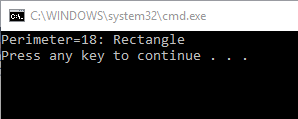
Figure 6.1: Debugging the program
So you have Perimeter=18, and it's Rectangle. That's correct. Let's check this calculation by hand, just to be sure. We're creating a rectangle with dimensions set to 4 by 5. They're not the same, so it's not a square. Therefore, we go through to the next statement. 2 times 4 is 8. 2 times 5 is 10. 10 plus 8 is 18. It's working! At this simple kind of a level, you should be able to check everything by doing hand calculations or using a calculator.
Let's change this so that the second dimension of our rectangle is also 4:
Shape shape = new Rectangle(4, 4);
This should...


























































