Setting up the beginning interface
Let's begin with a simple markup, like the one shown in the following screenshot, and into it we will place a button and a label:
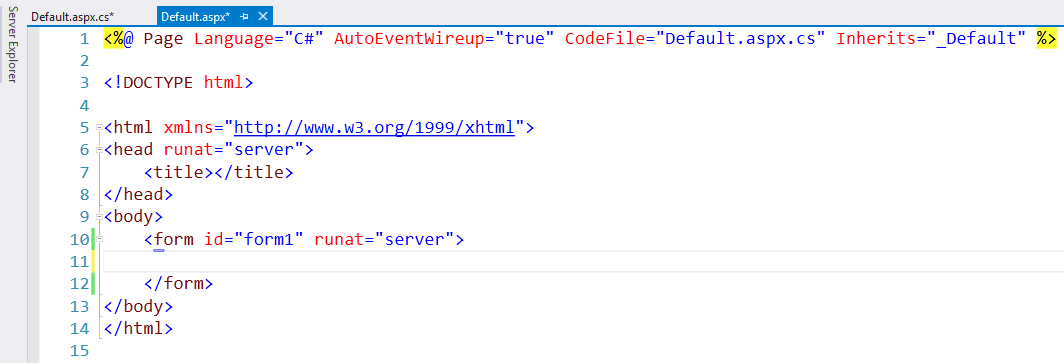
Figure 5.2.1: Our simple beginning markup
Go to View | Toolbox, and drop in a Button control and a Label control beneath it. Now, put a <br> tag after the Button line, remove the text that says Button between the double quotes, and replace it with Show, or something along those lines. Next, remove the text attribute of the Label control so that it goes away. Your Default.aspx page should now look similar to the following screenshot:
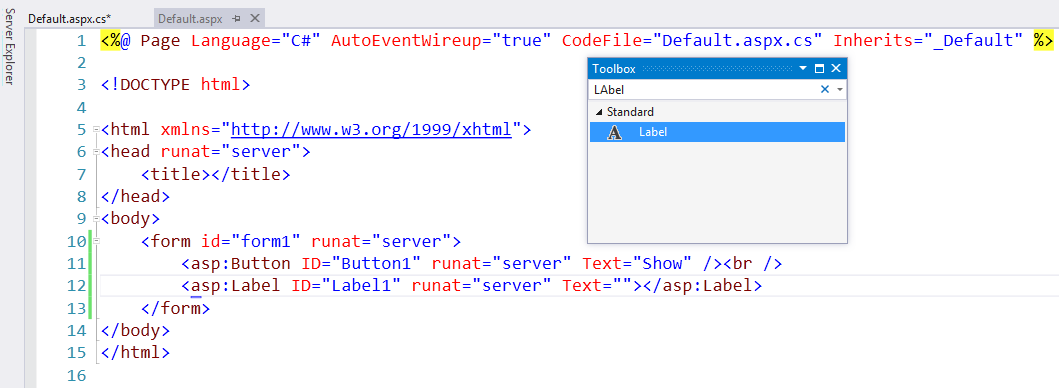
Figure 5.2.2: The modified mark with a button and a label
Now, in the Design view, we have a very simple interface consisting of a Button control and a Label control , as shown in the following screenshot:
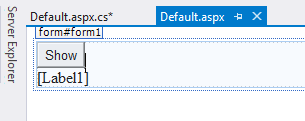
Figure 5.2.3: Our simple interface in the Design view
Creating an array of strings
Double-click on the Show button to bring up the event handler. Here, we'll create our code; so enter the following...


























































