Inserting a button
In our case, we'll display a list of squares of some values. Enter the following temporarily at the bottom of our starting HTML file:
1*1 = 1 2*2 = 4 3*3 = 9 4*4 = 16
Clearly, doing it by hand this way is not good, so delete these lines. Essentially, we need a superior way, a faster way, or a more mechanical yet more efficient way. So, go to View | Toolbox, and select Button, as shown in the following screenshot:
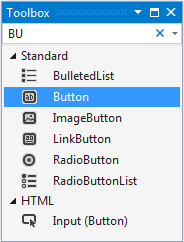
Figure 3.3.1: Select Button from Toolbox
Now drag Button and drop it into the markup, right above the Label tag, as seen in the following screenshot. Close Toolbox and then Solution Explorer, as we don't need either of these:
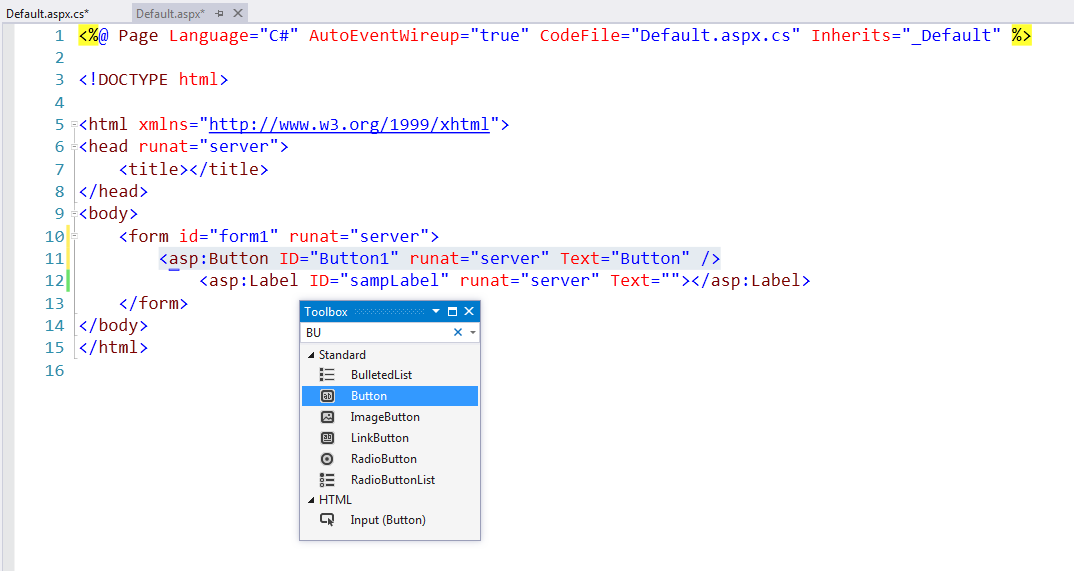
Figure 3.3.2: The button dragged into the markup, right above Label
When you switch to the Design View, you have a Button and a Label, as shown in the following screenshot:
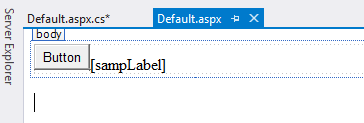
Figure 3.3.3: The button and label shown in the Design view
Now we name the text on the Button so that it's more informative. We'll say here List Squares so that you understand...


























































