Making an array of points
Now, left double-click on the Make and Show Points button.
Start by deleting the Page_Load block in the Event Handler. Your starting Default.aspx.cs file should look like the one shown in the following screenshot:
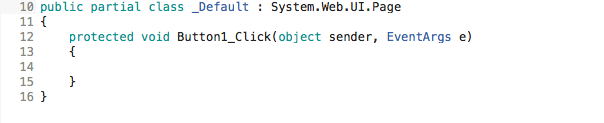
Figure 6.19.5: Beginning snippet of Default.aspx.cs
Now we are going to make an array of points. So, enter the following between curly braces under the line that begins with protected void Button1_Click...:
Point[] points = new Point[10];
Point is the struct array that we have made, and points is the name of the array. Let's specify the length as [10] in this example.
Now, you want to fill in the x and y coordinates of each Point type array, so enter the following below the Point[] points = new point[10]; line:
for (int i = 0; i < points.Length; i++) //Filling the Array with New Points Whose x and y Coordinates Are Random
In the next stage, enter the following within a set of curly braces below the preceding line:
points[i] = new Point(new Random().Next(-10...


























































