Setting up the interface for this project
Remember, IS Express is the one that comes by default with the Visual Studio web server. Alright? So bring up a project. What we are going to do here is put a box under form. It will start with your truck name--I'll make trucks, alright? So, put a TextBox control in here, like this. That's it:
Truck Name: <asp: TextBox ID="TextBox1" runat="server">< /asp:TextBox><br />
Now, below this, place a Button control, as follows:
<asp:Button ID="Button1" runat="server" Text="Button" /<br />
Remember to add the <br> tag at the end of the preceding lines in order to stack the content vertically.
When somebody clicks on the Button control, we'll count the number of trucks that have been made. That's all it's going to do. So, change the Text property on the Button tag to something more meaningful, such as Count. Your starting code for this project should then look like the following screenshot:
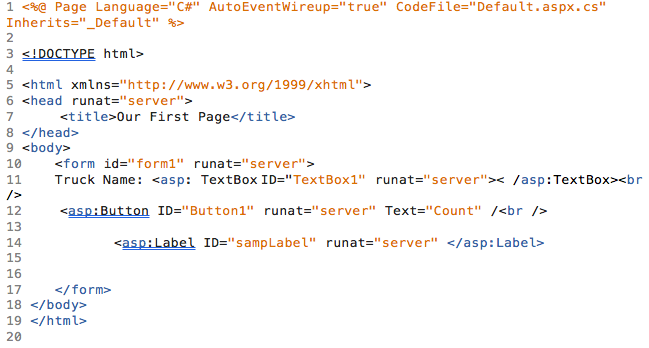
Figure 6.4.1: The Starting interface for...


























































