Creating a new project with a new namespace
Let's create a new project. This time, however, click on Visual Studio to make the project. In this lesson, we're going to make a new kind of project. So, select File > New and choose Project, not Web Site. In the dialog box that appears, select Visual C#. Rename the default Class Library to MathLibrary and then click on OK.
Your screen should look like the following screenshot:
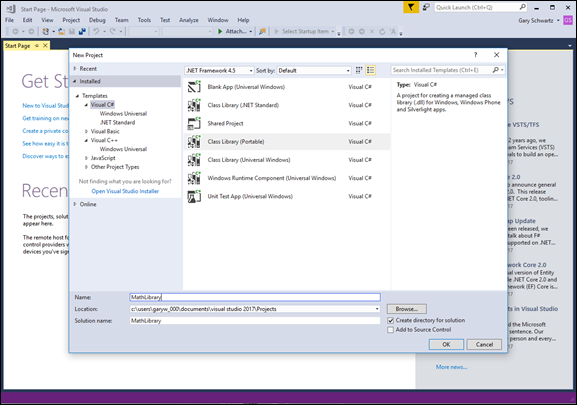
6.18.1: Making a new Visual C# Class Library project in Visual Studio
So this is our namespace, as shown in Figure 6.18.2. As you can see, it's called MathLibrary, which, of course, is collapsible. Within it, we have a public class called Class1:
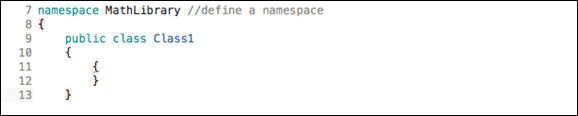
Figure 6.18.2: The start of our namespace for this project
Making new public classes
Let's rename this class from Class1 to BasicMath, as follows:
public class BasicMath
Let's make one more public class, called FinancialMath, just below the set of curly braces under the preceding line, like so:
public class FinancialMath
We'll make this...


























































