Setting up the beginning interface
Let's again begin with a simple interface. Drag a Button control into the form, and change the text on the Button markup to say Summarize. Also, add a Label control below this line, and remove the text attribute. Your Default.aspx file should appear as shown in the following code block:
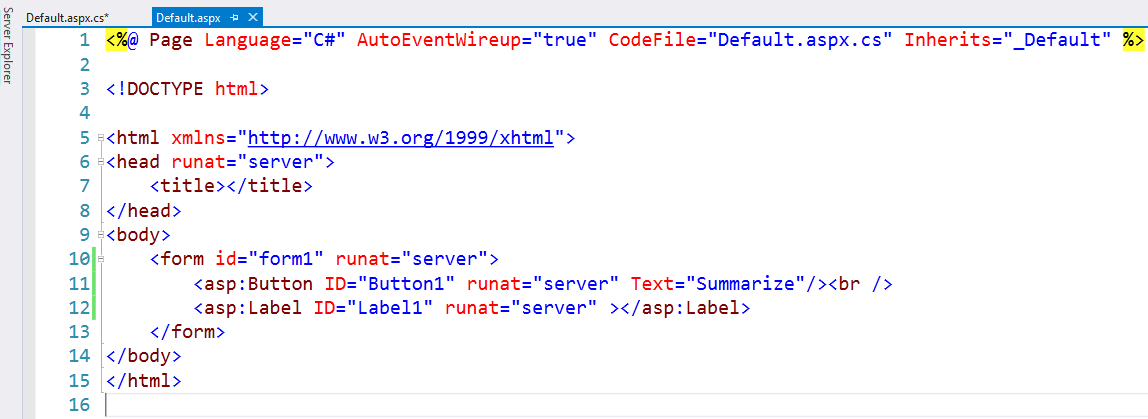
Figure 5.7.1: Our simple starting interface
If you switch to the Design view, you have a Button control that says Summarize and a Label right under the Button control, as seen in the following screenshot:
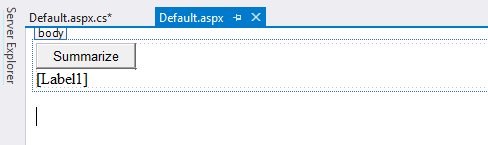
Figure 5.7.2: The starting interface in the Design view
Introducing language-integrated queries
Now, double-click on the Summarize button, which brings up the Event Handler. To make working with arrays a little more efficient than before, in fact, a lot more efficient, I've added a new element; so, make sure that you add the following lines at the very top:
using System; using System.Linq;
This language-integrated query has a collection of extremely powerful methods, for example...


























































