Setting up the basic interface
Go to View | Toolbox. Grab a TextBox control, and drag it into the page. Then repeat this action with another TextBox control . Next, beneath that, place a Button control, and then under that, place a Label control so that you have a place to display some output.
This is the basic user interface. Let's change a couple of things here, though. First of all, put the <br /> tags to insert line breaks so that the markups are on separate lines. The Label control doesn't need one because there's nothing underneath it, so it can stay there as-is. Now change the text on the Button tag so that it says, for example, Summarize. Your Default.aspx page should appear as the following screenshot:
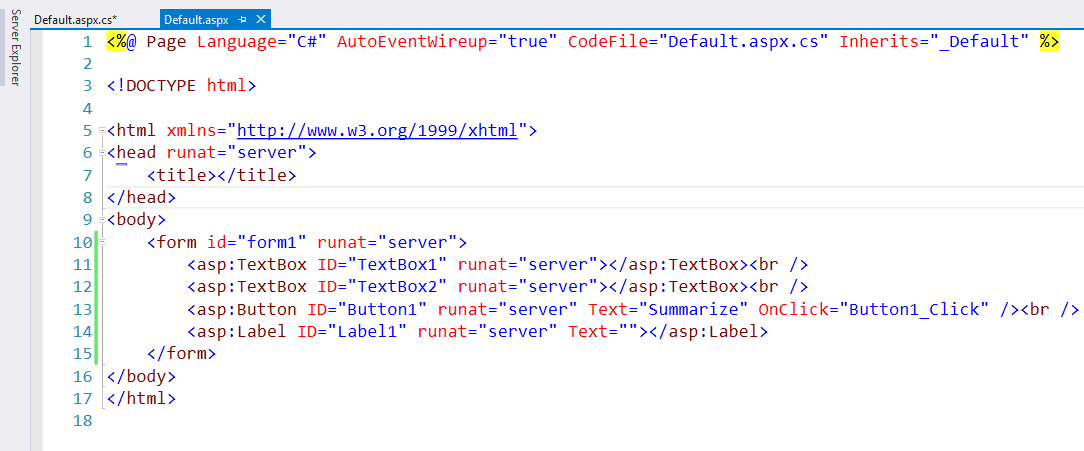
Figure 5.1.1: Your basic Default.aspx interface
Next, we will read some values, store them to an array, and then, for example, show the total of the values and the average of the values.
Go to the Design view, and what you see should look like the following screenshot:
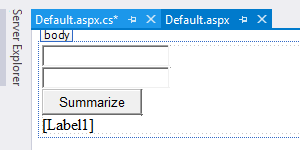
Figure 5.1...


























































