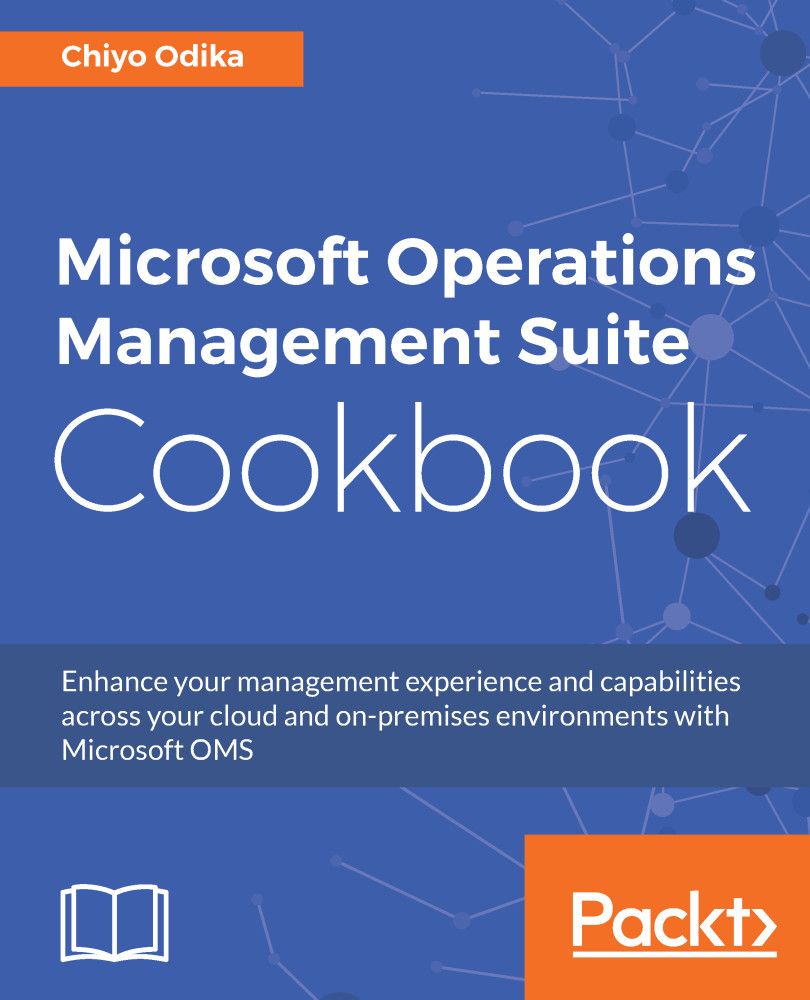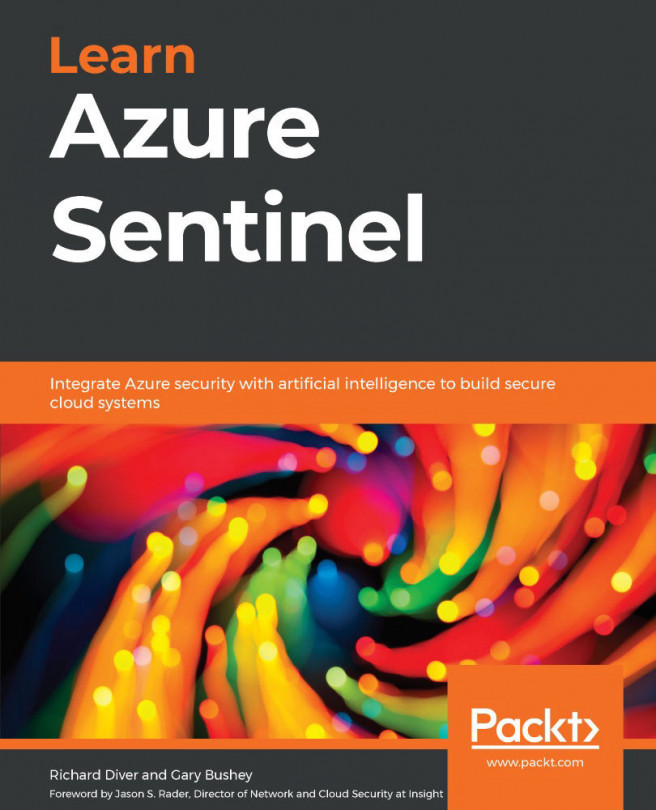Using the Update Management solution
The Update Management solution in OMS is part of the Automation & Control offering. Update Management identifies missing system updates and orchestrates the installation of these updates across Windows and Linux servers, both in your data center and in any public cloud. The Update Management solution supports both update assessments and, using automation, update deployments on supported operating systems.
Getting ready
To use the Update Management solution, ensure you do the following:
- Create and configure an Azure Automation account.
- Ensure that machines are running supported operating systems. See the Supported operating systems subsection.
- Target machines with Windows agents should either have access to Microsoft update or be configured to communicate with Windows Server Update Services (WSUS). Target machines cannot be managed by System Center Configuration Manager.
- OMS Linux agents should have access to an update repository.
- OMS Linux agents should...