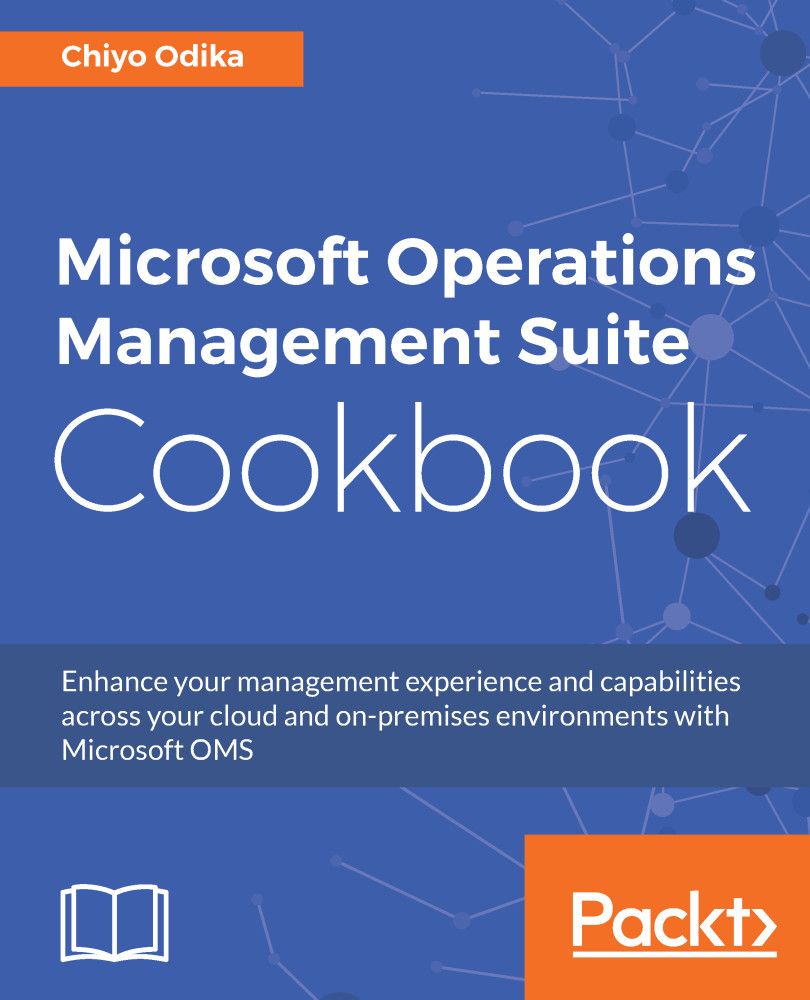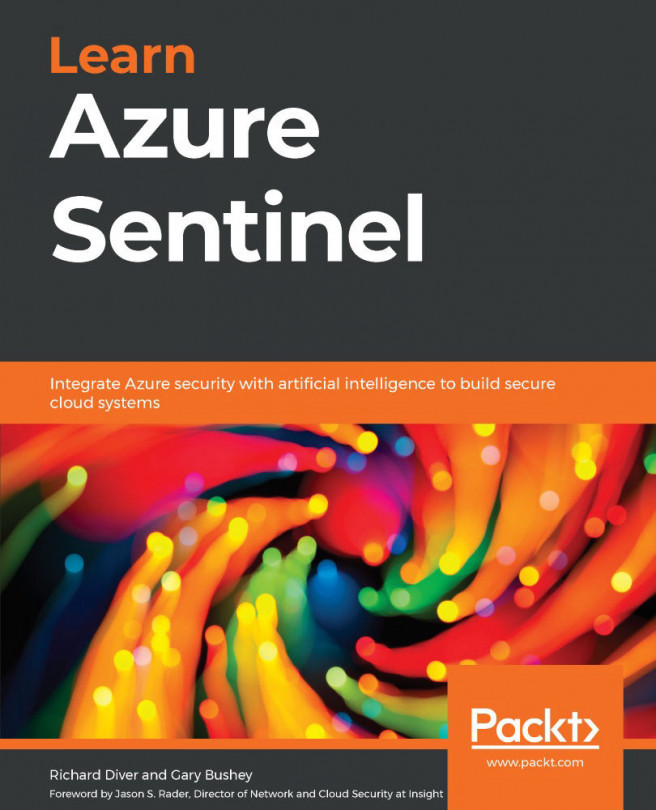Working with the Alert Management solution
The OMS Alert Management solution helps you analyze alerts in the OMS Log Analytics repository. The alerts can come from multiple sources, including:
- Alert records created by Log Analytics alert rules
- Nagios and Zabbix alerts
- Alerts from SCOM
Getting ready
The solution works with any records in the OMS Log Analytics repository that are of type Alert. To analyze alerts in the Alert Management solution, you will need to follow the steps in the preceding sections for creating alert rules in Log Analytics, configuring Zabbix, and Nagios servers to send alerts to Log Analytics, and integrating SCOM with OMS.
How to do it...
Once these sources and data sources are connected to OMS Log Analytics, you are now ready to install and work with the Alert Management solution.
Adding the Alert Management solution in OMS
- Navigate to the Azure portal at http://portal.azure.com and sign in.
- In the Azure portal, type
Log Analyticsin theSearch resourcessearch field and select...