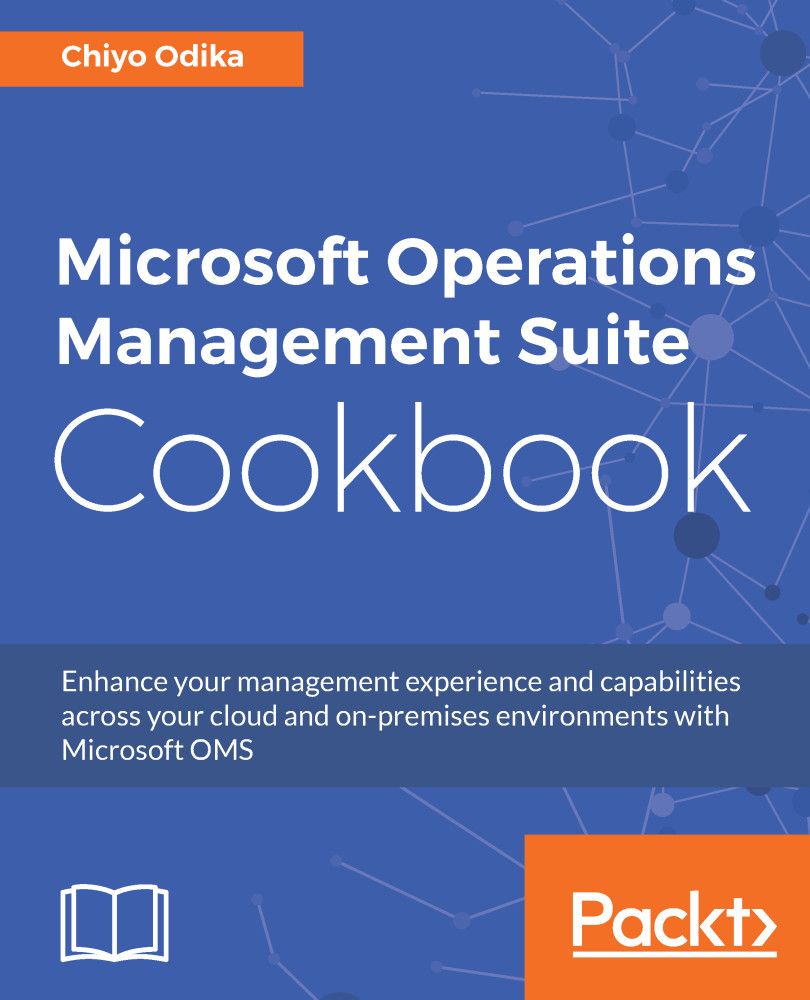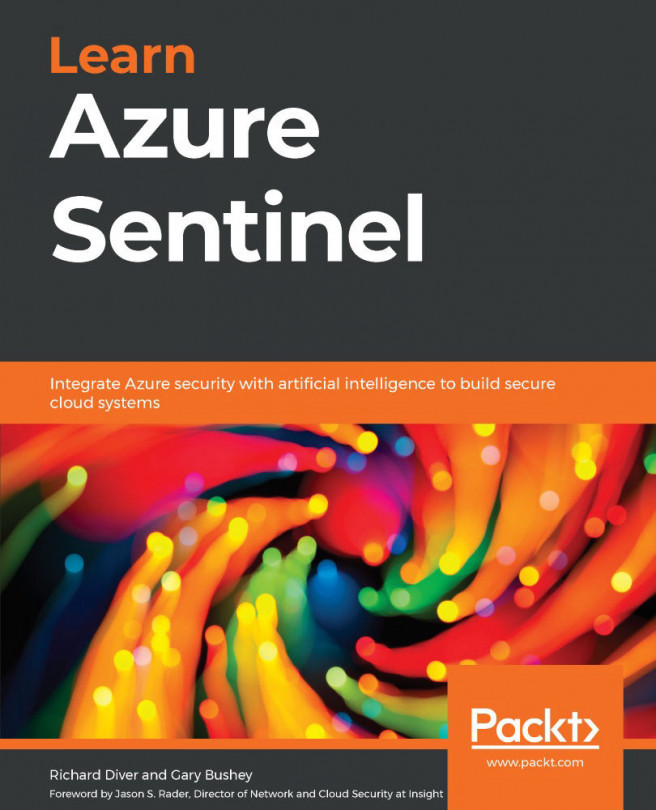Configuration management with Azure Automation
Configuration management in Azure Automation enables users and organizations to manage and configure their heterogeneous workloads by leveraging such capabilities as inventory collection, change tracking, and desired state configuration. Azure Automation configuration management is based on PowerShell DSC and it enables you to create, manage, compile, and test your DSC configurations, as well as manage nodes that will be subject to your configurations.
How to do it...
In this section we will review steps for creating a sample configuration for the Windows web server IIS role, and steps for compiling, applying, and testing the configuration.
Creating an Azure Automation DSC configuration
In this example, we will use a simple DSC configuration that looks for the IIS Windows feature:
- Open a text editor, such as PowerShell ISE or Notepad ++.
- Enter the following simple Web Server (IIS) configuration into the editor and save it as
DSCConfig.ps1:
configuration...