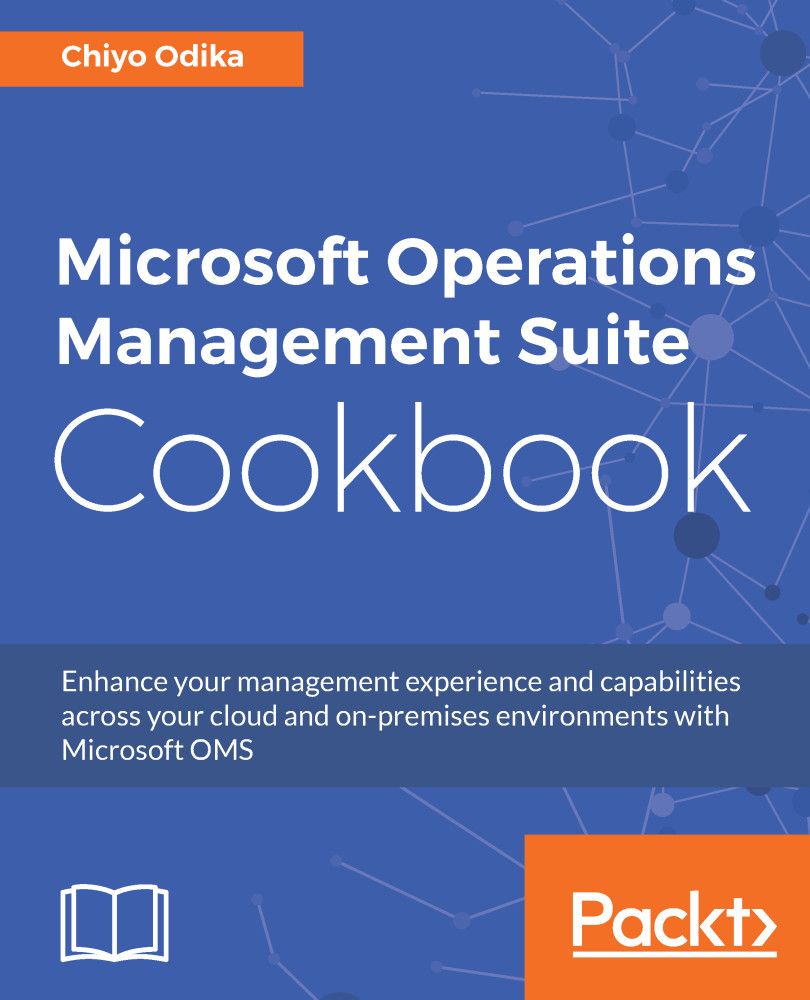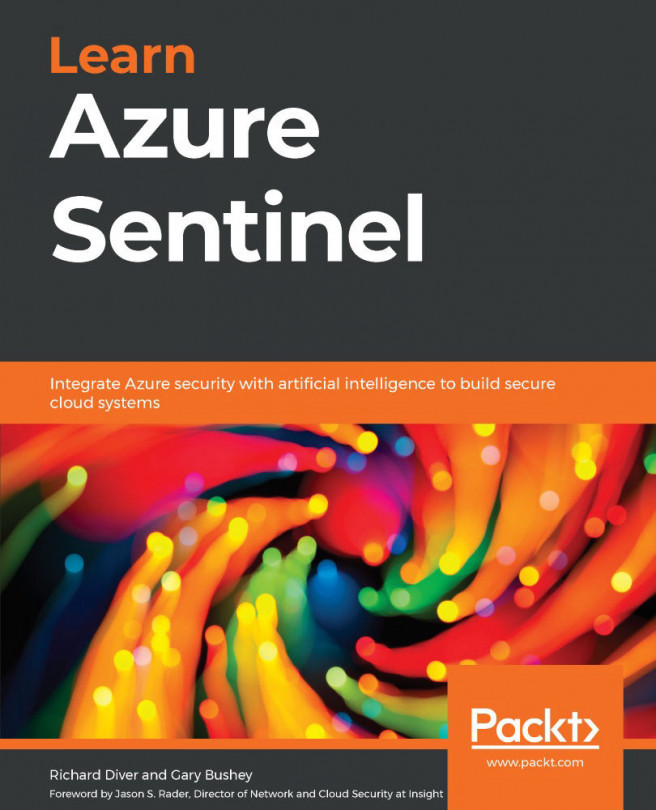Using ITSM Actions
In addition to the email, webhook, and Runbook actions that are supported for Log Analytics alert rules, OMS also provides support for ITSM actions, and through integration between Log Analytics and your ITSM platform, you can use these actions to create work items (events, alerts, incidents) in ITSM from OMS alerts.
How to do it...
To centrally manage ITSM work items in Log Analytics, you will need to add the ITSM Connector solution to your OMS workspace.
Adding the ITSM Connector solution in OMS
- Navigate to the Azure portal at http://portal.azure.com and sign in.
- In the Azure portal, type
Log Analyticsin theSearch resourcessearch field and select your workspace. - In the
Log Analyticsblade for your workspace, click theOMS Portalbutton to take you to the OMS portal.
- In the OMS portal, navigate to the
Solutions gallery, selectthe IT Service Management Connectorsolution and clickAddto add the solution to your workspace:
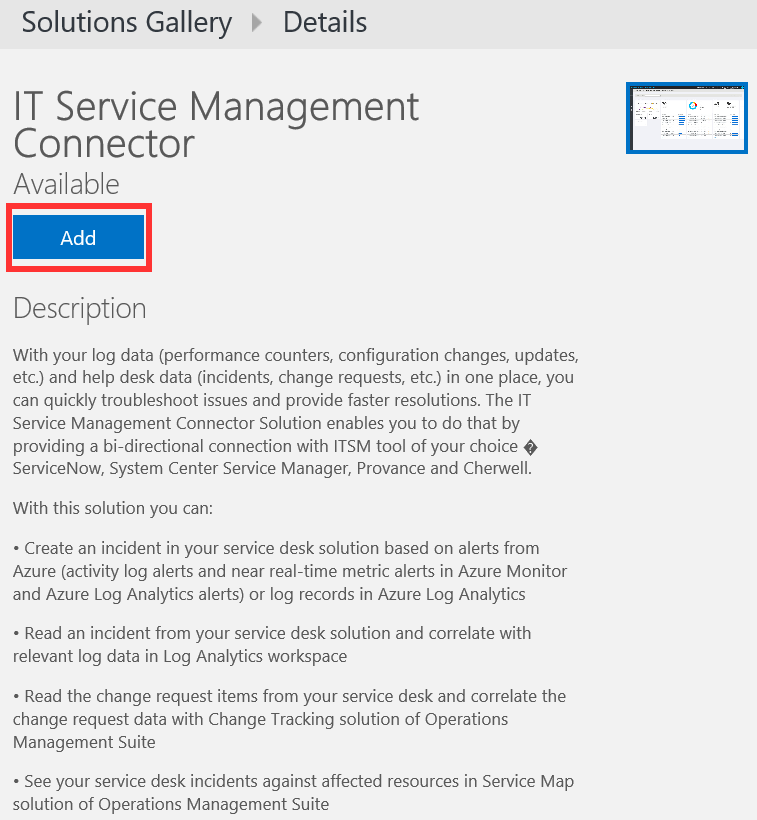
Figure 3.29
- Navigate to the
Settingspage, and click...