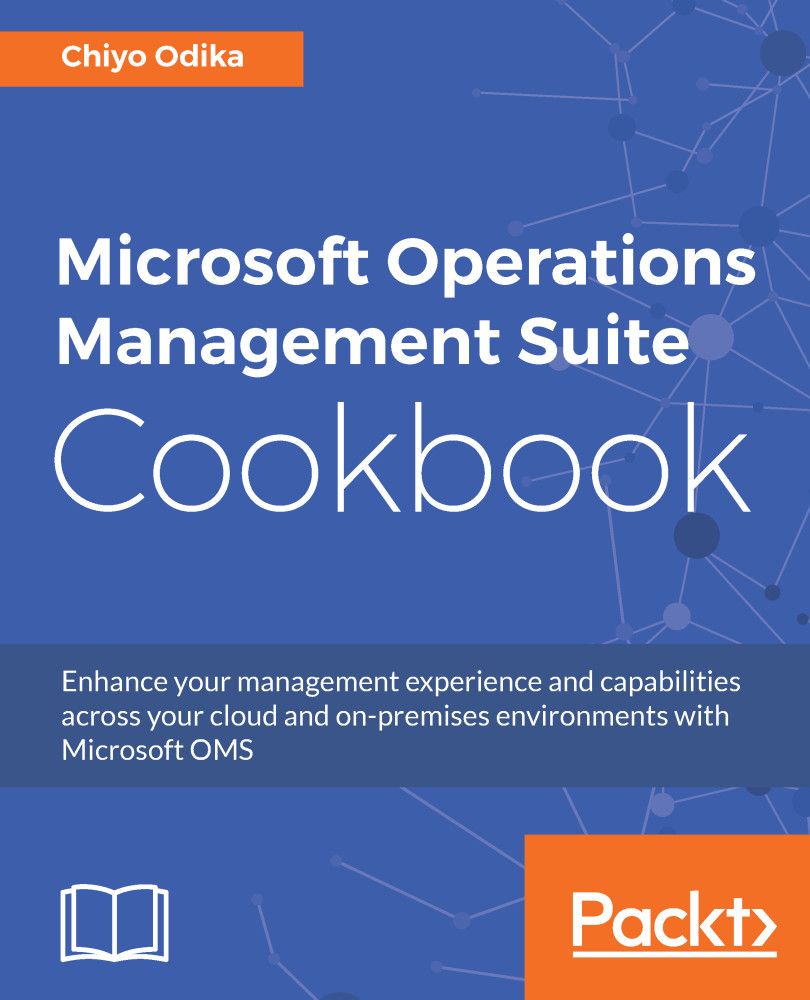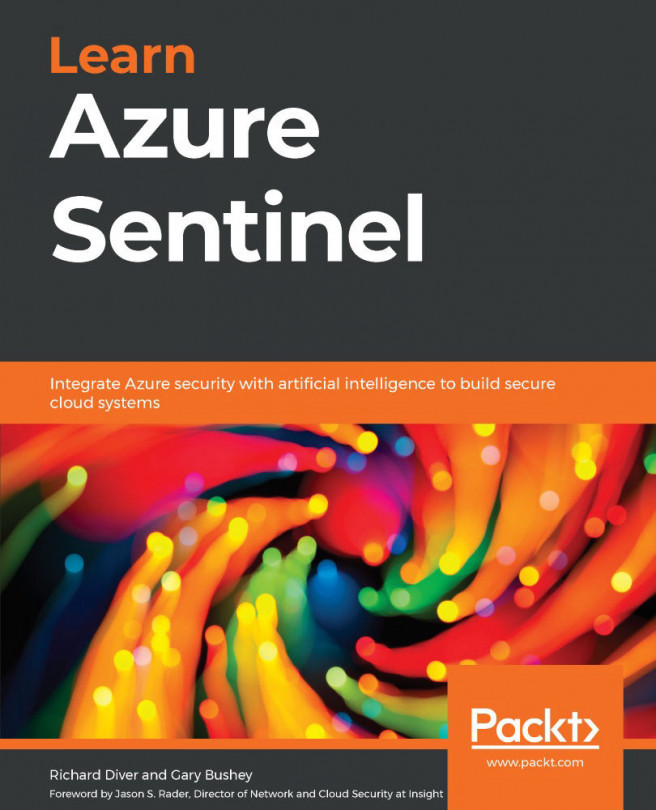Working with queries in the Analytics portal
In this recipe, we will review query writing in more detail, and show how to write basic queries.
Azure Log Analytics queries can start with either a table name or a search command. In either case, a table will always be the reference point because Log Analytics data sources store their data in dedicated tables in a workspace (or in several workspaces). The start of a query must, therefore, define a clear scope for the query.
Note
While search commands are effective, a table-based query is preferable for efficiency, returning the relevant data and providing optimal query performance.
We will review both query types in this recipe.
How to do it...
Let's begin with table-based queries.
- Navigate to the
Azure portal(http://portal.azure.com) and sign in. - In the Azure portal, type
Log Analyticsin theSearch resourcessearch field and select your workspace.
- In the
Log Analyticsblade for your workspace, click theLog Searchbutton to take you to the search...