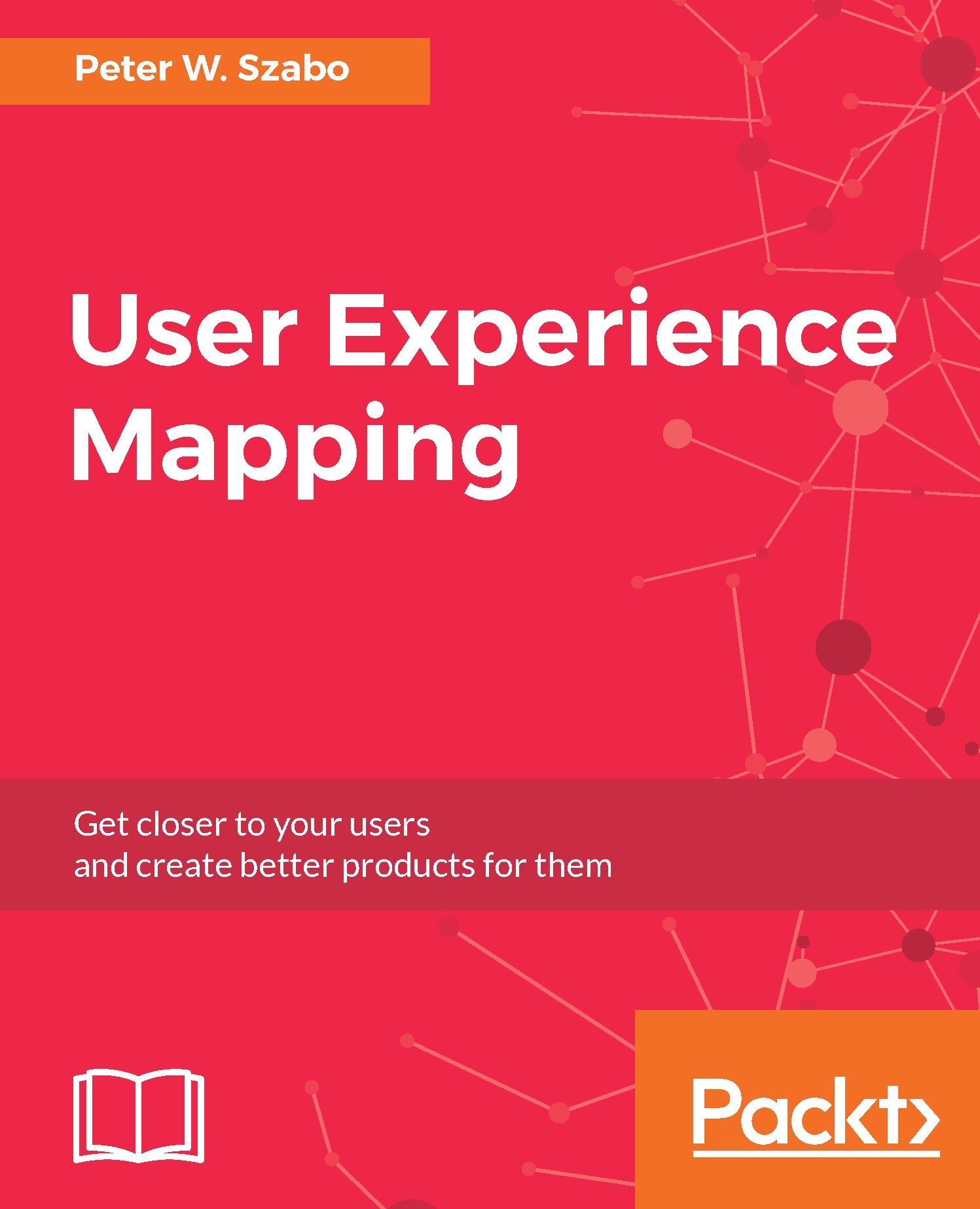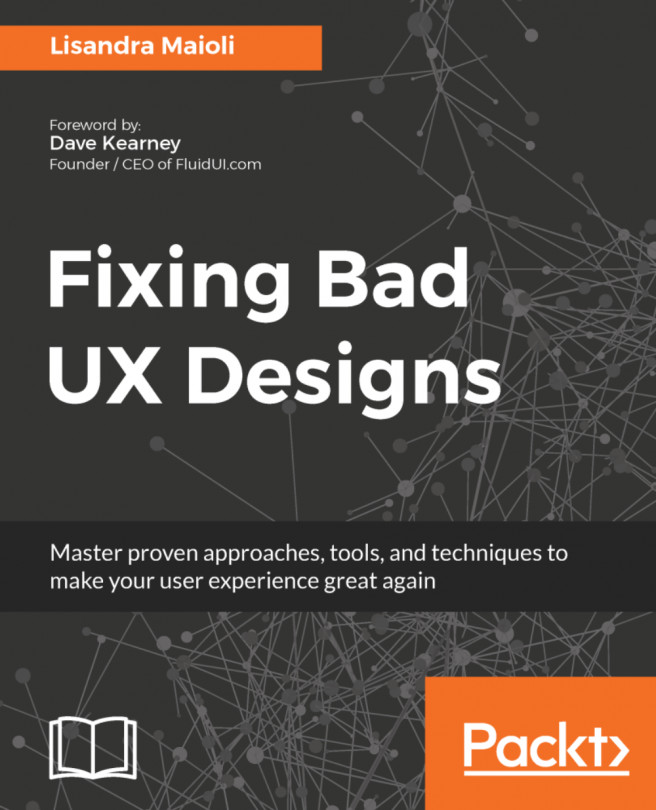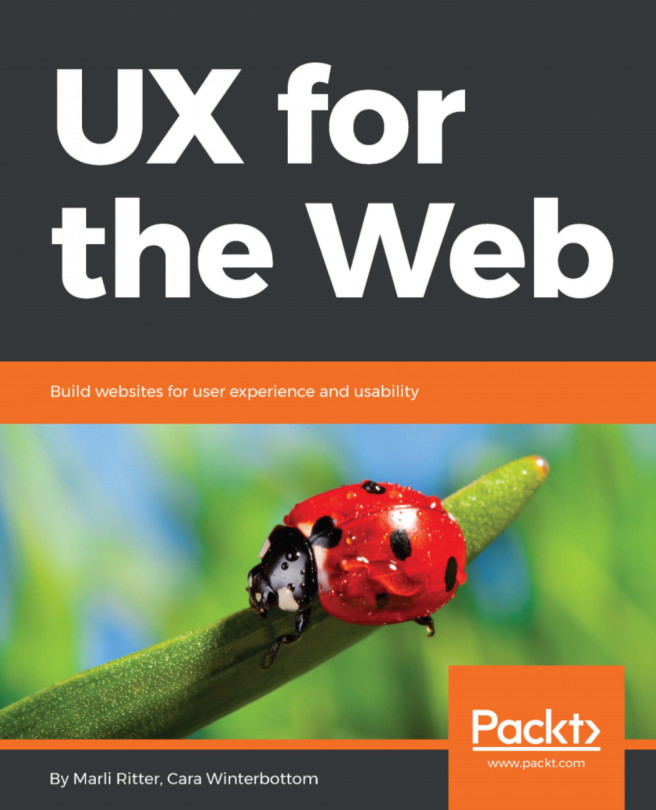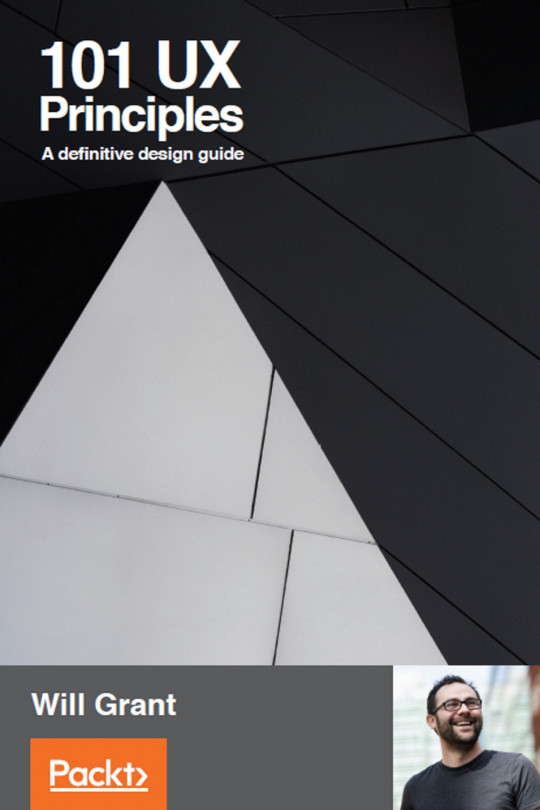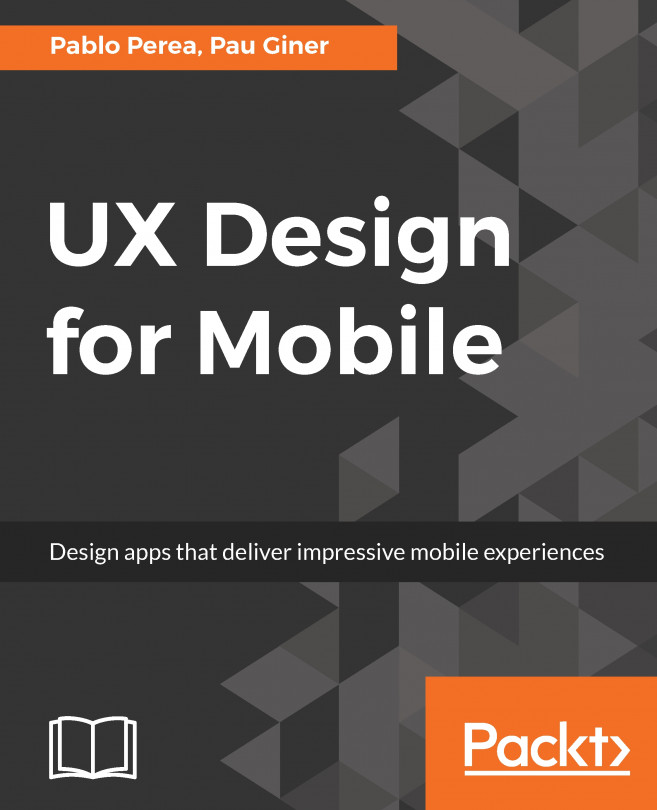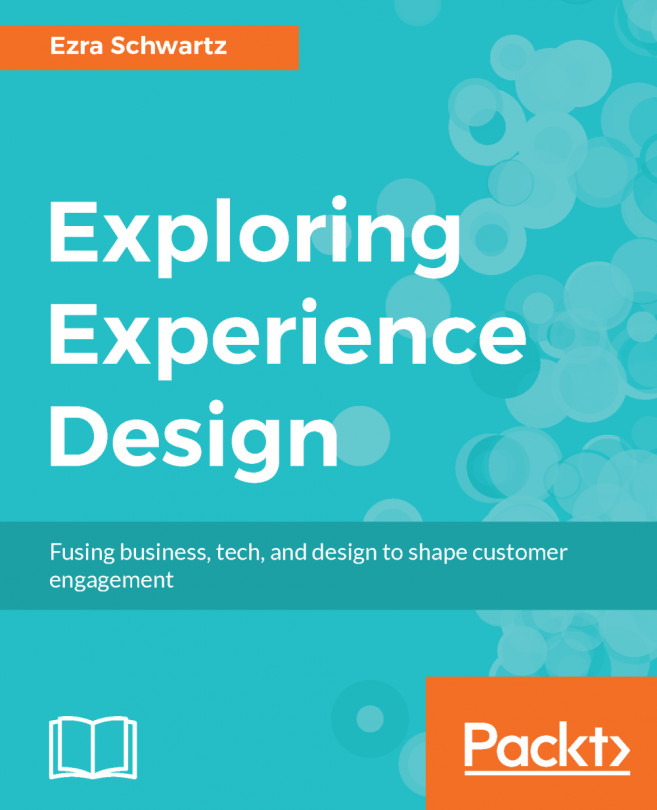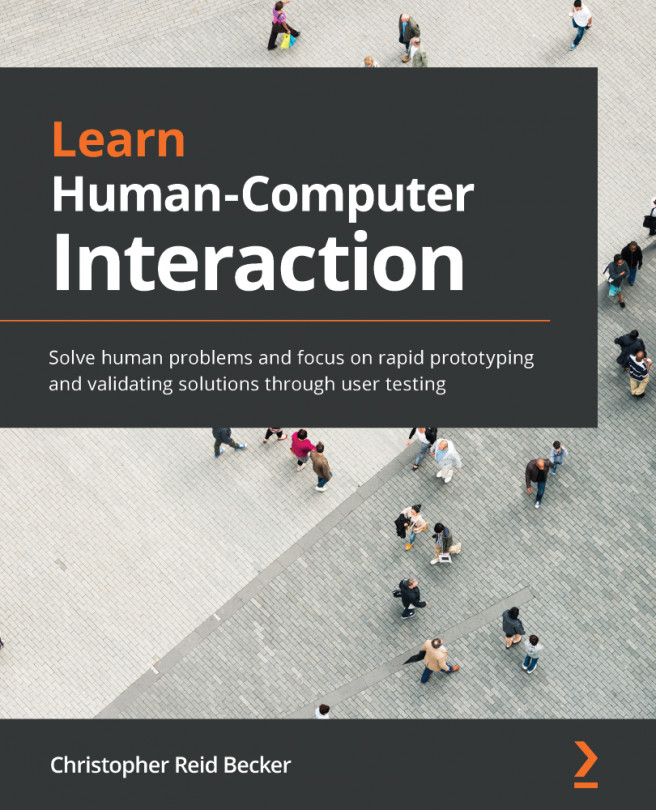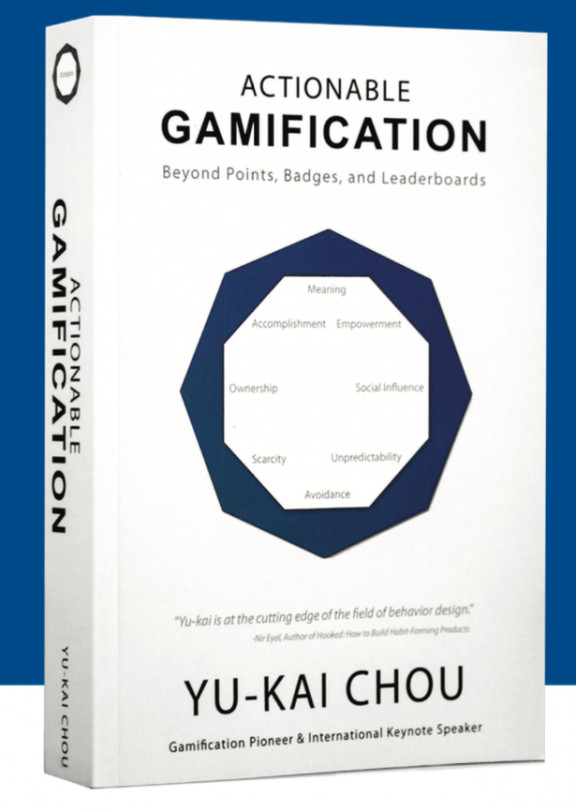Five steps to create the solution map
As always, there are many software products you can use. You can also draw a solution map on paper. For creating the solution map, I have used Adobe Illustrator. This chapter will not have a detailed Adobe Illustrator tutorial because I have already introduced the basic tools needed in Chapter 3, Journey Map - Understand Your Users. Just use the same tools you used when creating a task model or user journey map. I'll let you in on a secret: you can create a good-looking solution map with just the rectangle (

) and line segment (

) tools.
Step 1 - put the issues on the map
The first step to a solution map is to list all medium and high severity issues from user testing. Add all issues coming from other teams and business goals in the form of issues. For example, if the business wants a better conversion rate, then a low conversion rate becomes an issue we need to solve with the aid of the solution map.
Also, add any issues coming from other teams or...