Modifying key performance indicators (KPIs)
Once you have created a KPI, you may want to remove or modify the KPI from your model. In this recipe, you will make modifications to the Last_Year_Fatalities hierarchy.
How to do it...
Open Model.bim in the Grid view, select the Sum_of_Fatalities measure, then right-click to bring up Edit KPI settings....
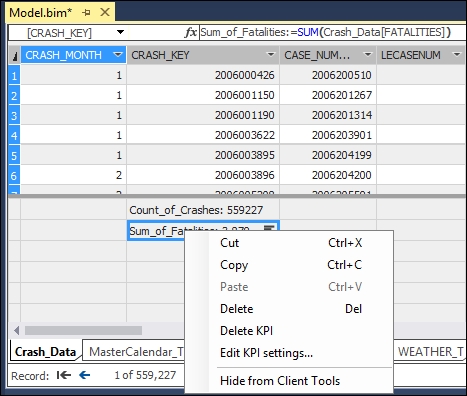
Edit the appropriate settings to modify an existing KPI.
How it works...
Just like models, KPIs will need to be modified after being initially designed. The icon next to a measure denotes that a KPI is defined on the measure. Right-clicking on the measure brings up the menu that allows you to enter the Edit KPI setting.






































































