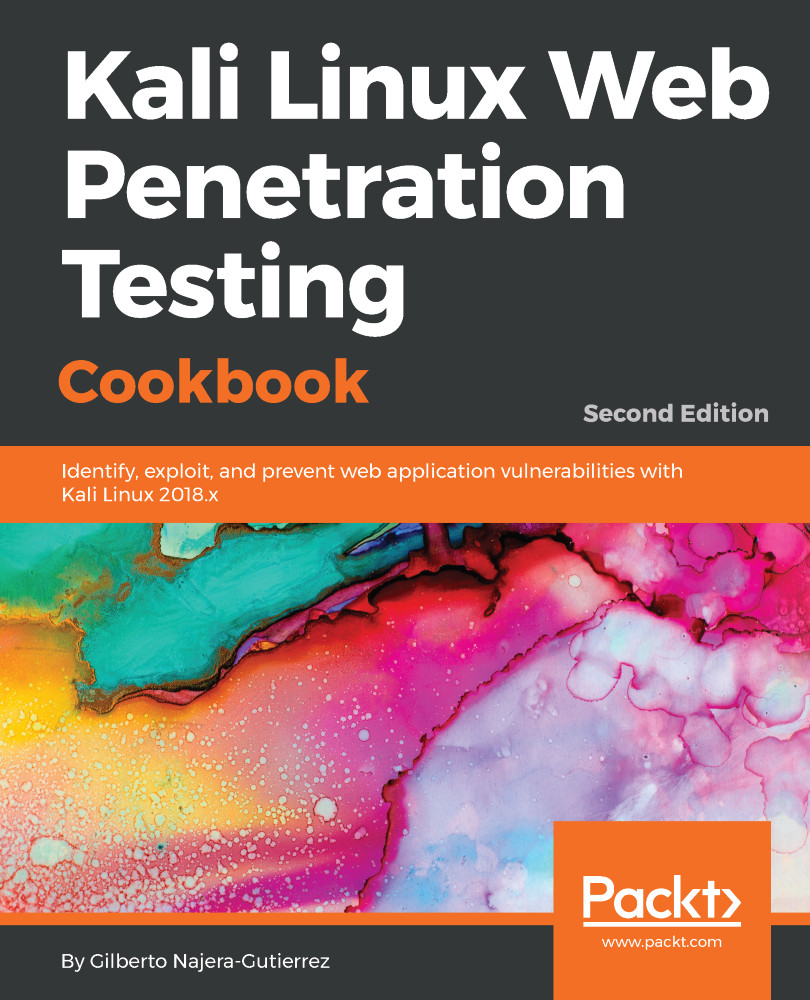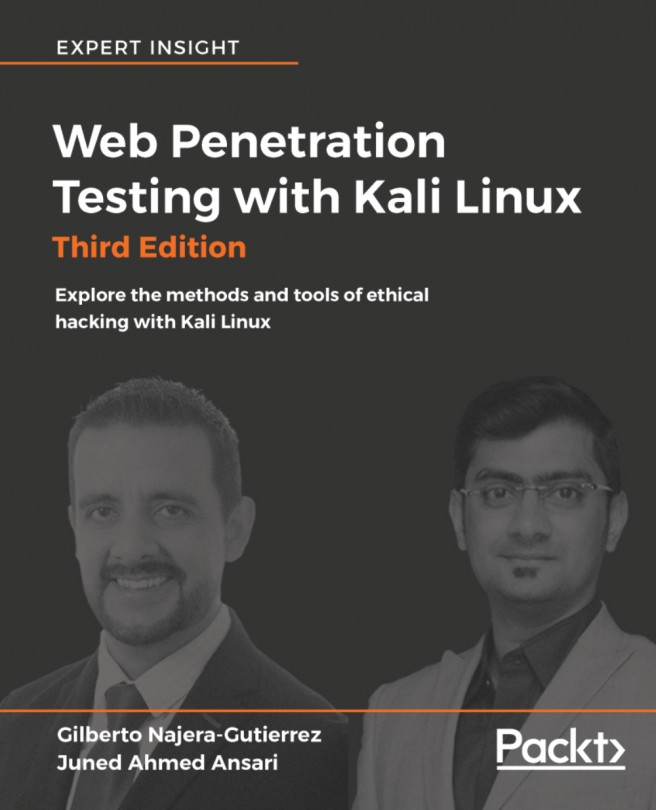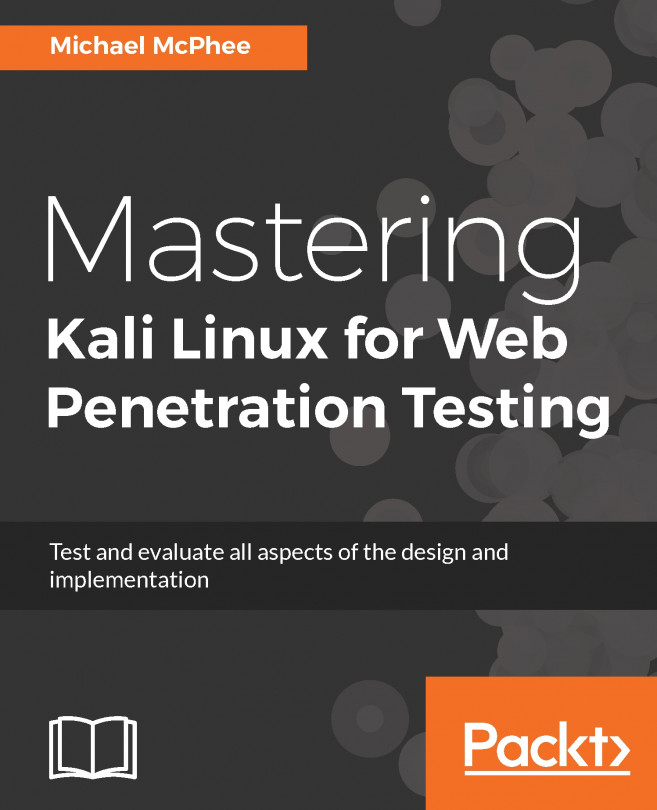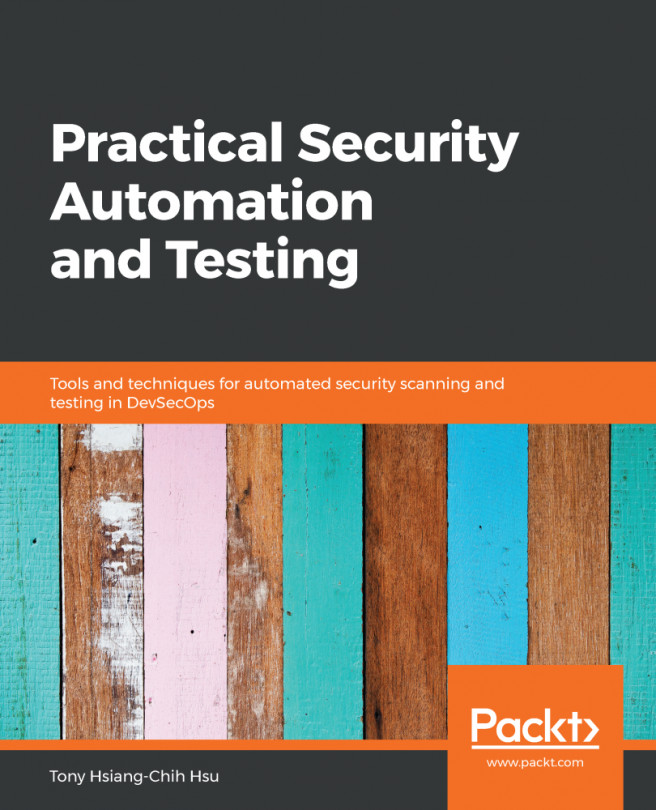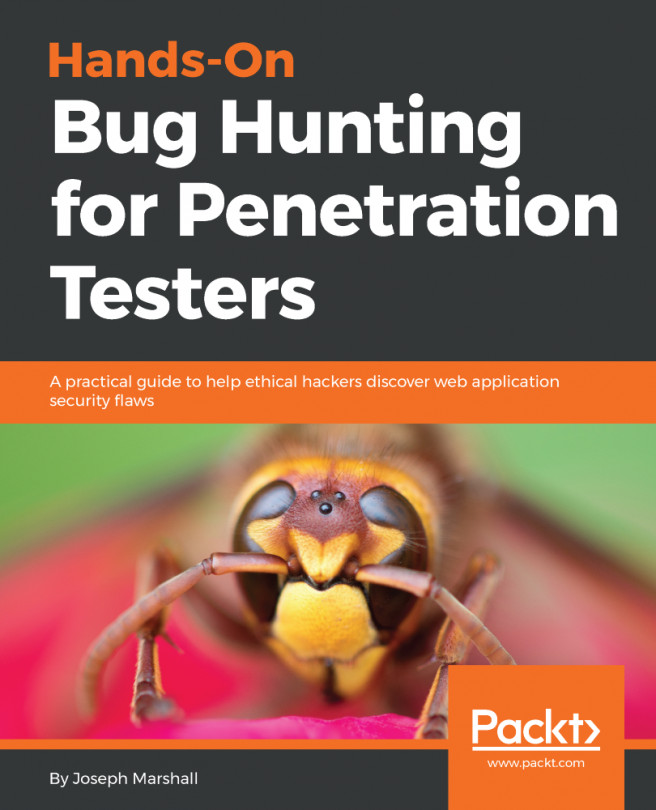Finding vulnerabilities in Joomla with JoomScan
Another CMS widely used around the world is Joomla. As with WordPress, Joomla is based on PHP and its aim is to help users with little or no technical knowledge create websites, although it may not be as user-friendly as WordPress and is more suited for e-commerce sites rather than for blogs and news sites.
Kali Linux also includes a vulnerability scanner specialized in finding vulnerabilities in Joomla installations, JoomScan. In this recipe, we will use it to analyze the Joomla site installed in our vulnerable VM, vm_1.
How to do it...
As with most of the tools in Kali Linux, JoomScan is a command-line utility, so we need to open a Terminal to run it:
- First, run
joomscan -hto see how is it used and its options, as shown in the following screenshot:
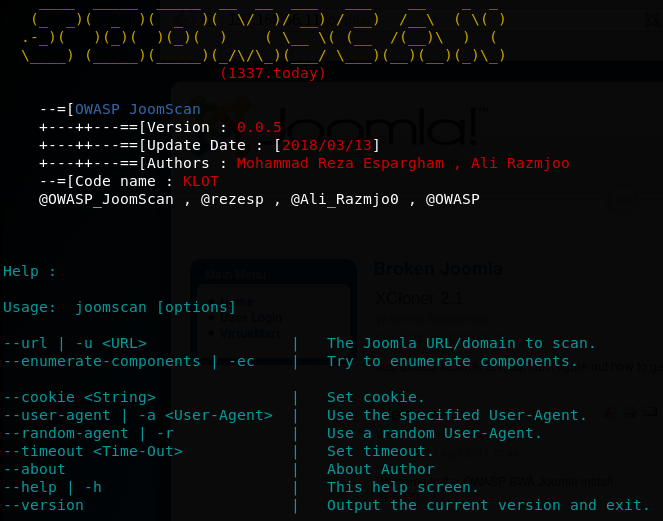
- Now we know that we need to use the
-uoption, followed by the URL we want to scan, we can also modify other parameters in the requests, such as cookies and user agents. We will run the simplest command...