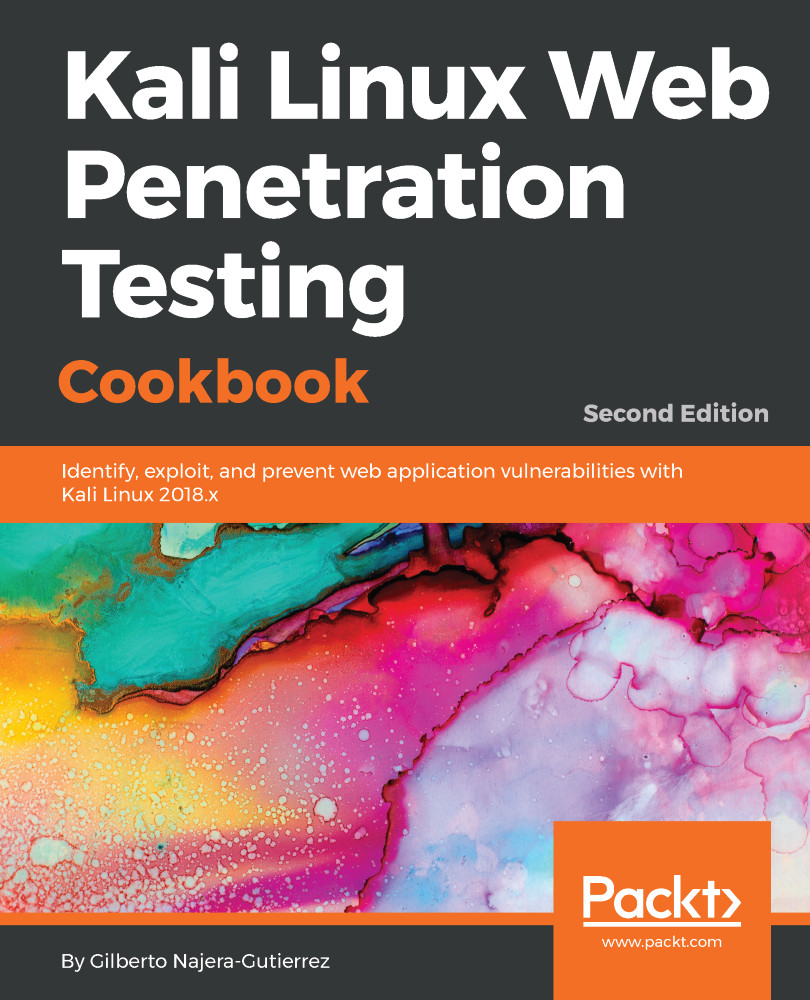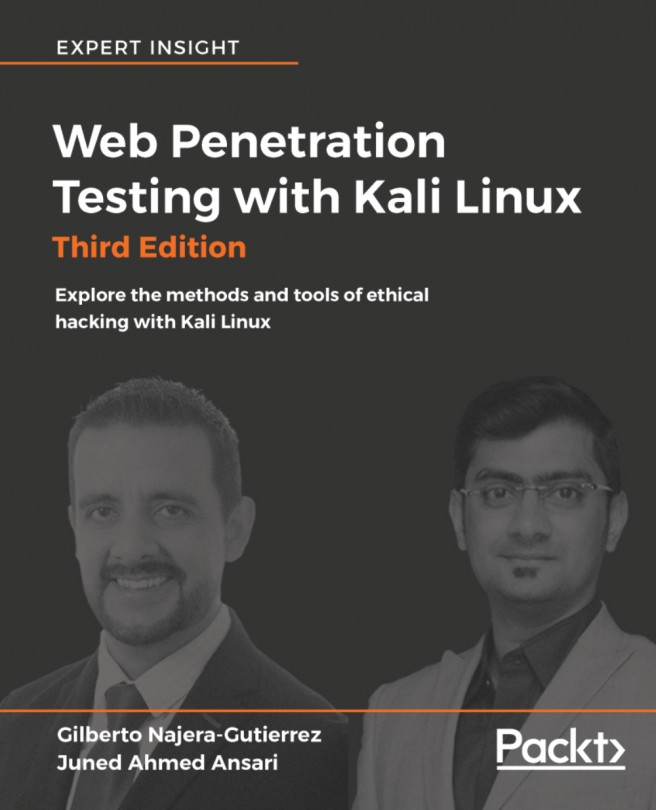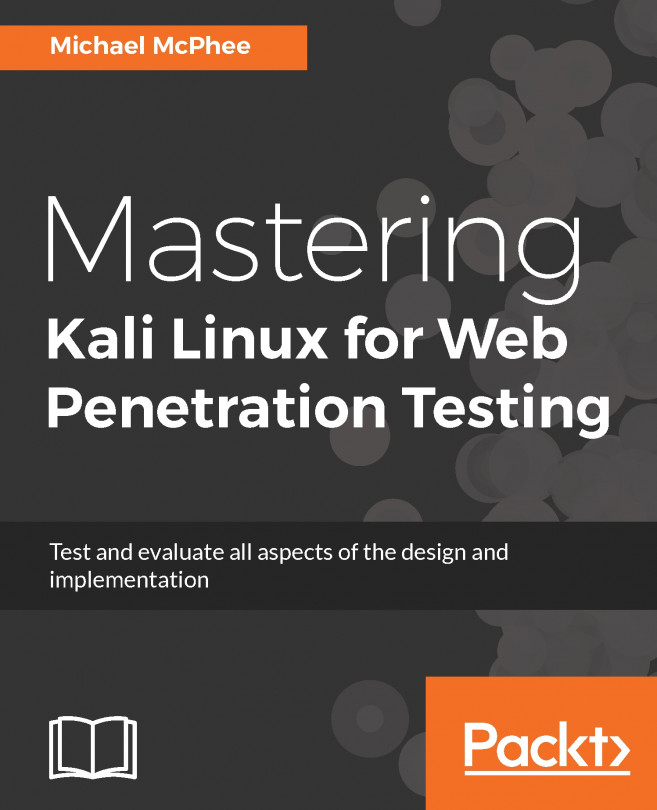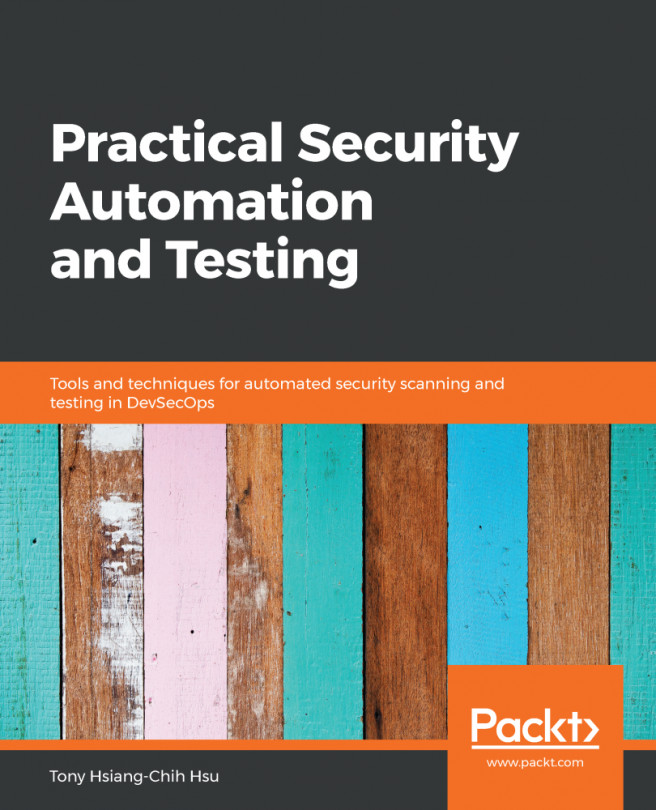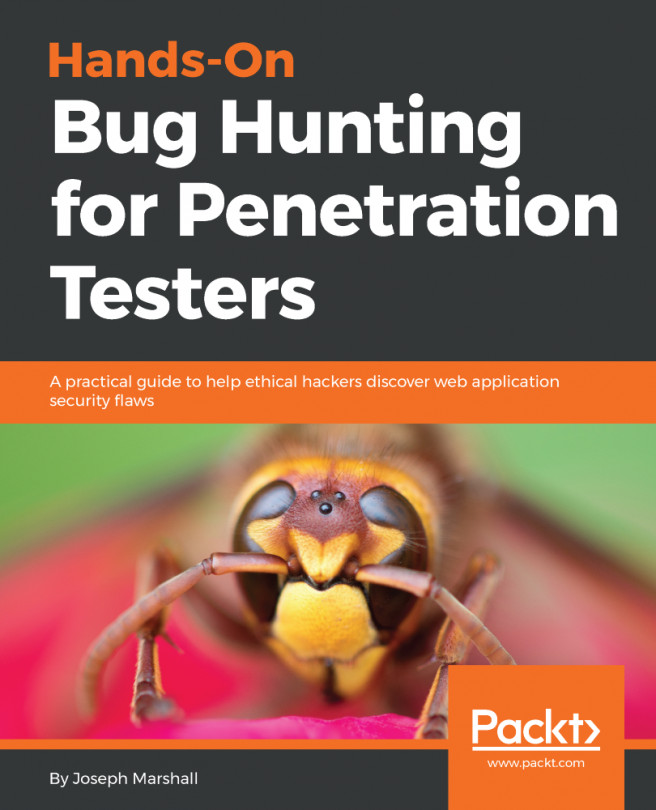Using Burp Suite to view and alter requests
Burp Suite is more than a simple web proxy. It is a full-featured web application testing kit. It has a proxy, request repeater, fuzzer, request automation, string encoder and decoder, vulnerability scanners (in the Pro version), plugins to extend its functionality, and other useful features.
In this recipe, we will use Burp Suite's proxy features to intercept a request between the browser and the server and alter its contents.
Getting ready
Start Burp Suite from the applications menu, Applications | 03 -Web Application Analysis | Burpsuite, or by typing the command from the terminal, and set up the browser to use it as proxy on port 8080.
How to do it...
To make things a little more interesting, let's use this interception/modification technique to bypass a basic protection mechanism. Perform the following steps:
- Browse to
OWASP Bricksand go to the exerciseUpload 2(http://192.168.56.11/owaspbricks/upload-2). - Request interception is enabled by default...