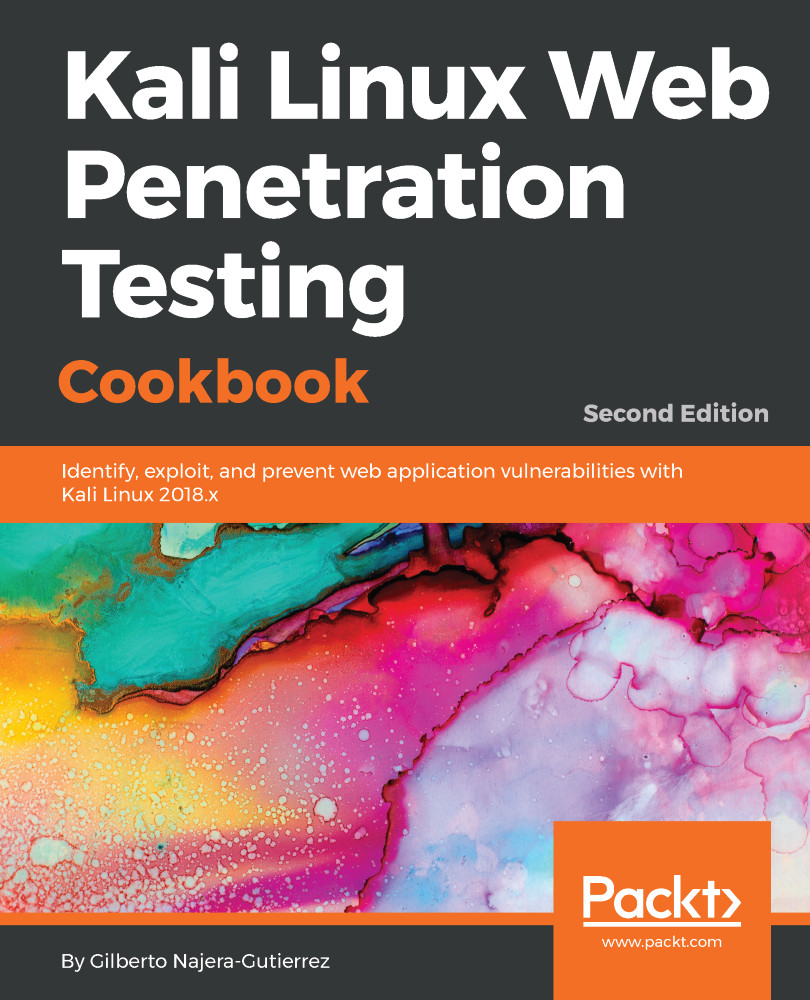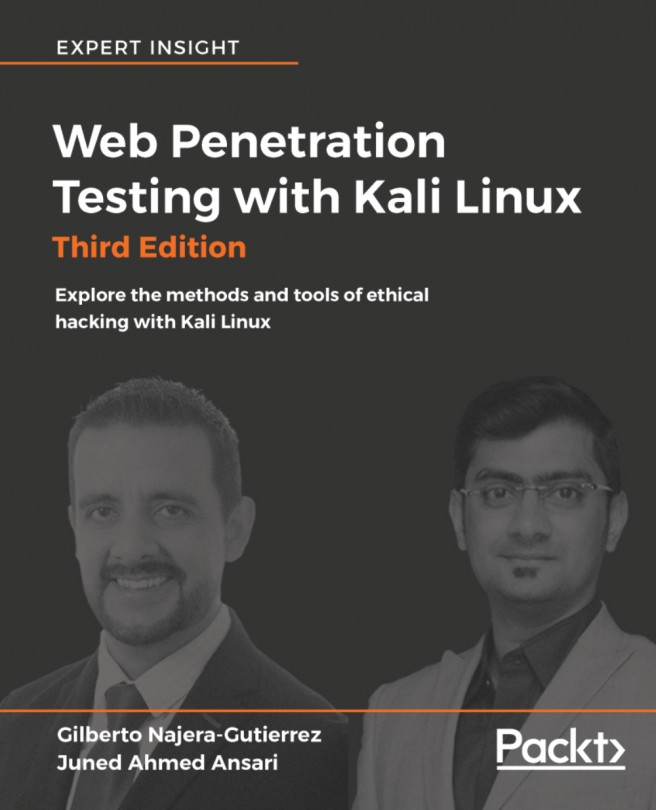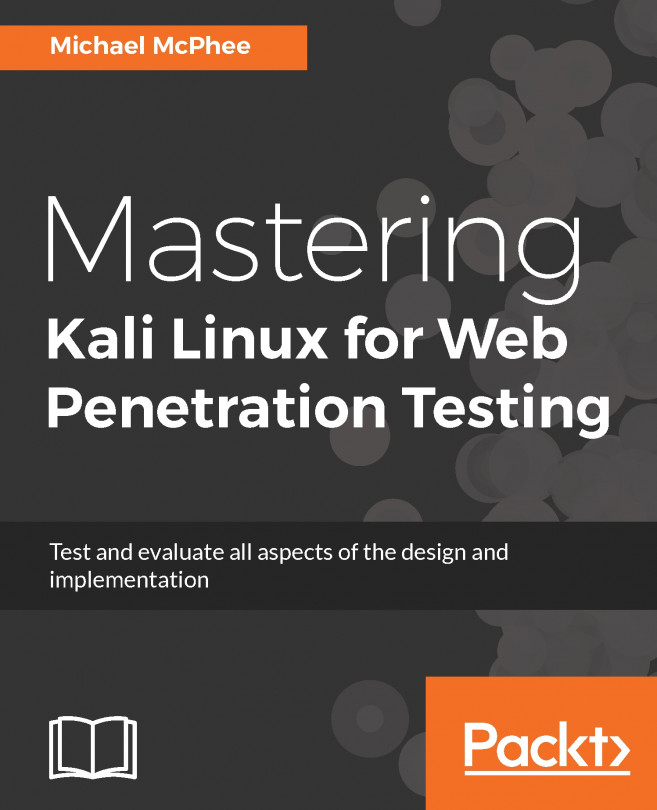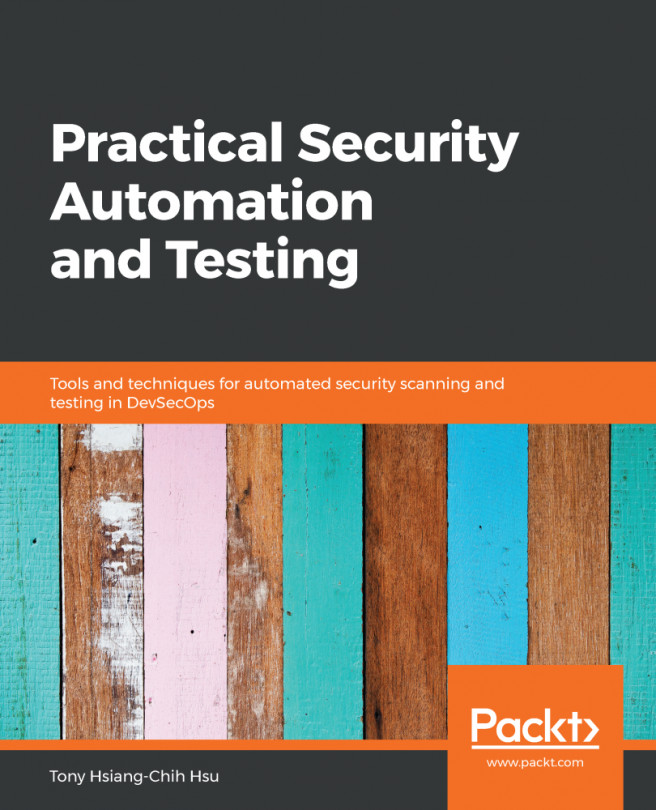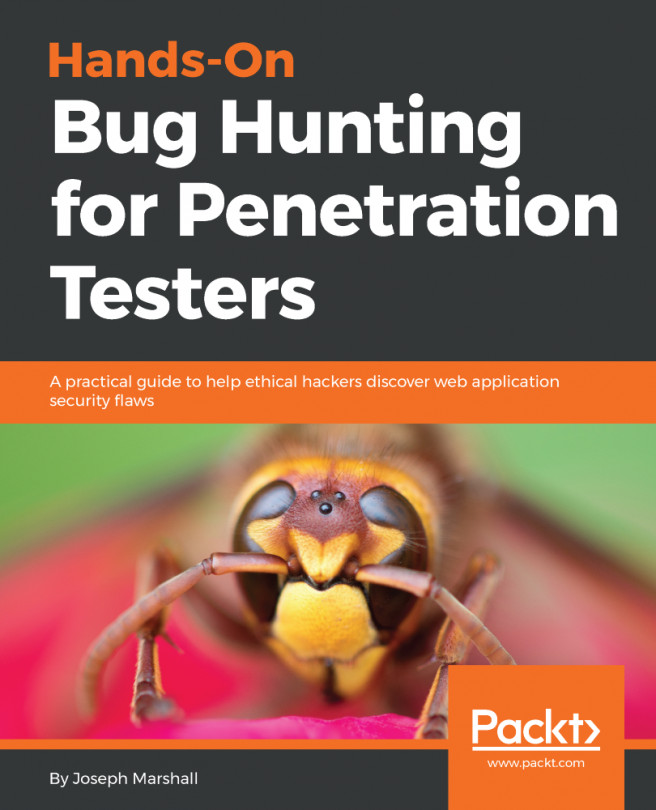Using OWASP ZAP to scan for vulnerabilities
OWASP ZAP is a tool that we have already used ing this book for various tasks, and among its many features, it includes an automated vulnerability scanner. Its use and report generation will be covered in this recipe.
Getting ready
Before we perform a successful vulnerability scan in OWASP ZAP, we need to crawl the site:
- Open OWASP ZAP and configure the web browser to use it as a proxy
- Navigate to
http://192.168.56.11/peruggia/ - Follow the instructions from Using ZAP's spider in Chapter 3, Using Proxies, Crawlers, and Spiders
How to do it...
Once you have browsed through the application or run ZAP's spider against it, let's start the scan:
- Go to OWASP ZAP's
Sitespanel and right-click on theperuggiafolder. - From the menu, navigate to
Attack|Active Scan, as shown in the following screenshot:
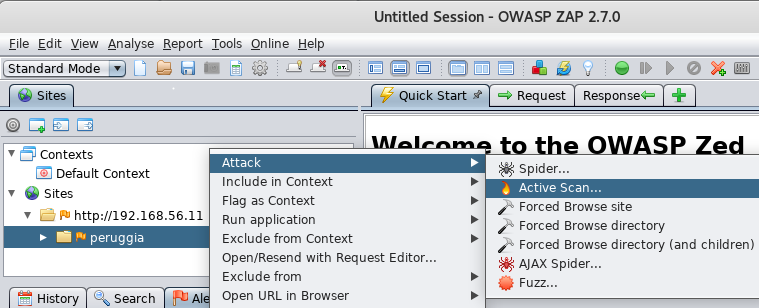
- A new window will pop up. At this point, we know what technologies our application and server use; so, go to the
Technologytab and check onlyMySQL,PHP,Linux, and...