Using a sample pipeline for execution
Jenkins provides syntax to get a feel for how to configure a pipeline.
Getting ready
With Jenkins 2, the pipeline and other features are installed with the default installation with the suggested plugins.
How to do it...
- Go to the Jenkins dashboard |
New item|Pipeline. - It will open the configuration of a newly created pipeline job.
- Go to the
Pipelinesection:
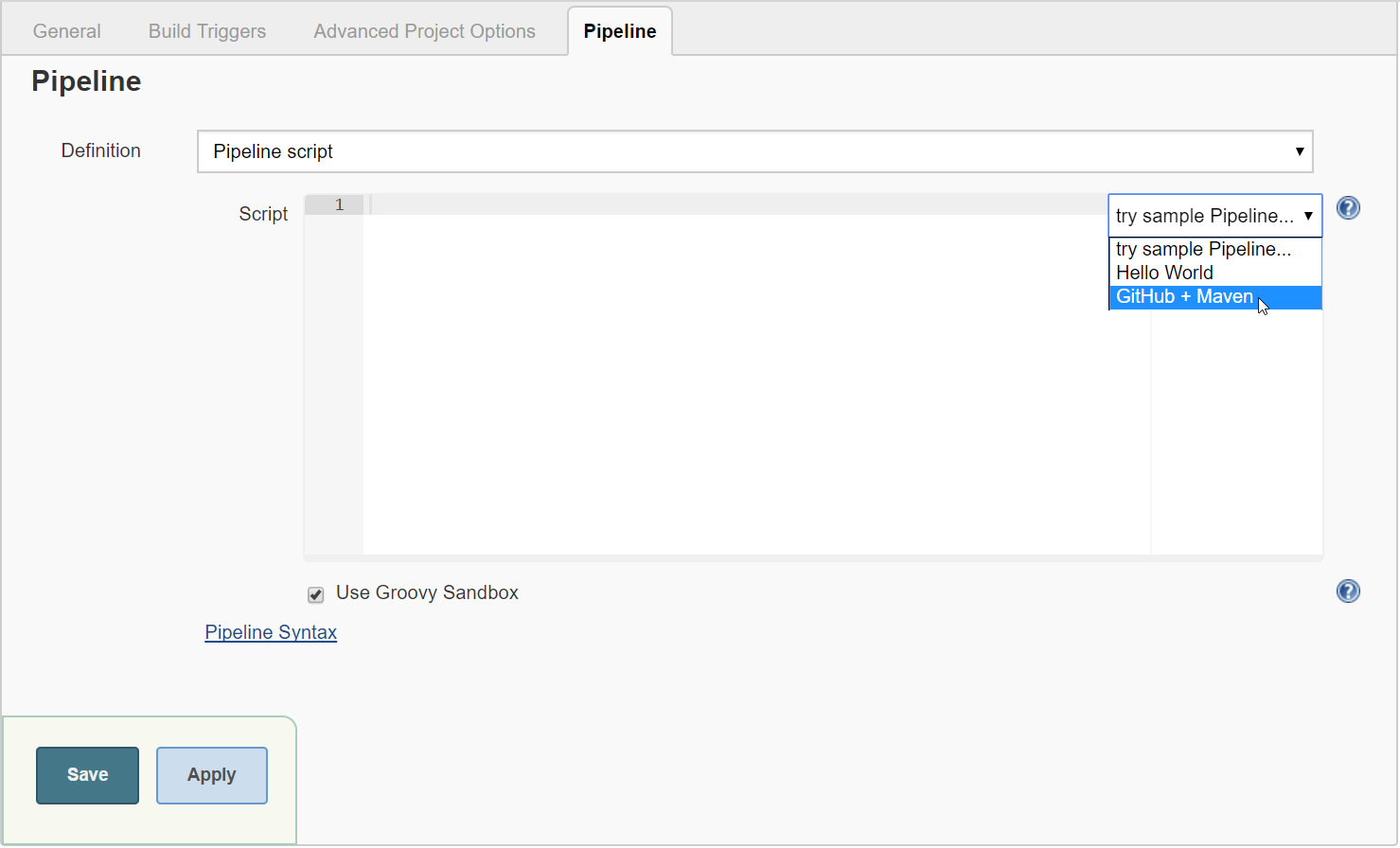
- In the
try sample Pipeline...dropdown, selectGitHub + Maven. It will automatically generate the syntax for the sample code. Make sure thatmvnHomehas the proper value as per the path given for Maven in your system:
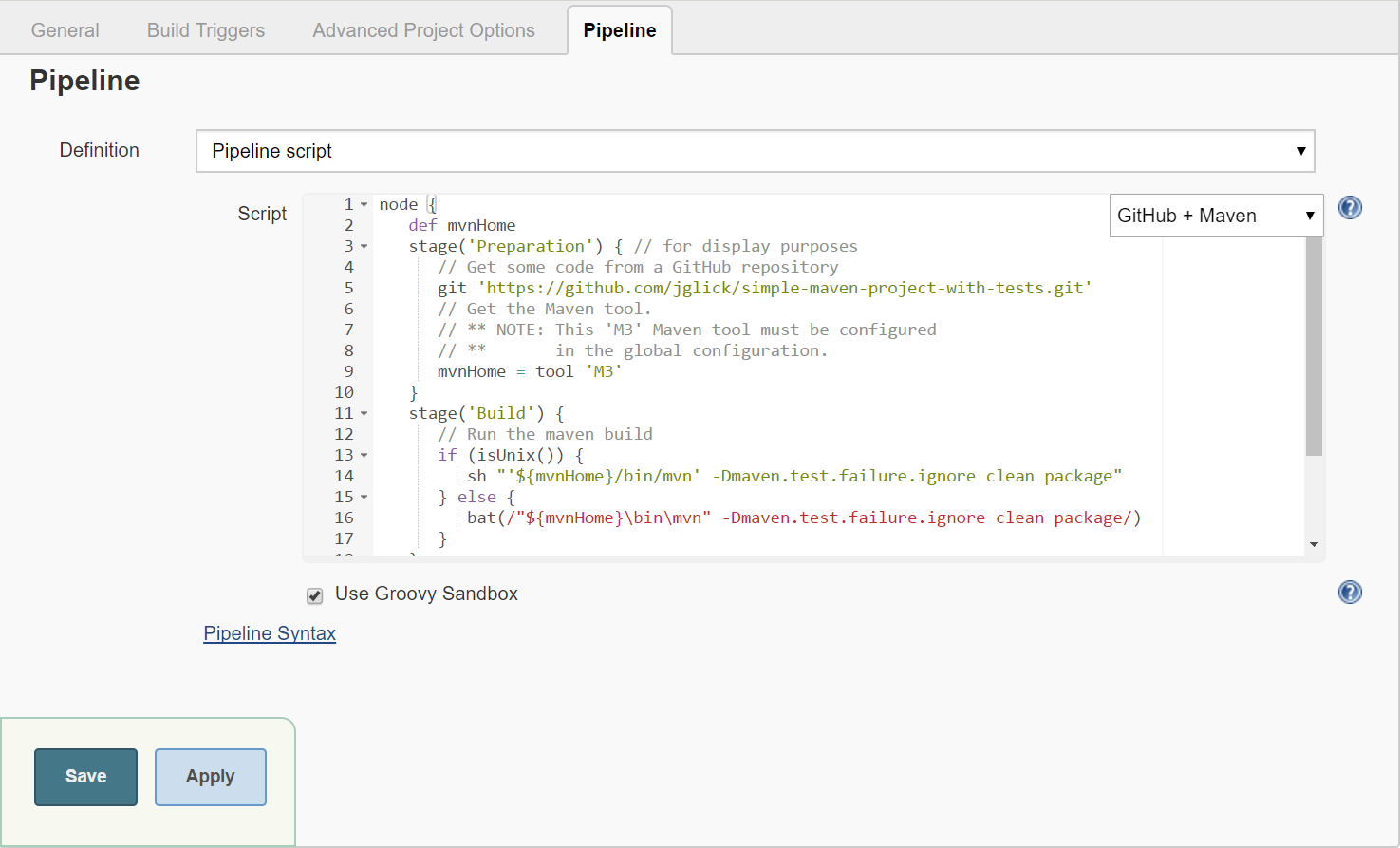
- Click on
Saveand execute the build to verify it. - However, you will create your own pipeline with the same sequence you tried with the
Build Pipelineplugin in the next recipe.




































































