Monitoring a Jenkins Job using a Build Monitor View
The Build Monitor plugin a visualization of the status and progress of selected Jenkins jobs. It displays an updated view automatically couple of seconds using AJAX. It can easily accommodate different computer screen sizes too.
Getting ready
Go to Manage Jenkins | Manage Plugins | Available tab. Install the Build Monitor View plugin:
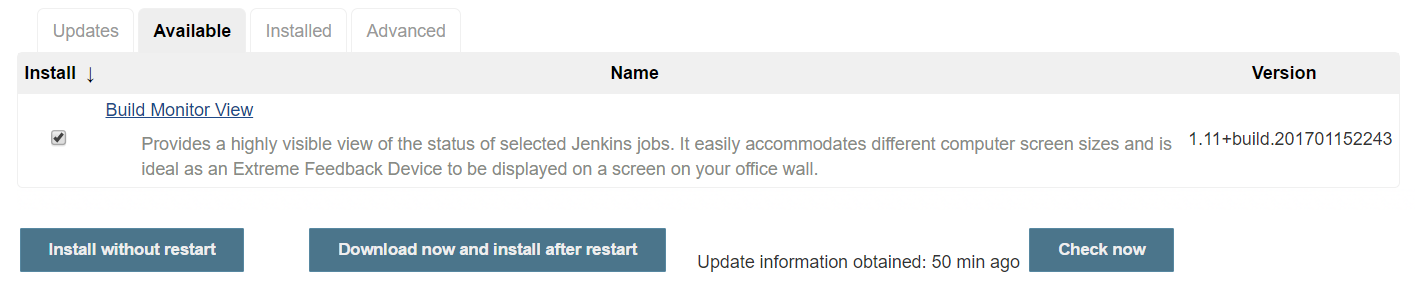
Go to the Jenkins dashboard.
How to do it...
- Click on
New View:
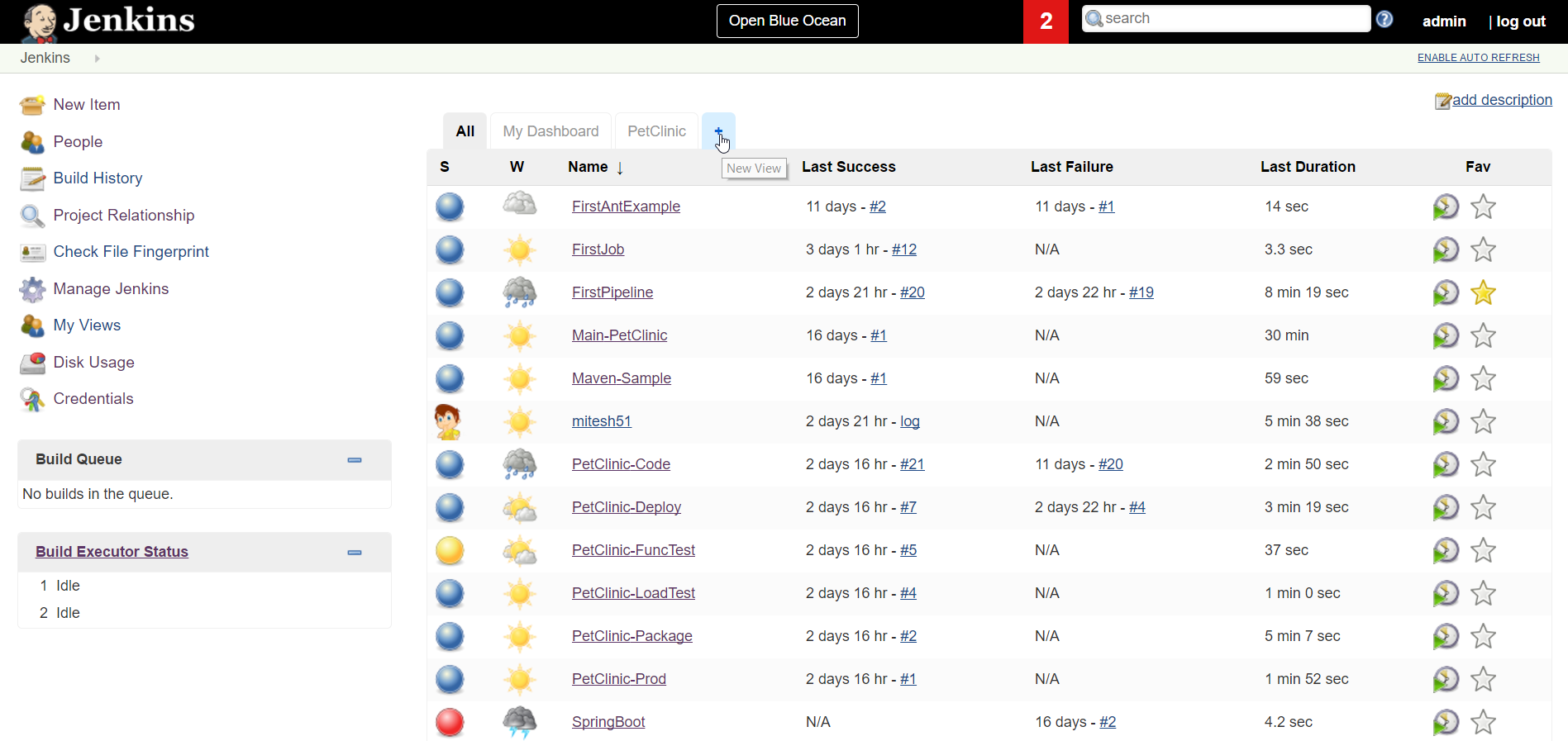
Jenkins Dashboard - Create New View
- Provide
View nameand selectBuild Monitor View. ClickOK:
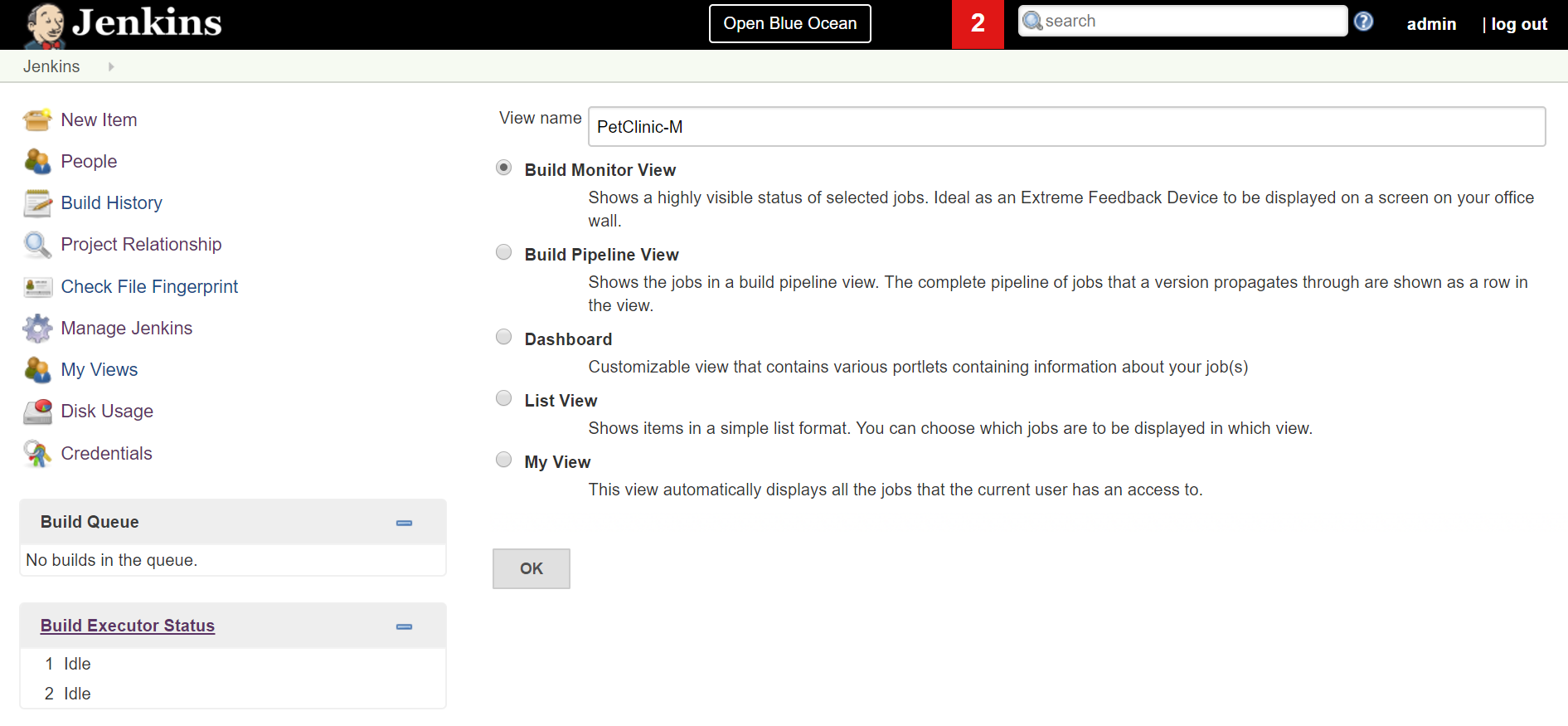
- Select the jobs to be displayed in the newly created Build Monitor View. Click
Save:
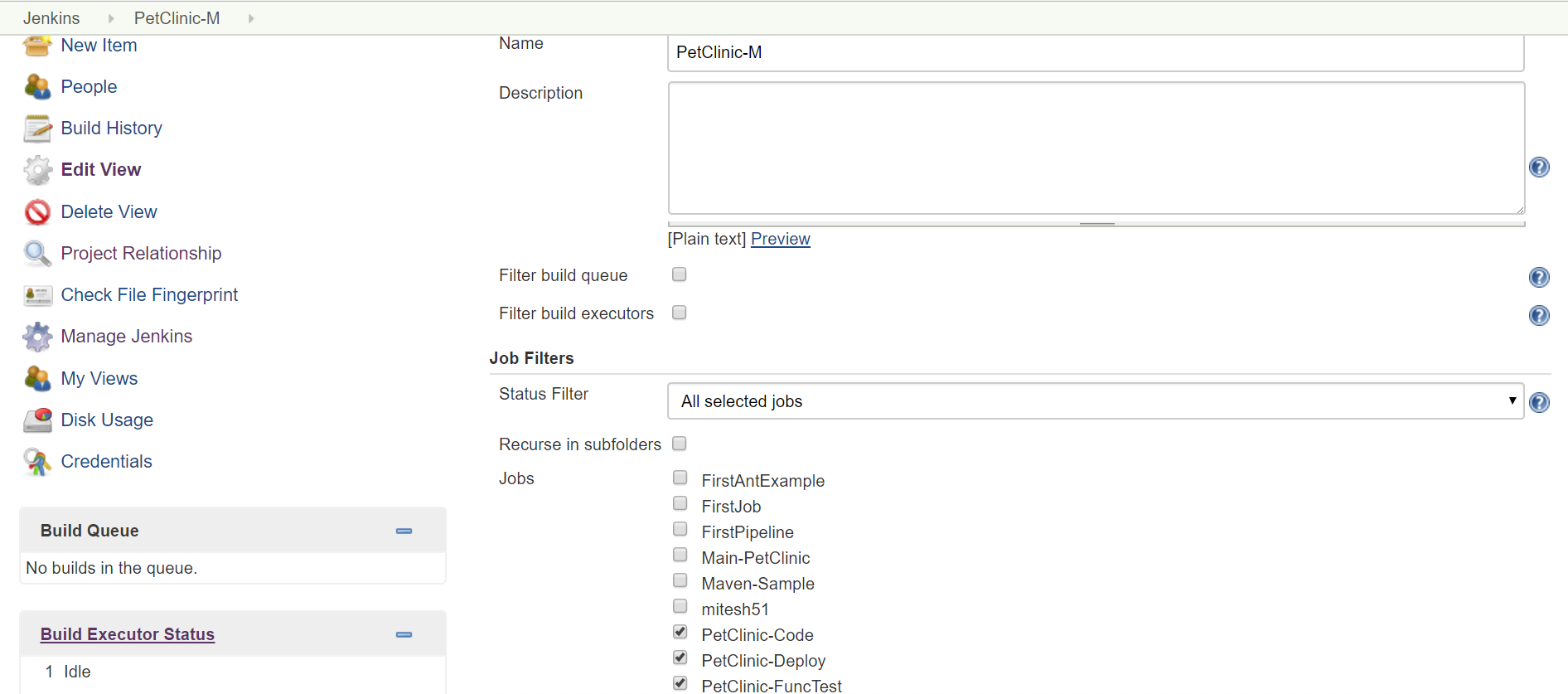
- Verify the status of the Build Monitor View on the Jenkins dashboard:
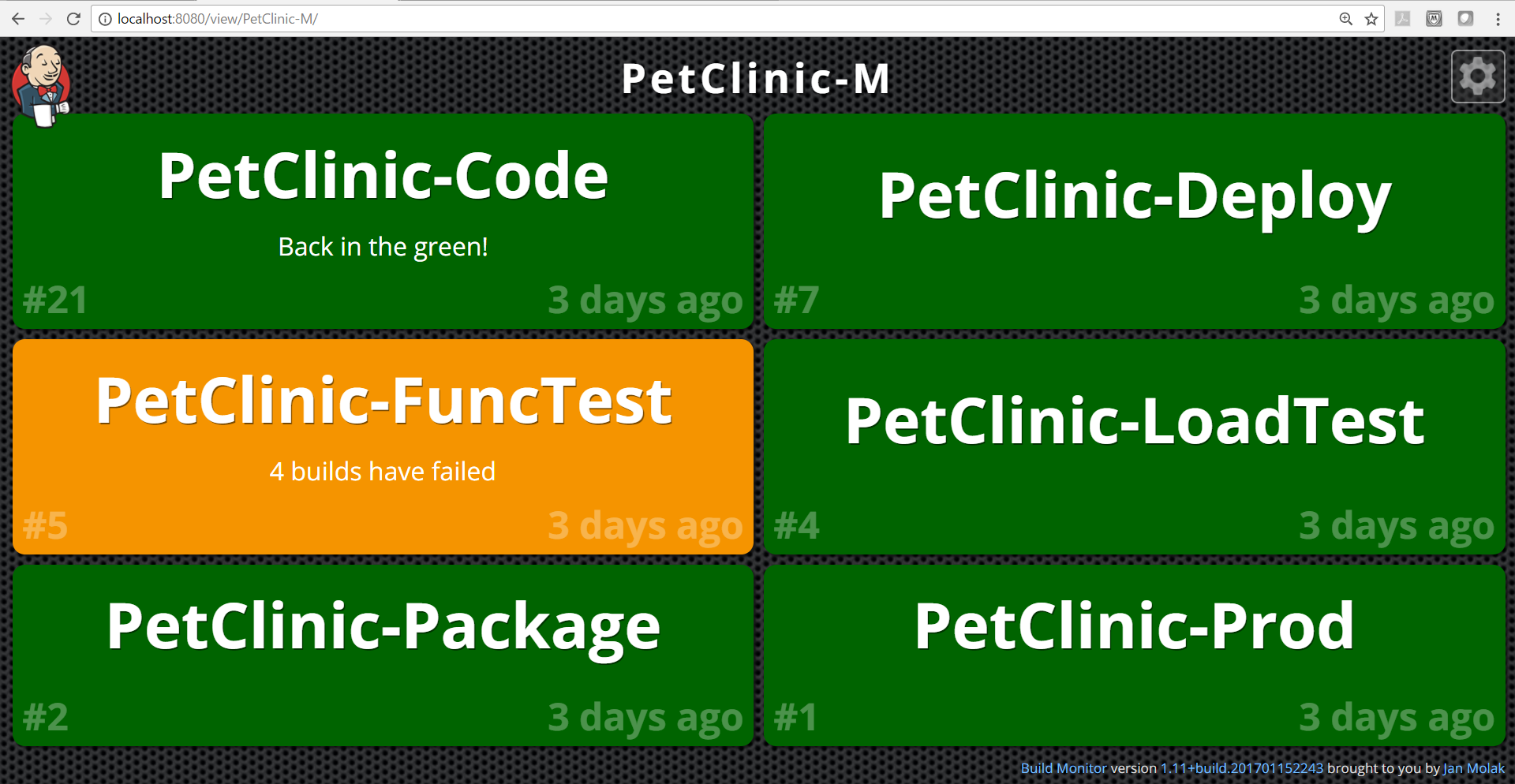
In a single window, we can get the status of multiple jobs.




































































