Configuring mail notifications
How about a mail notification when a build is successful or fails?
Getting ready
It is essential to know when something fails so that we can take corrective measures at the right time. You need to have an email account to configure email notifications in Jenkins and SMTP details.
How to do it...
- Go to
Manage Jenkinsand go to theE-mail Notificationsection. Provide all the necessary details based on the email account:
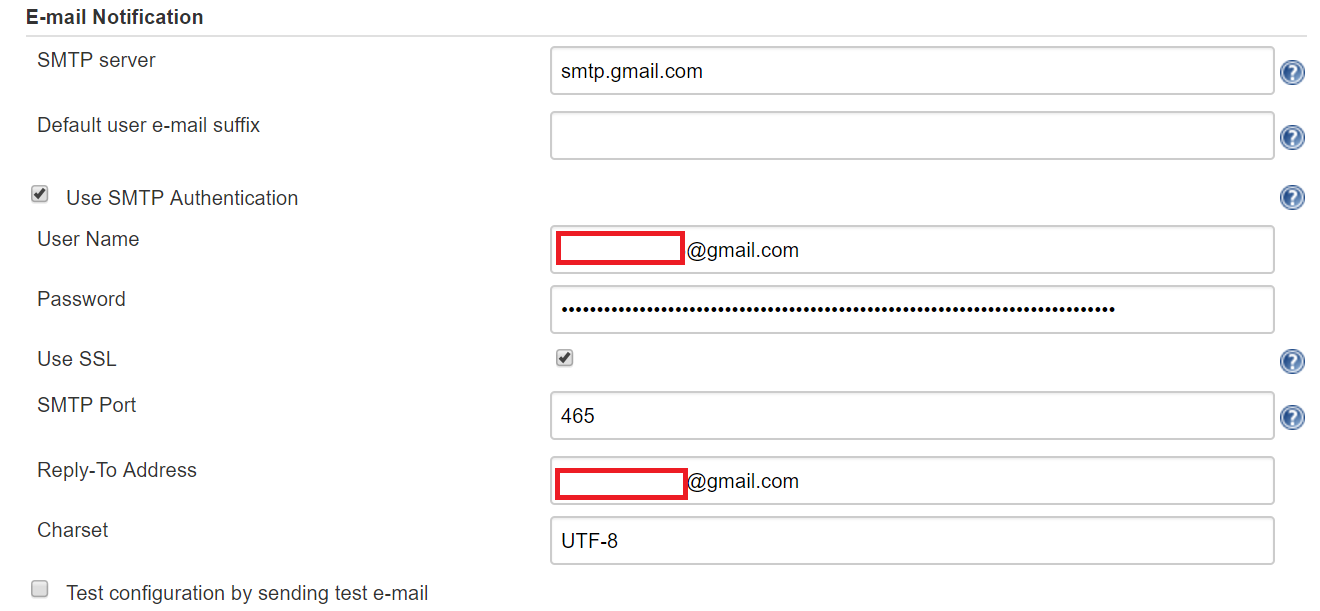
- In the build job where you want to configure mail notifications, go to
Post-build Actionsand selectE-mail Notification. Provide a recipients list with one of the checkbox selected:
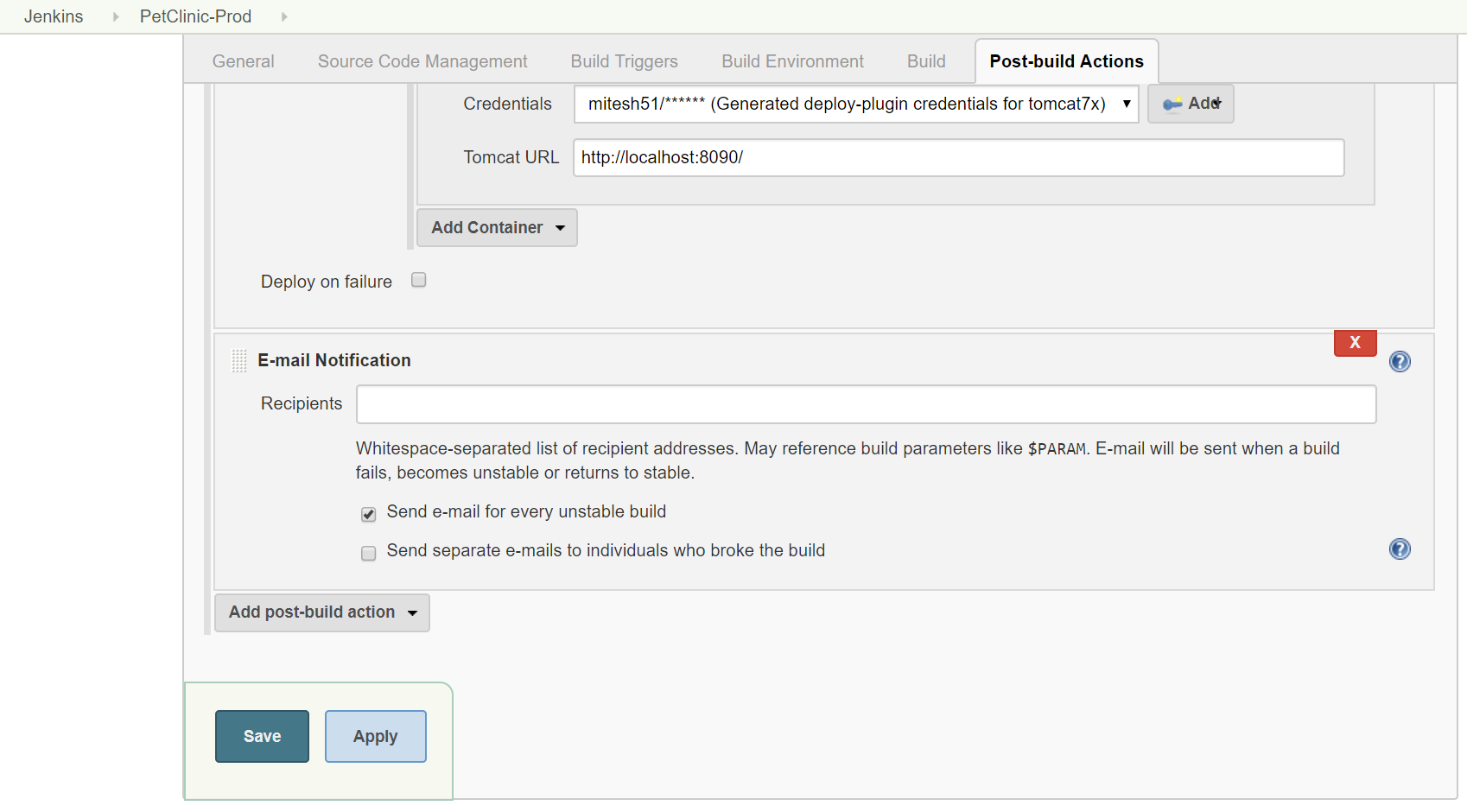
- Go to
Post-build Actionsof the Jenkins build job and selectEditable Email notificationto send more customized emails to recipients:
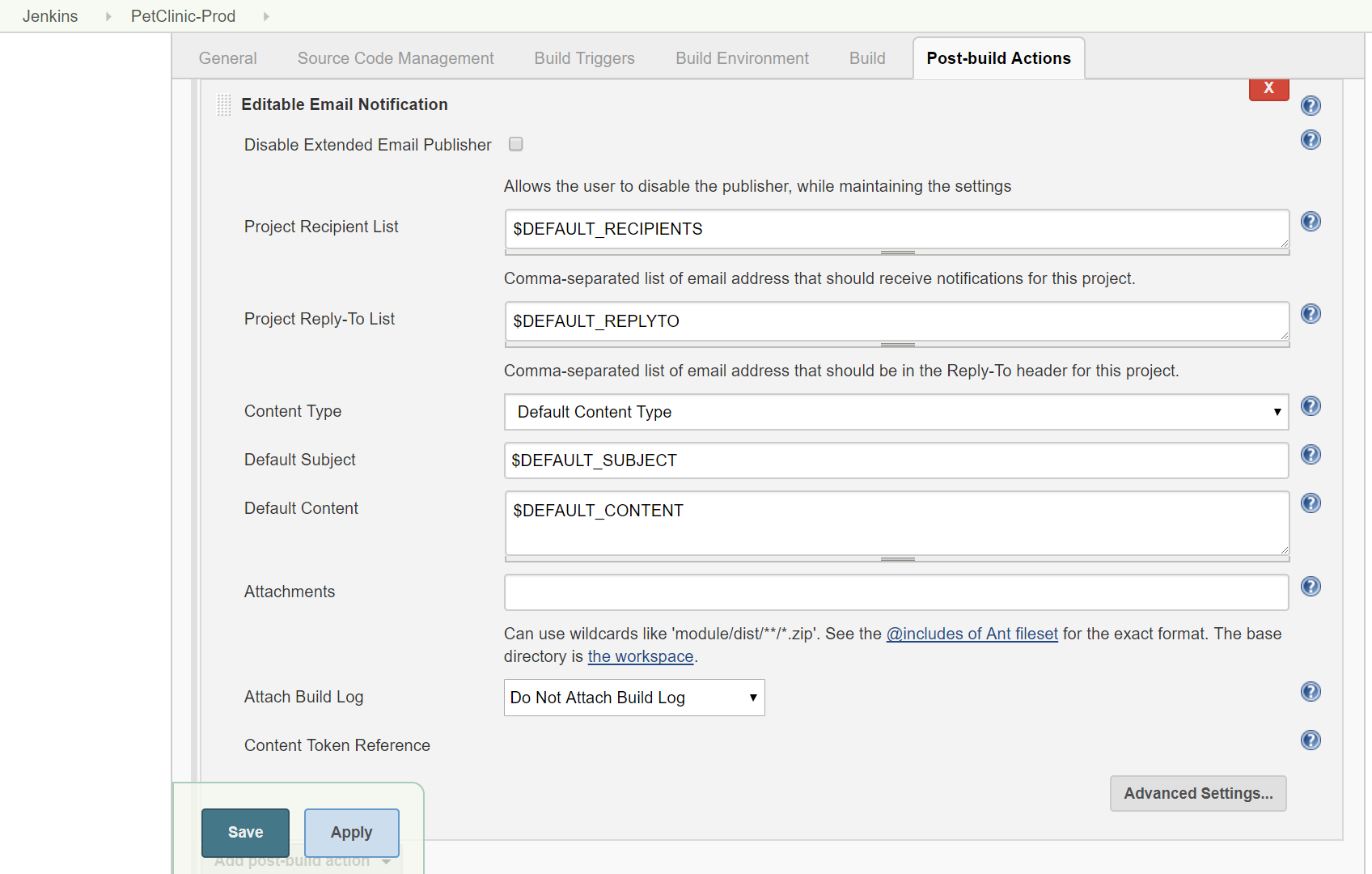
- This is how email notifications be configured.




































































