Improving security with Jenkins configuration
In this section, we cover how to manage multiple users.
Getting ready
Through user management, we can provide access to Jenkins to multiple users and provide them with roles based on project-based access when it is required. The Manage Users will only appear if the selected security realm is Jenkins' own user database.
- Go to
Manage Jenkinsand click onManage Users:
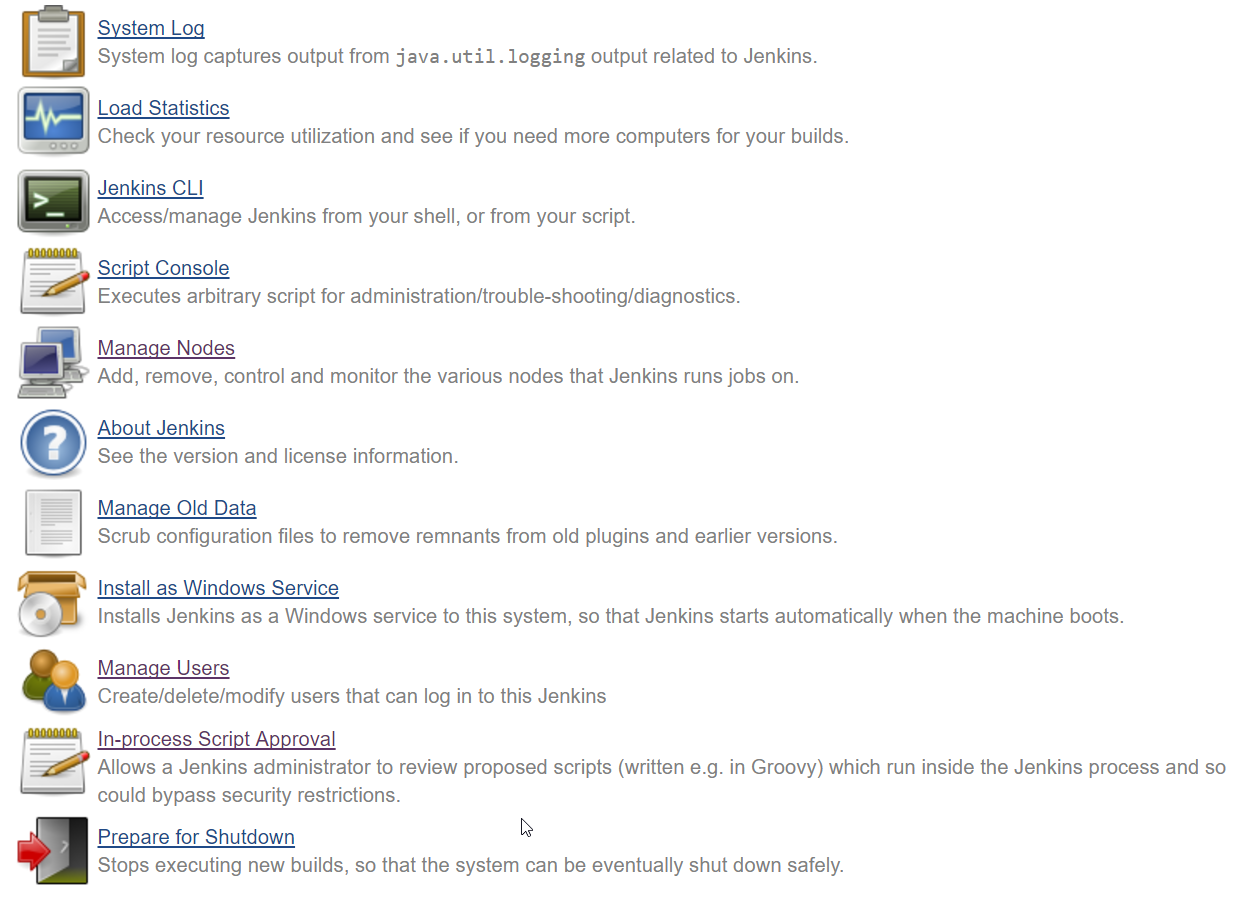
- Verify the existing
adminuser available in Jenkins:
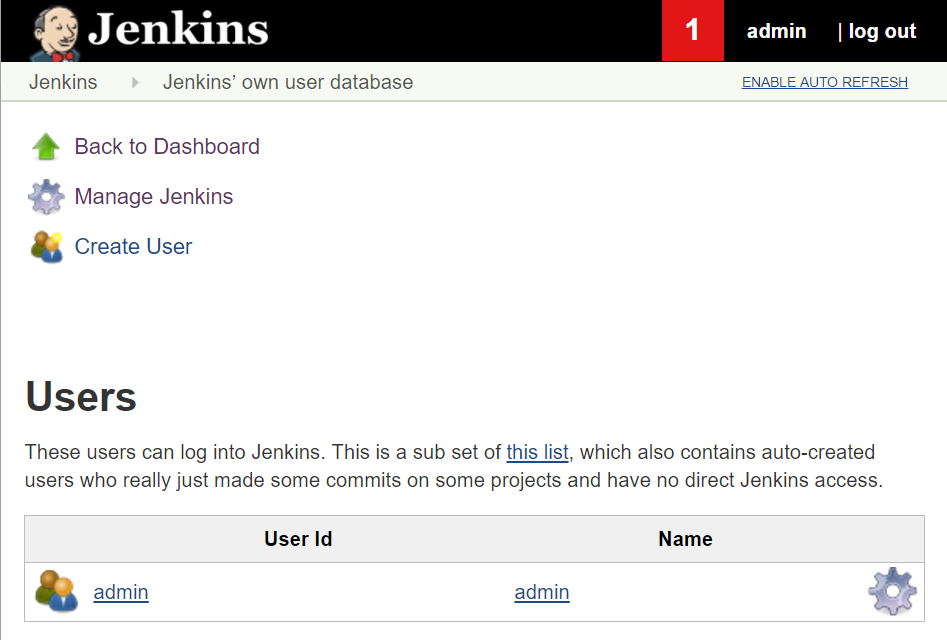
- Click on the
Create Userlink and provide details:
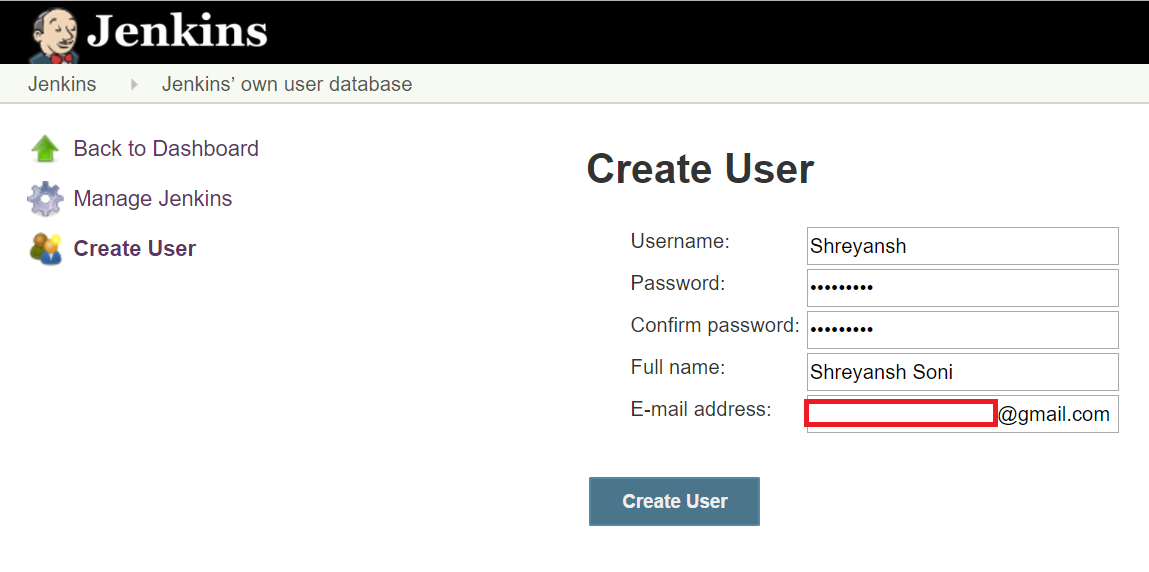
- Verify the list of users in
Manage Jenkins|Manage Users:
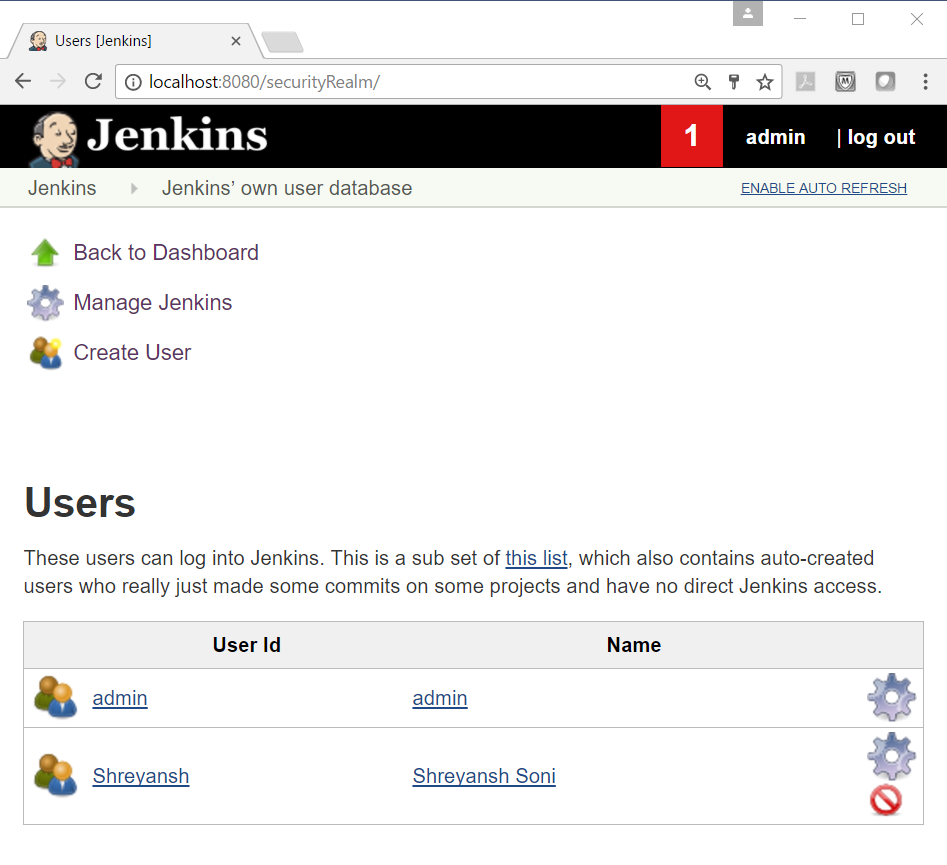
You can change or delete users from Manage Jenkins | Manage Users.
How to do it...
- To allow sign up and access to only logged in users, go to
Manage Jenkins|Configure Global Security. - In the
Access Controlsection, click onJenkins' own user databaseand selectAllow users to sign up:
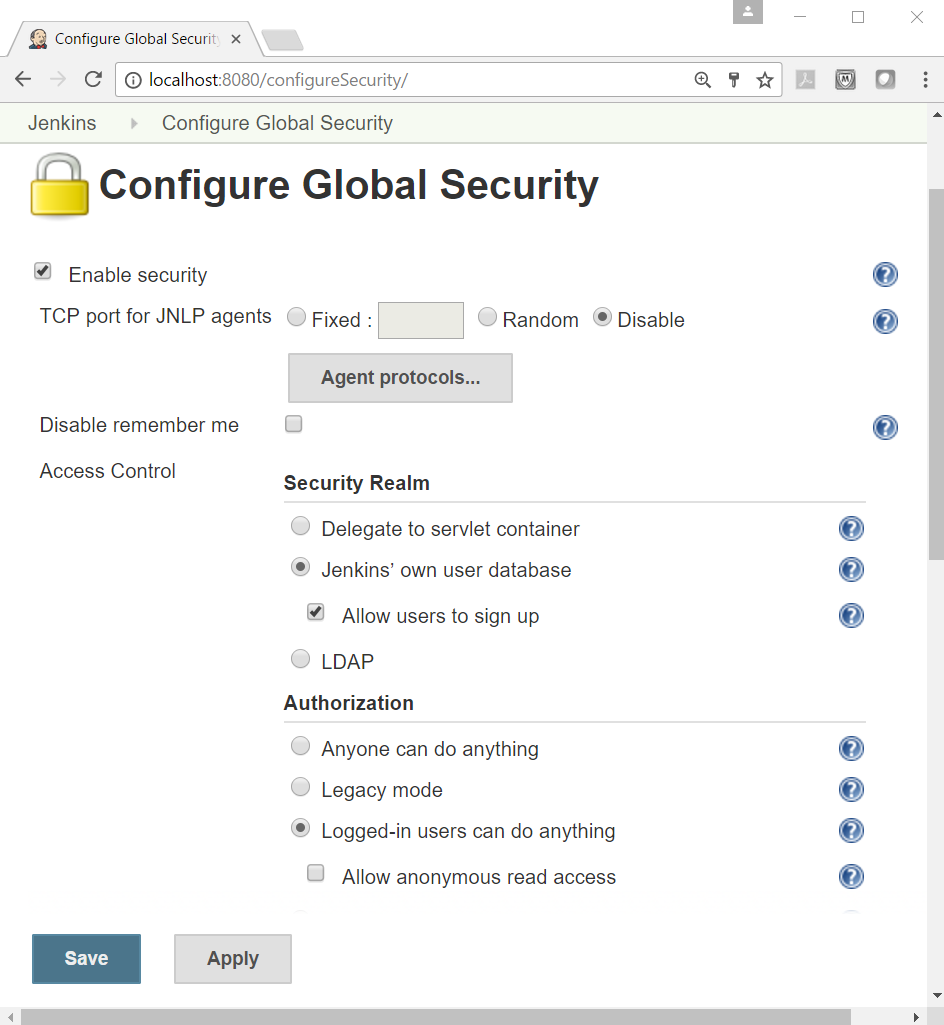
- So, this is how we can users and allow users to sign up, as well as to access Jenkins.




































































