Installing plugins in Jenkins
Jenkins is an open source server that is widely used and extensible due to more than 400+ plugins. Plugins make Jenkins' integration with other tools very easy. You can your own plugins also.
Getting ready
There are various categories of plugins available, such as Source Code Management, Slave launchers and controllers, Build triggers, Build tools, Build notifies, Build reports, Other Post-build Actions,External site/tool integrations, UI plugins, Authentication user management, development, iOS development, .NET development, Ruby development, Library plugins, and so on.
How to do it...
- Go to the Jenkins dashboard. Click on
Manage Jenkinsand thenManage Plugins:
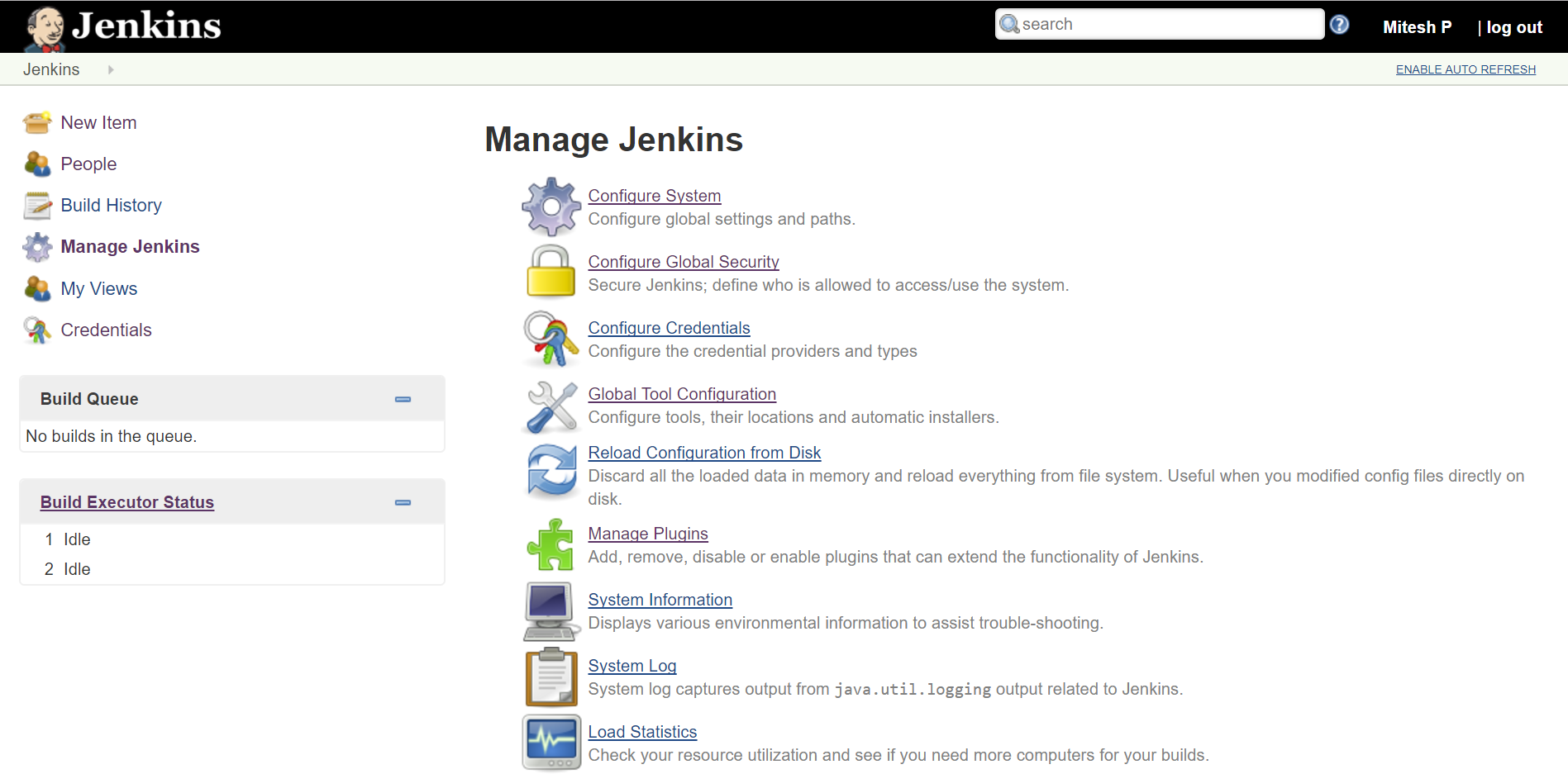
- Go to
Availabletab select any to install. Click onInstall without restart:
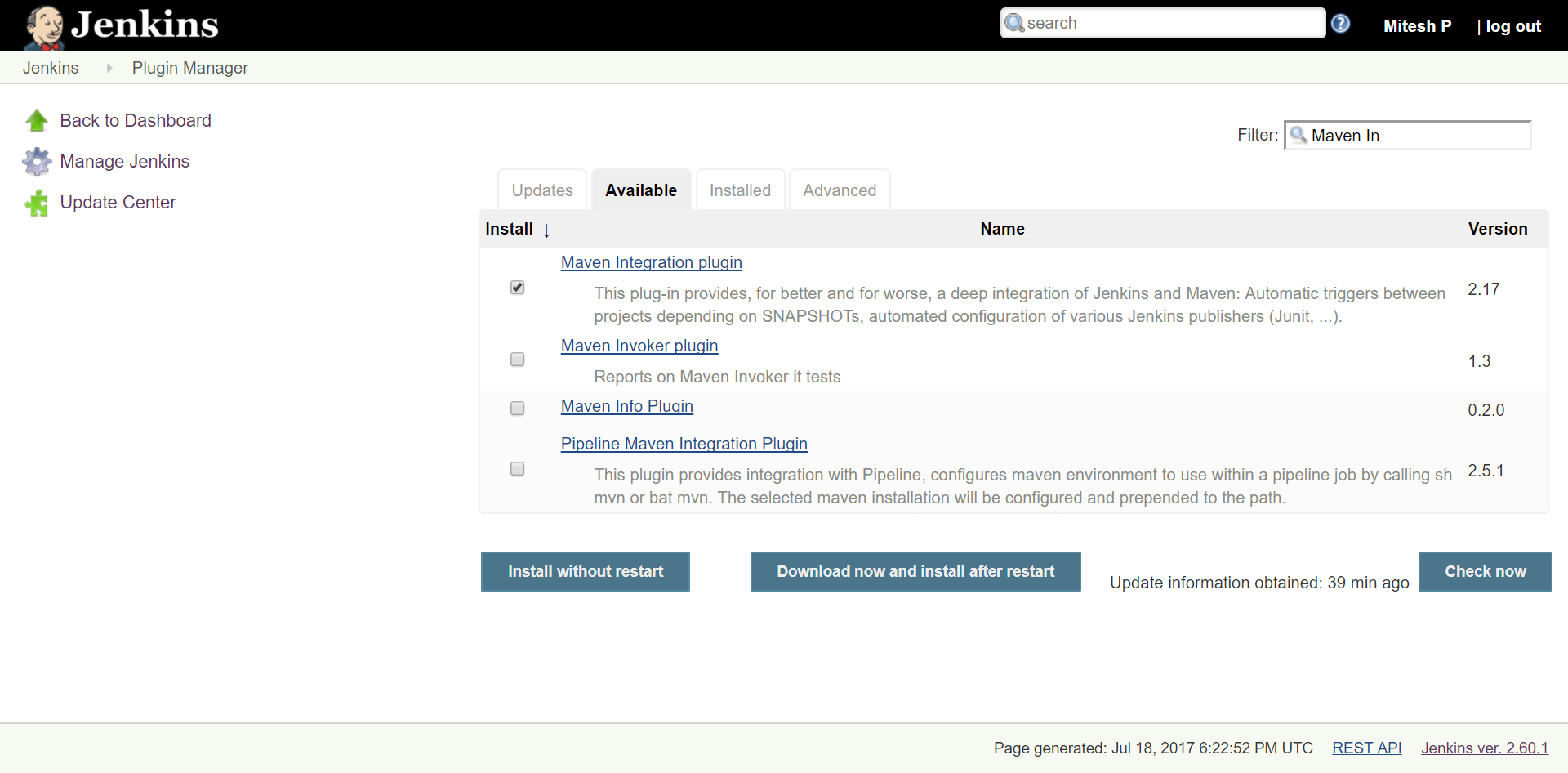
- Verify the successful installation, as in this next screenshot:
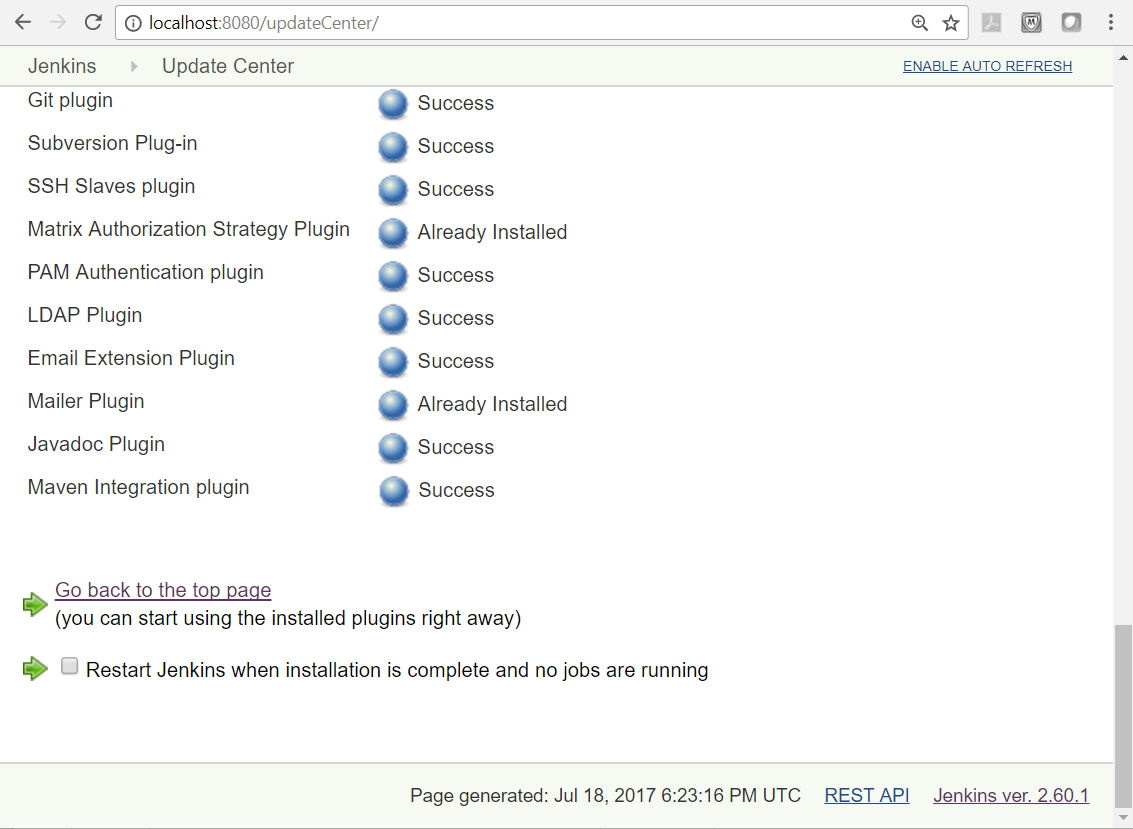
If installation is pending with restart, then restart Jenkins.
How it works...
Once the plugin is installed, a specific block is added in a build job or in the relevant section in Manage Jenkins.
You only need to provide some parameters and credentials for integration of external tools or services with Jenkins.
There's more...
Jenkins defines interfaces or abstract classes that model a facet of a build system. Interfaces or abstract classes define agreement on what needs to be implemented; and Jenkins uses plugins to extend those implementations.
See also
- Visit the Plugin tutorial, https://wiki.jenkins.io/display/JENKINS/Plugin+tutorial for more details.





































































