Configuring a build pipeline
Now you have configured all and downstream jobs. You know the sequence so you can execute the first build and the rest of the builds will follow until any job fails in the sequence. You can configure to move ahead with unstable builds as well.
However, it is more useful if you have the visualization of the flow of execution you have configured as upstream and downstream jobs.
The build pipeline plugin provides visualization of the execution flow based on the upstream and downstream jobs configuration.
Getting ready
Install the plugin from Manage Jenkins | Manage Plugins:
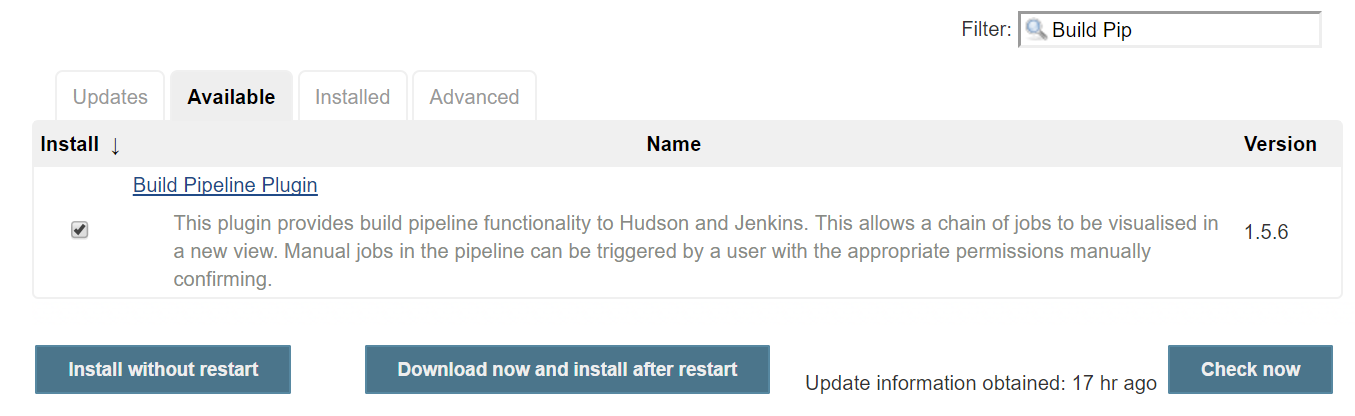
Verify the successful installation of the Build Pipeline Plugin:
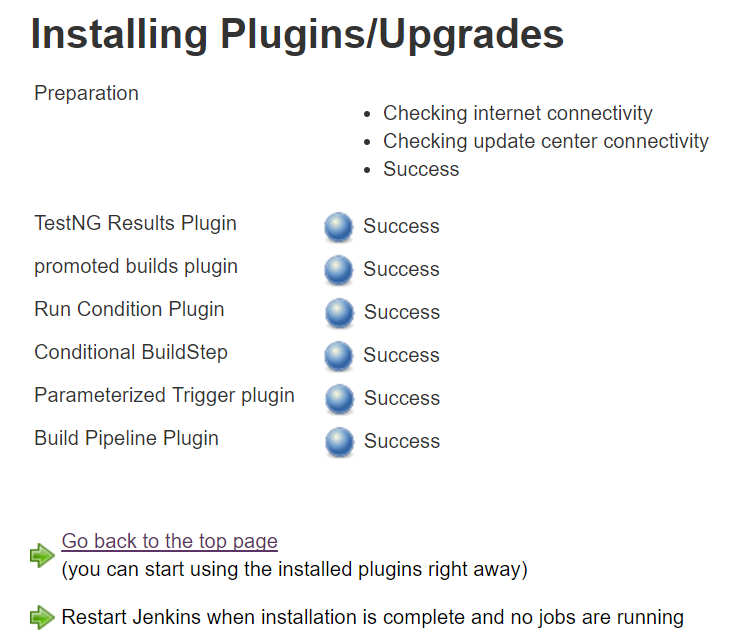
Now, you are ready to create a build pipeline and configure it with an initial job.
How to do it...
- Go to the Jenkins dashboard and click on the
+sign on the tabs available. - Provide the
View nameand selectBuild Pipeline View. - Click on
Save:
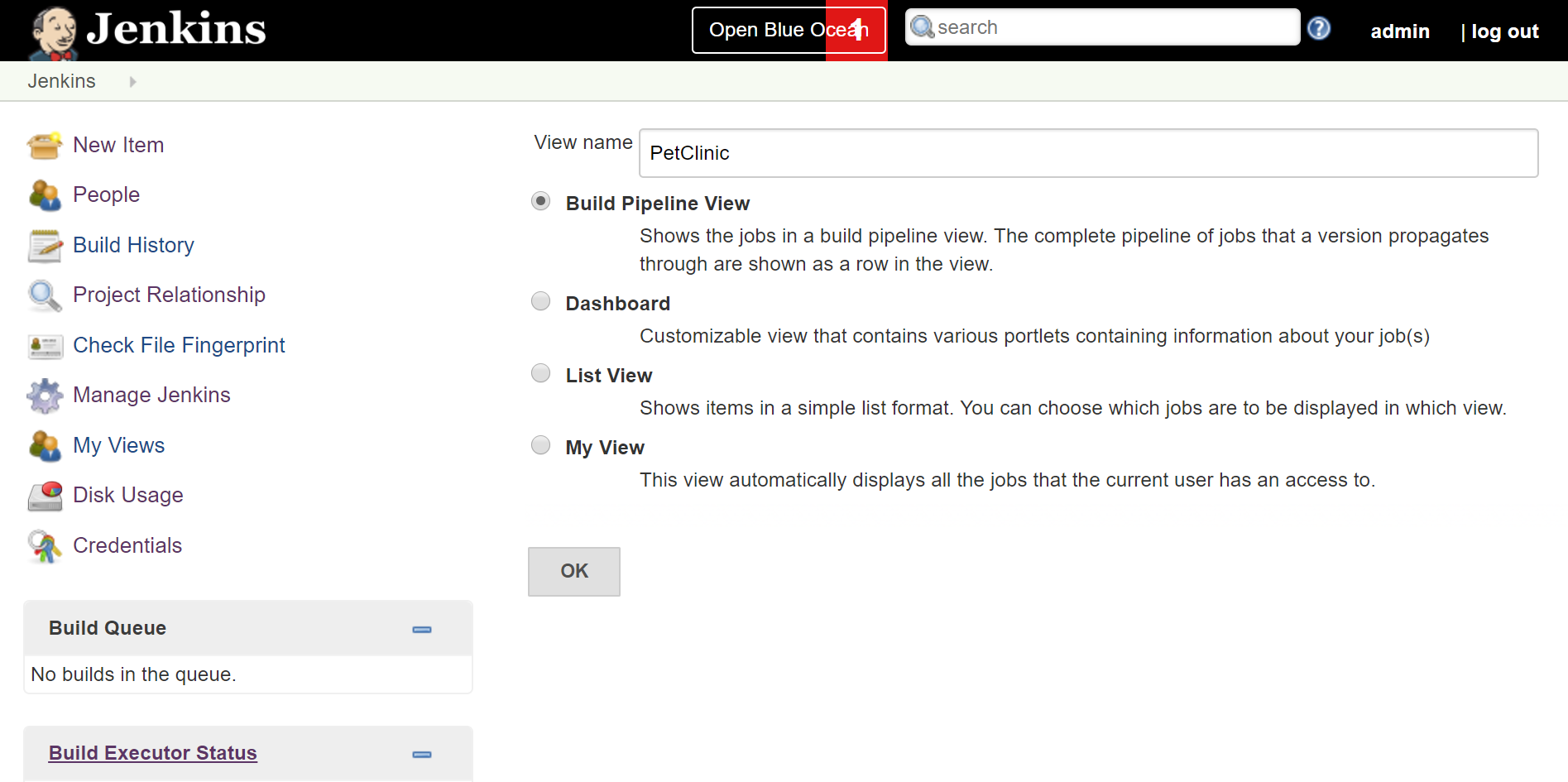
- Verify that the
Layoutis configured asBased on upstream/downstream relationship.
- You want to execute...




































































