Monitoring Jenkins with JavaMelody
JavaMelody (http://code.google.com/p/javamelody/) is an source project that provides comprehensive monitoring. The plugin monitors both the master of Jenkins and also its nodes. The plugin provides a detailed wealth of important information. You can view evolution charts ranging from 1 day or 1 week to months for the main quantities, such as CPU or memory. Evolution charts are very good at pinpointing scheduled jobs that are resource-hungry.
The Monitoring plugin provides the monitoring of Jenkins with JavaMelody. It provides charts for CPU, memory, system load average, HTTP response time, and so on. It also provides details of HTTP sessions, errors and logs, actions for garbage collection, heap dumps, invalid session(s), and so on.
Getting ready
Install the Monitoring plugin from the Jenkins dashboard:
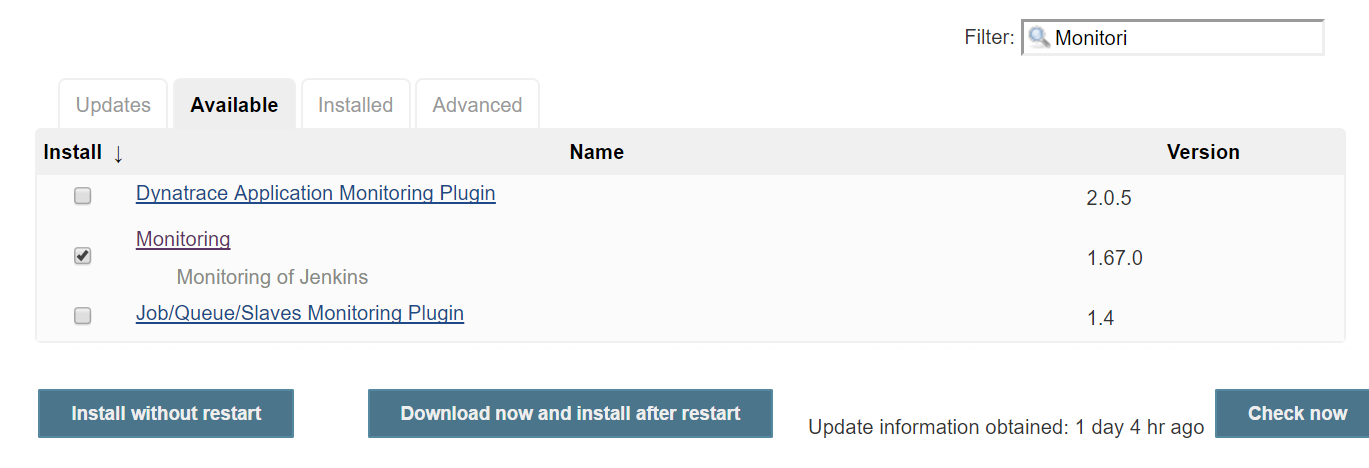
How to do it...
- On the Jenkins dashboard, click on
Manage Jenkins. Click onMonitoring of Jenkins master,as shown in the following screenshot:
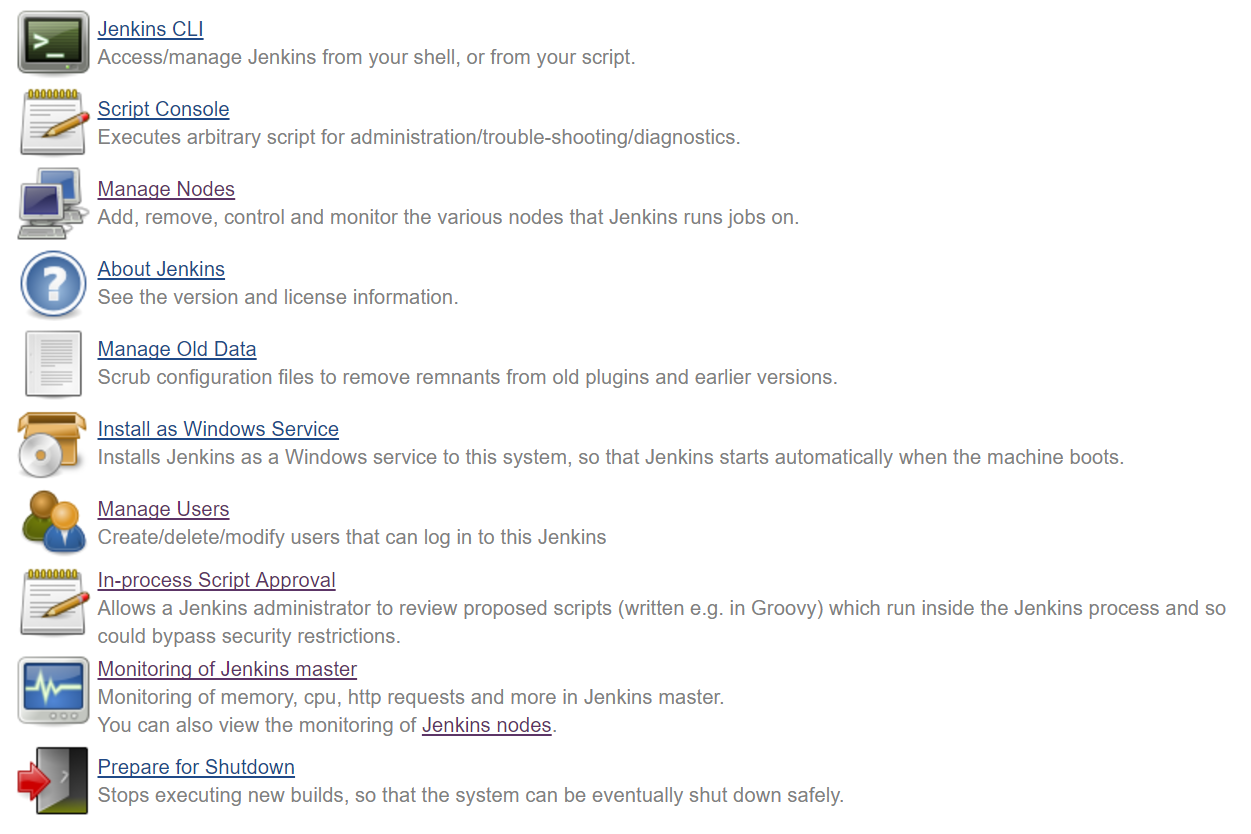
- It will open...




































































