Jenkins and OWASP Zed Attack Proxy integration
OWASP Zed Attack Proxy(ZAP) is an source web application security scanner. You can integrate ZAP security tool with the Jenkins CI environment.
Getting ready
Go to https://github.com/zaproxy/zaproxy/wiki/Downloads and the Windows (64) Installer.
Install it on Windows.
Open OWASP ZAP in Windows, click on File | Persist Session and save it in the Jenkins workspace in the directory of the build job:
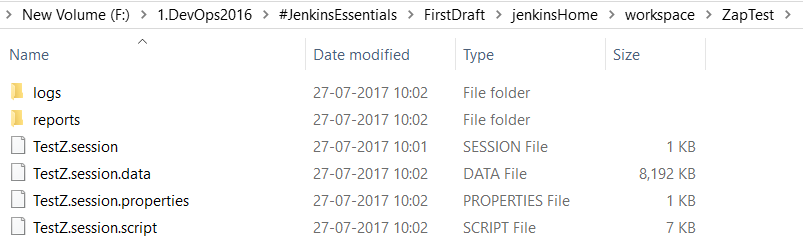
Now you are good to configure ZAP plugins in Jenkins.
How to do it...
- Go to the Jenkins dashboard |
Configure system|Global properties|Environment variablesand create theZAPPROXY_HOMEvariable:
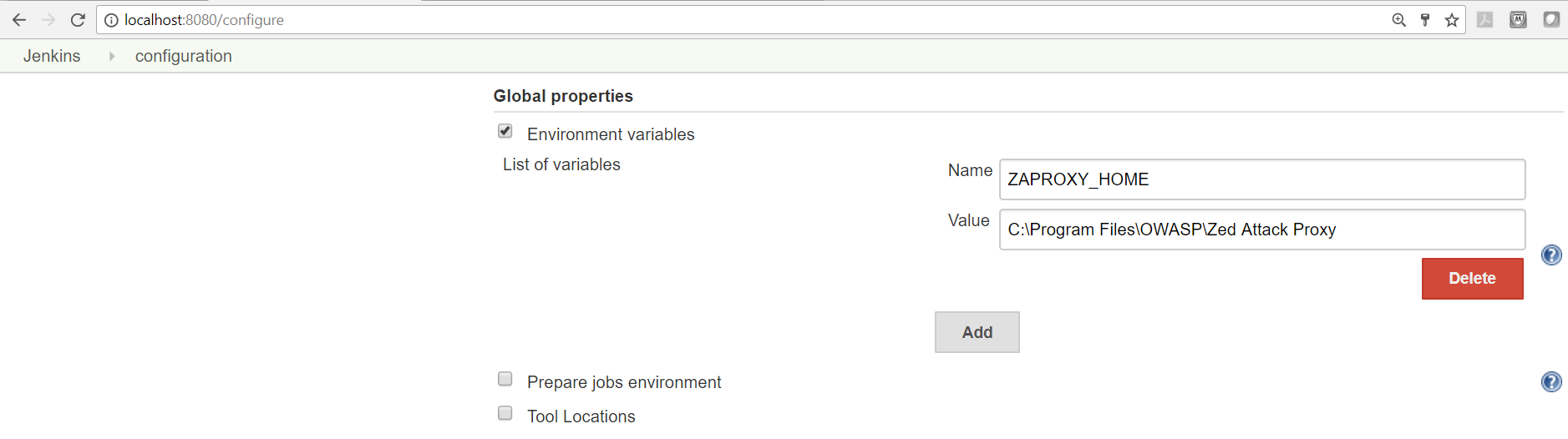
- Go to the Jenkins dashboard |
Zap project|Build|Add build step|Execute ZAP. - Keep the host and port settings as default or change them according to your installation of OWAASP ZAP:
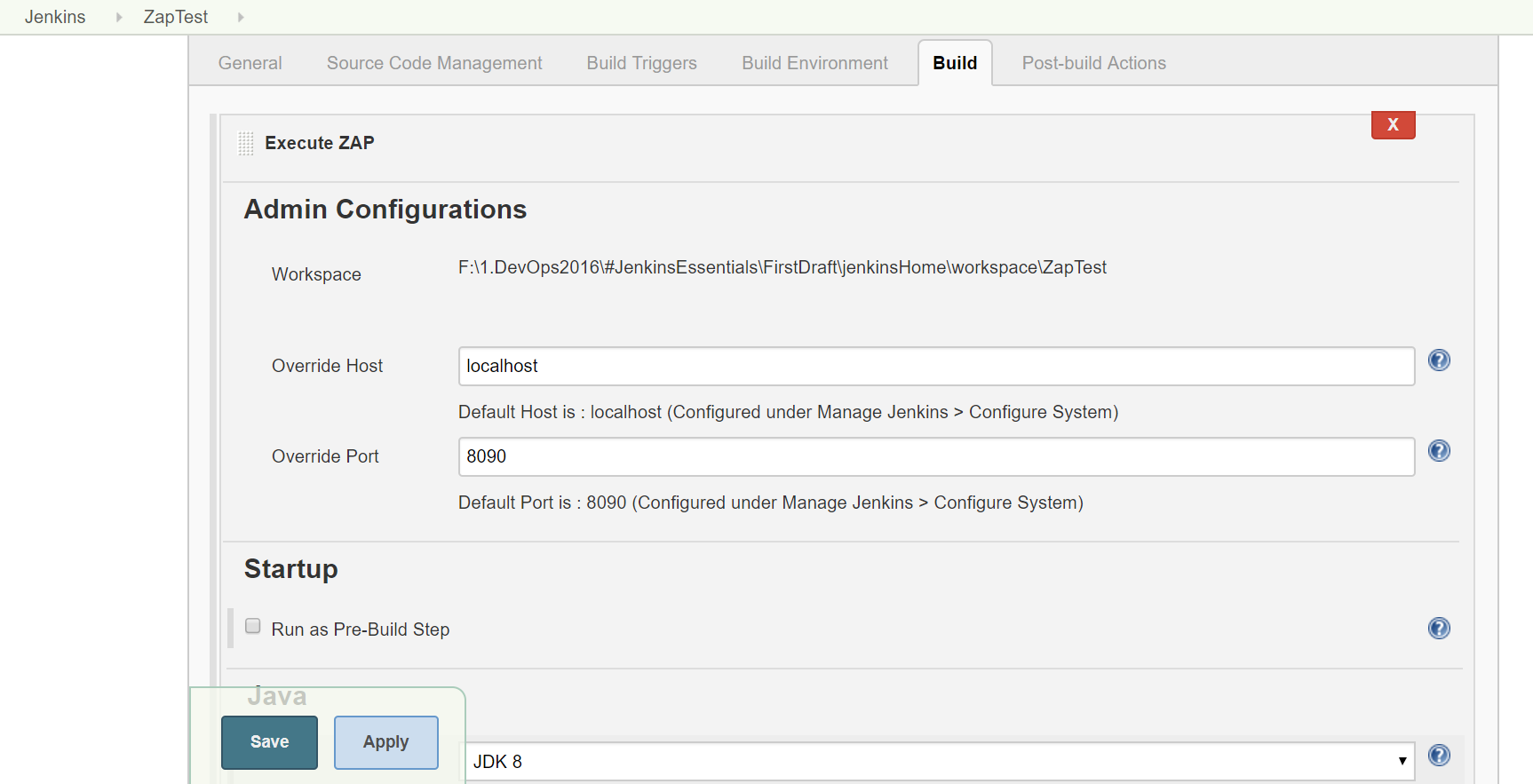
- Provide
ZAPROXY_HOME:
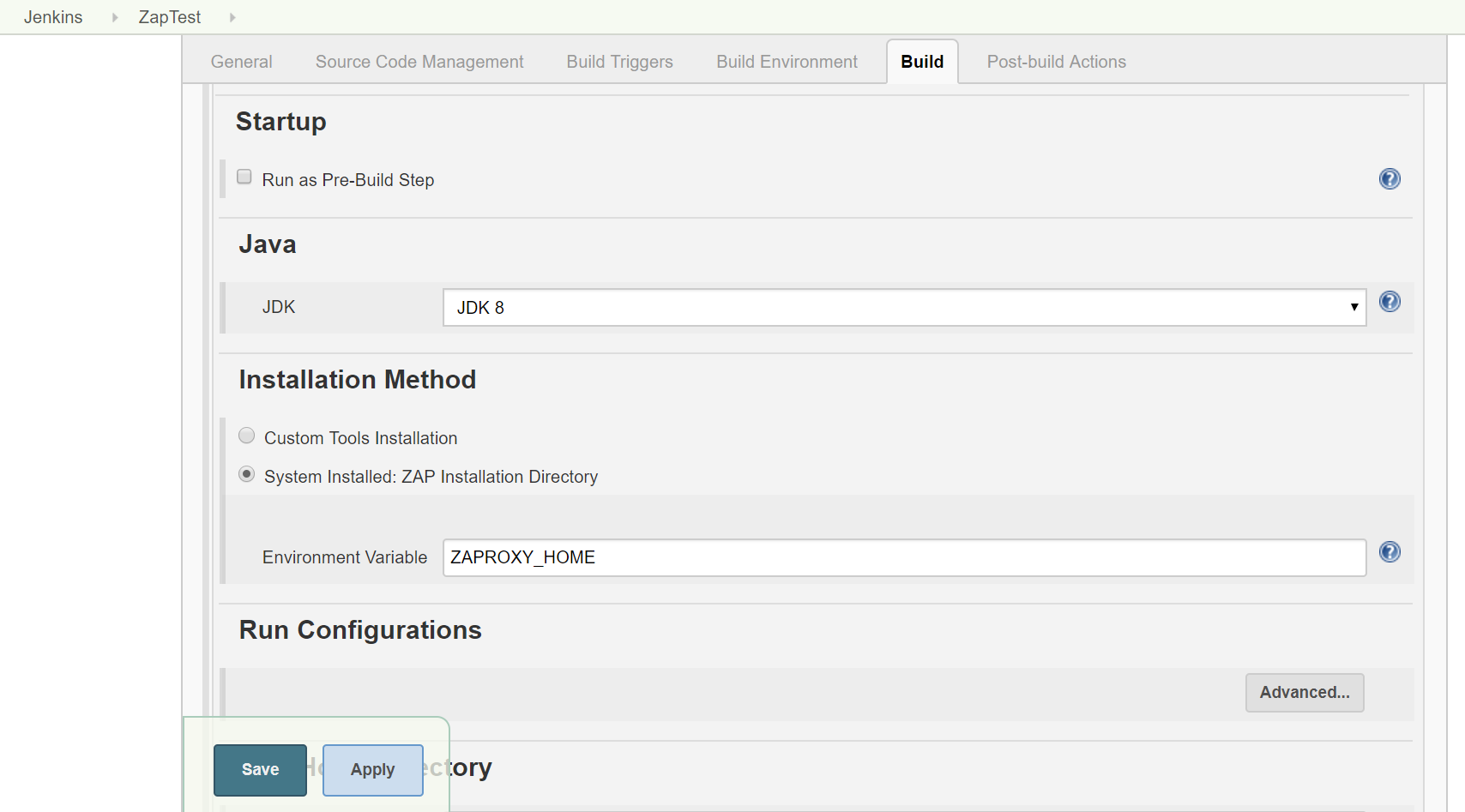
- Give the
Pathto the ZAP home directory that is not the installation directory. - Give the session name that you saved in the workspace:
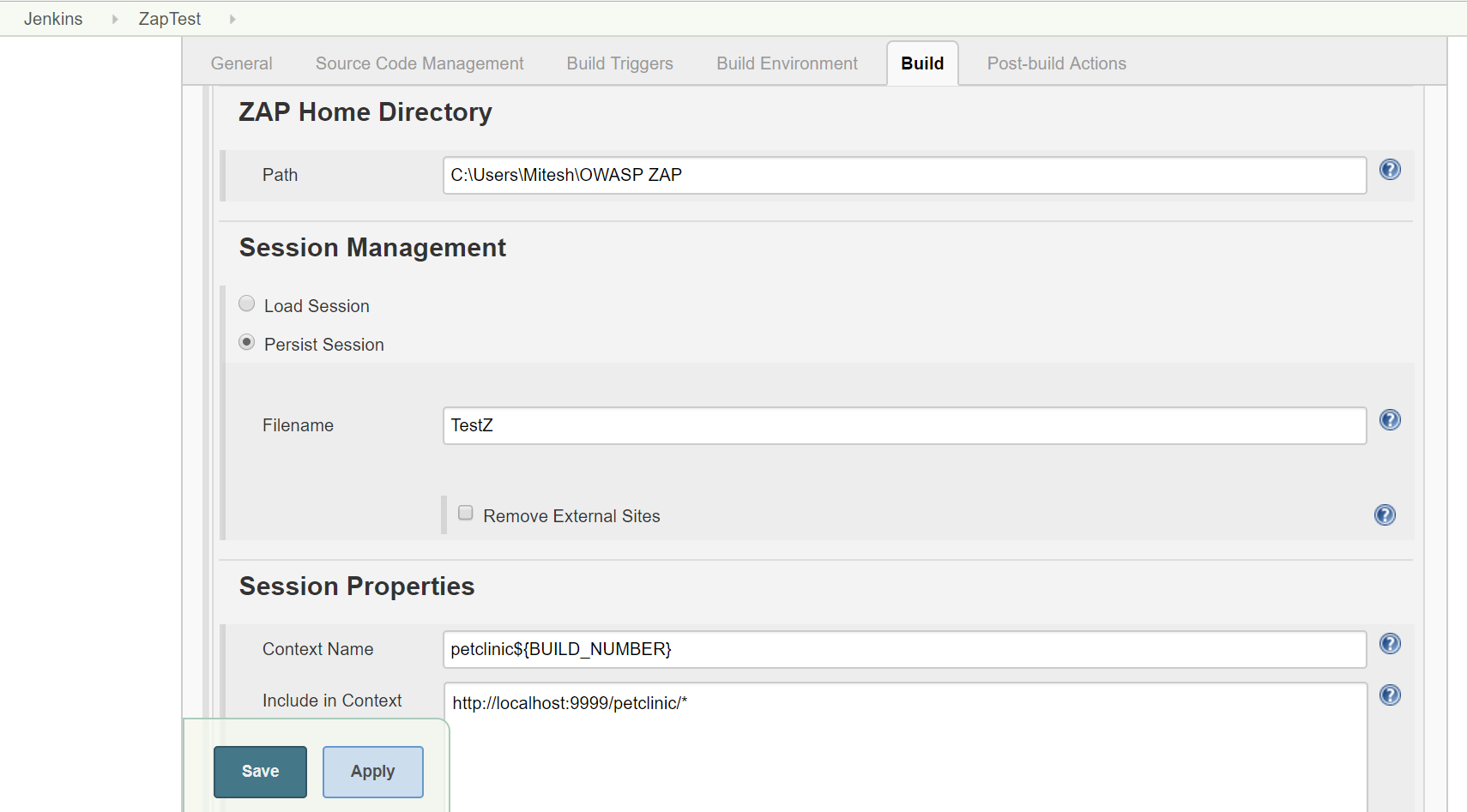
- Configure the
Attack Mode...




































































