Jenkins and Active Directory integration
In this section, we configure Active Directory, which is already available to integrate with Jenkins so all available users in a specific domain of Active Directory can utilize Jenkins with their own Active Directory credentials based on the given access.
Getting ready
Go to the Jenkins dashboard | Manage Jenkins | Manage Plugins | Available.
Install the Active Directory plugin:
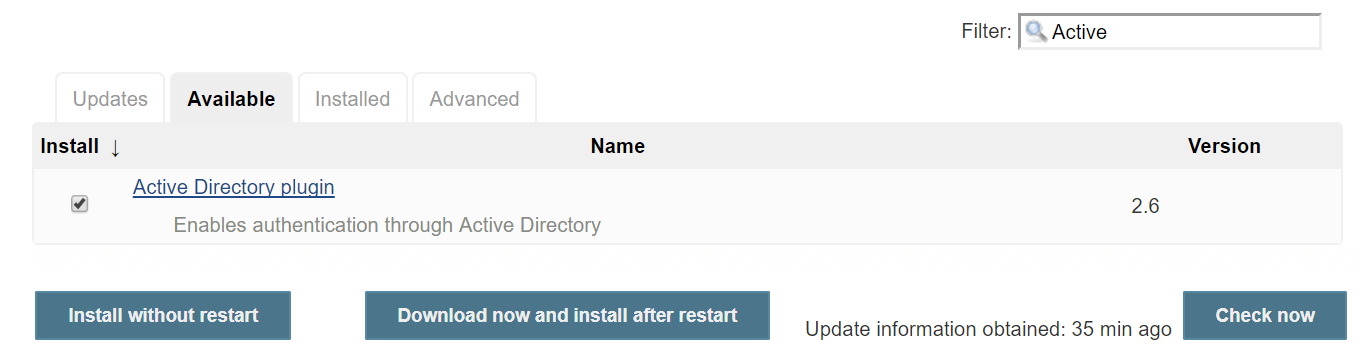
Now you can configure the Active Directory settings in Configure Global Security.
How to do it...
- Go to the Jenkins dashboard |
Manage Jenkins|Configure Global Security|Enable security| SelectActive Directory:
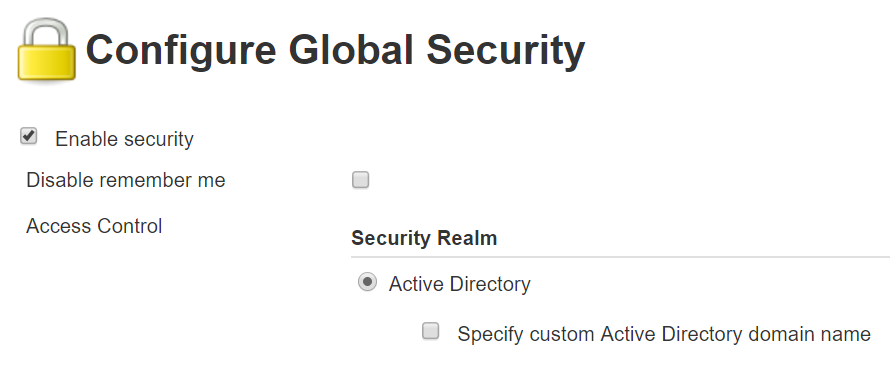
- Select
Specify custom Active Directory domain name, click onAdd Domain, provide theDomain Name, and save it:
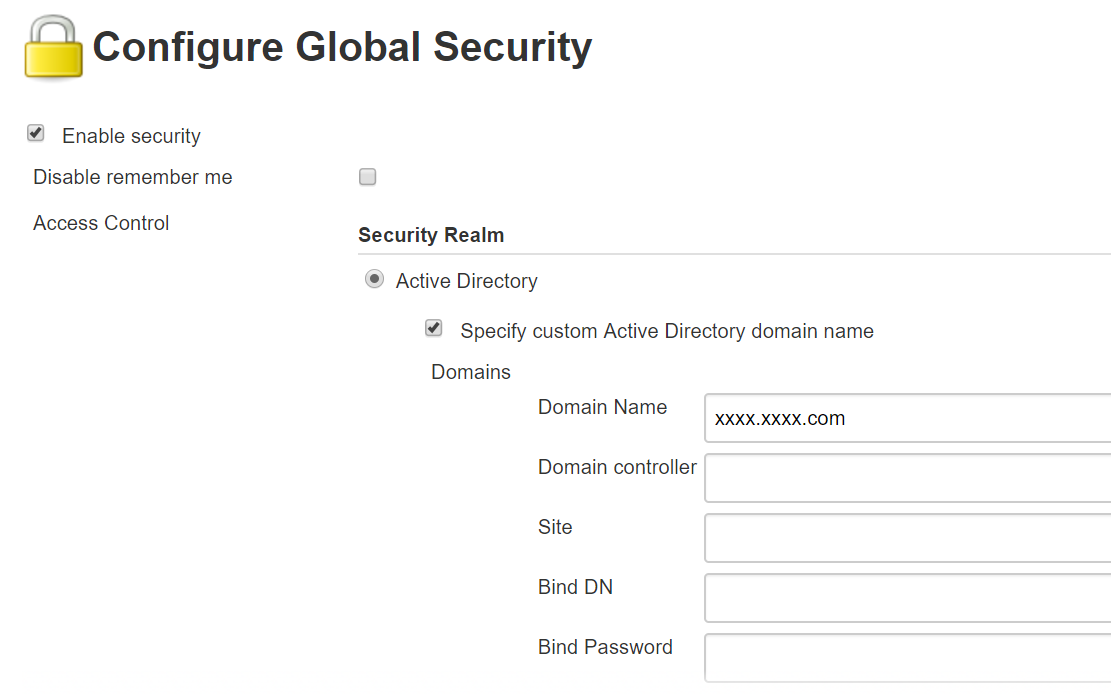
- If the configuration and access is correct, then we can use all the users in the domain directly in Jenkins.




































































