Configuring an Android project for execution
You have already created a Freestyle project in in Chapter 1, getting Started with Jenkins, in the recipe Creating a Freestyle Job for an Ant project. You to create Freestyle project for an Android project.
Getting ready
You can use Android Lint for static code analysis. Before configuring Continuous Integration, install the required plugins.
Go to Jenkins dashboard | Manage Jenkins | ManagePlugins | Available
Install the Android Lint plugin:
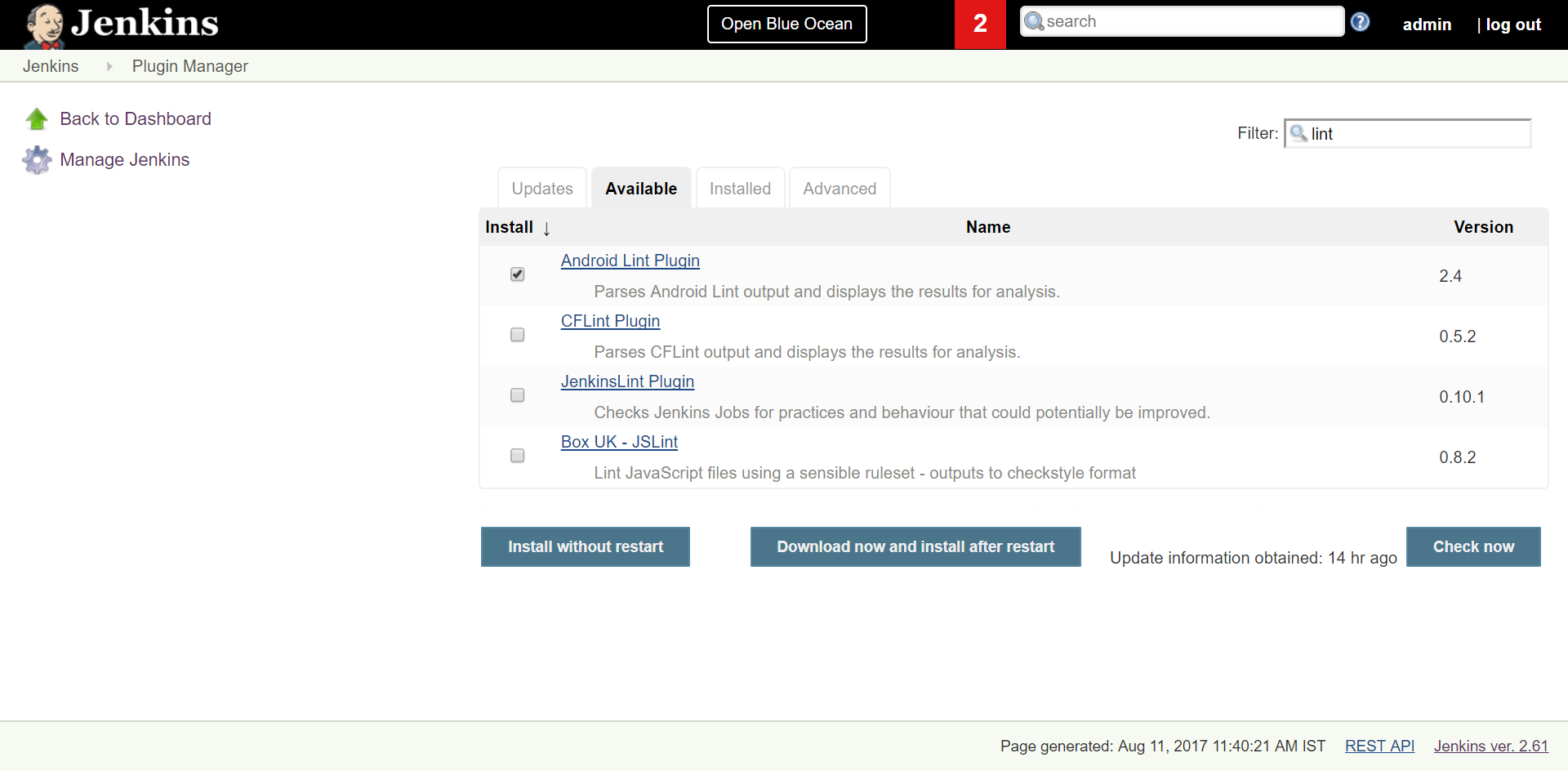
Wait until the plugin has been installed successfully:
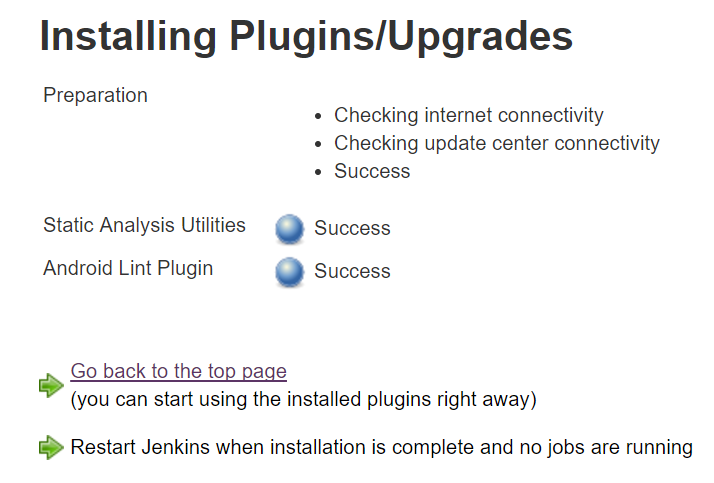
Go to Jenkins dashboard | Manage Jenkins | Global Tool Configuration | Gradle | Add Gradle, as in screenshot:
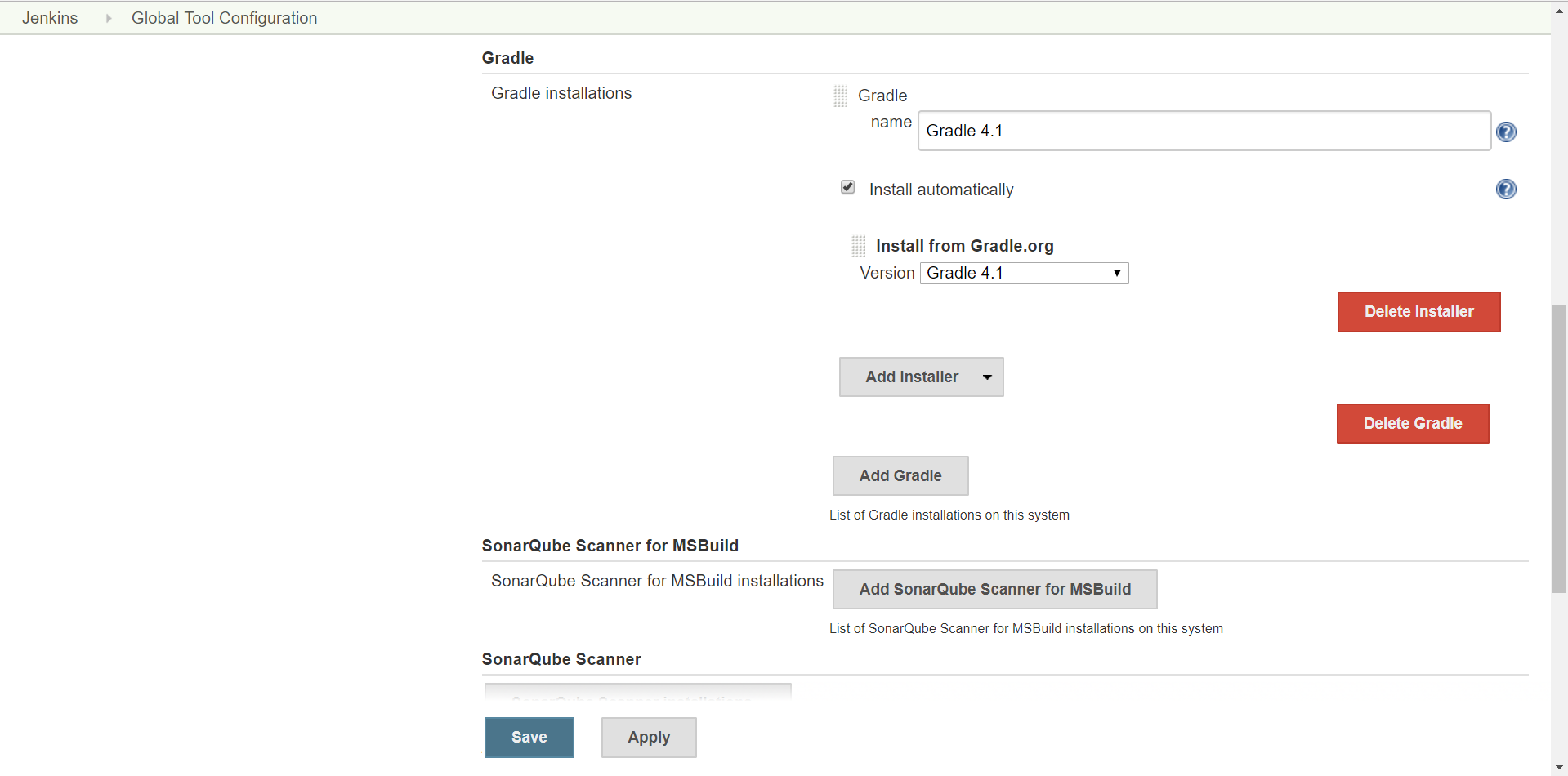
Go to Jenkins dashboard | Manage Jenkins|Configure system | Global properties | Environment variables.
Provide the Android SDK path for ANDROID_HOME:
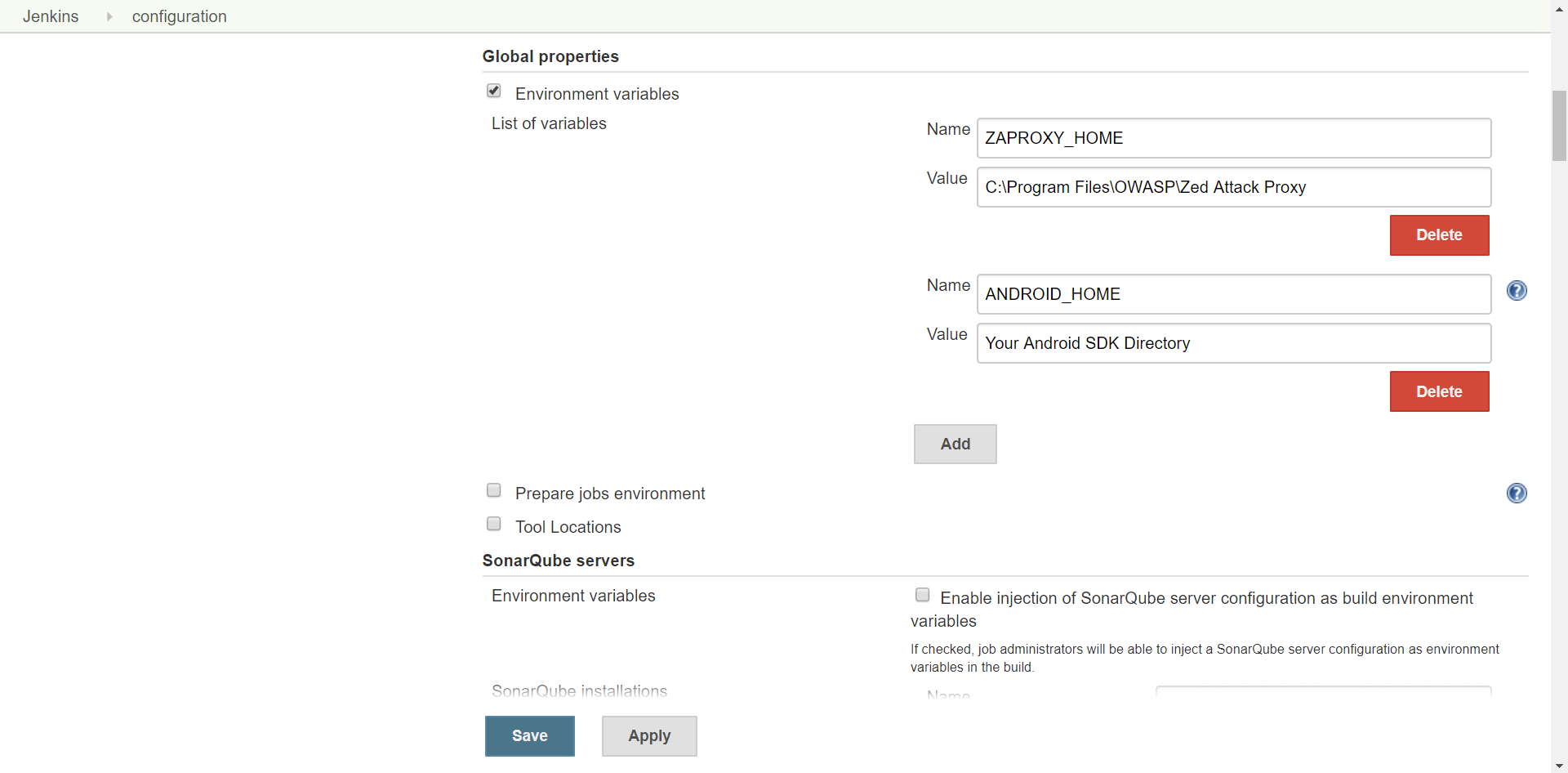
Now, you can configure the build and code analysis using Lint and publish the Lint results in Jenkins.
How to do it...
- Go to Jenkins dashboard |
New Item|Freestyle project:
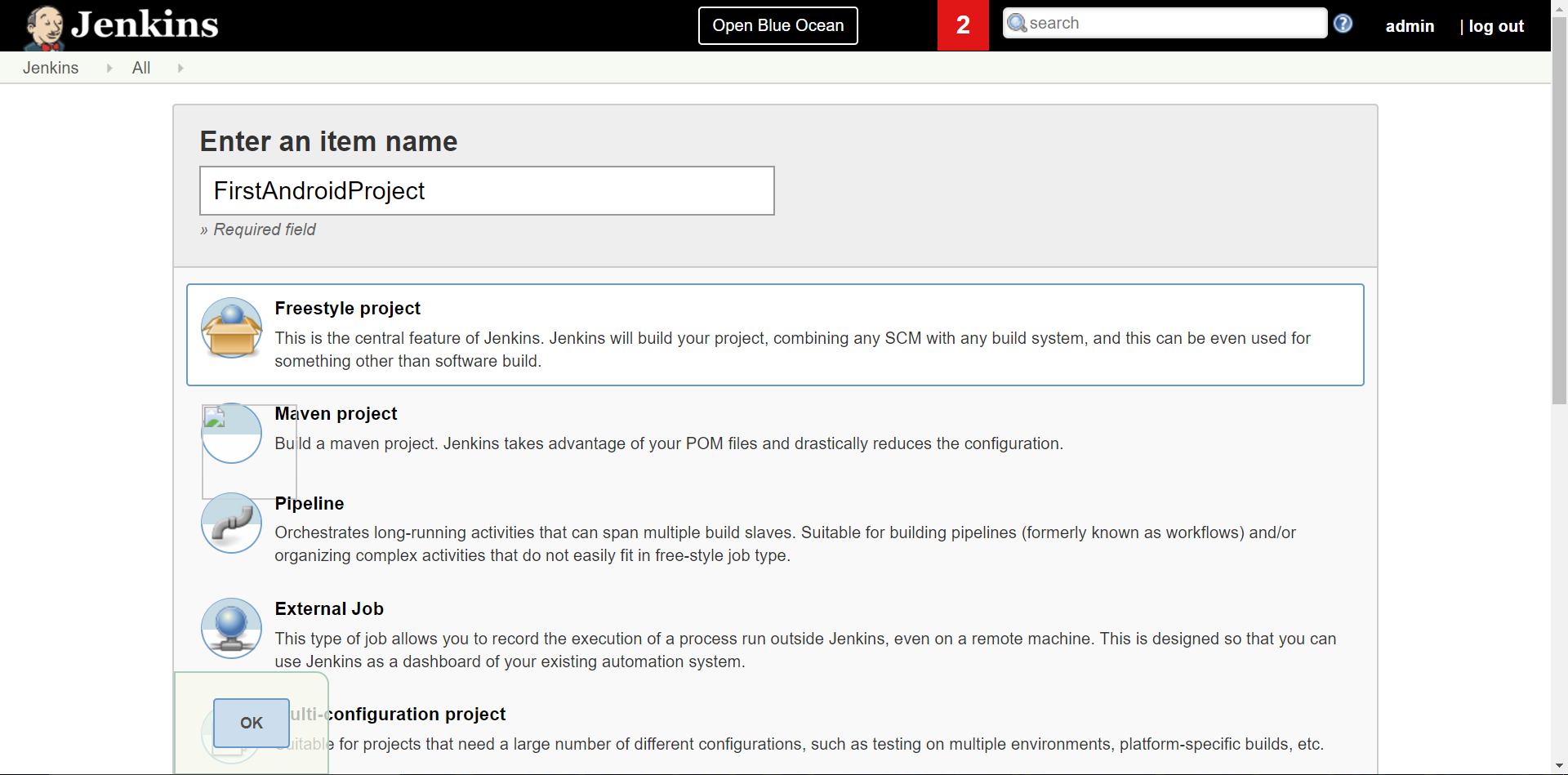
- Go to
Build Environment|...




































































