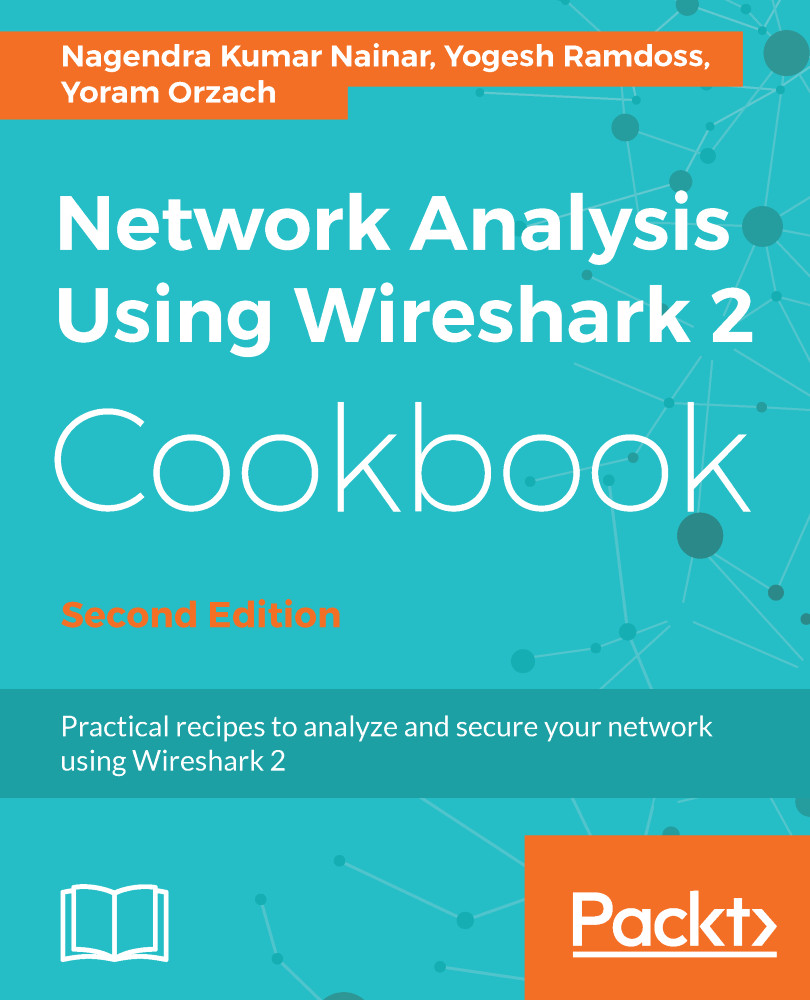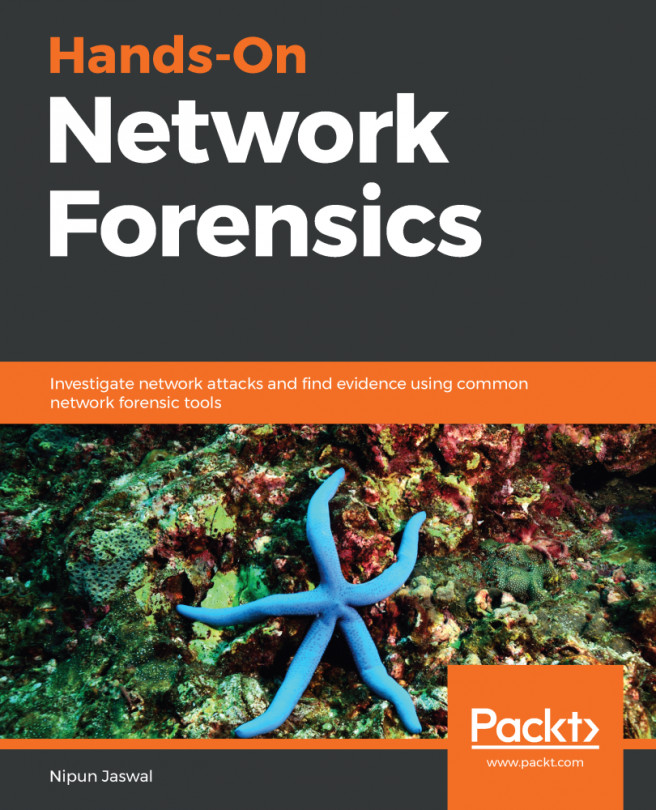The expert system window and how to use it for network troubleshooting
The expert window provides a list with events and network problems discovered by Wireshark. In this recipe, we will learn how to start the expert system and how to refer to the various events.
Getting ready
Start Wireshark, and start a live capture or open an existing file.
How to do it...
To start the expert window, click on the Analyze menu; choose Expert Information:
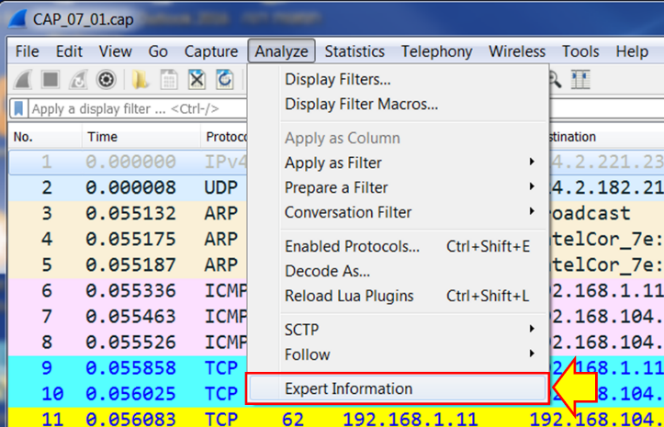
The following window will open:
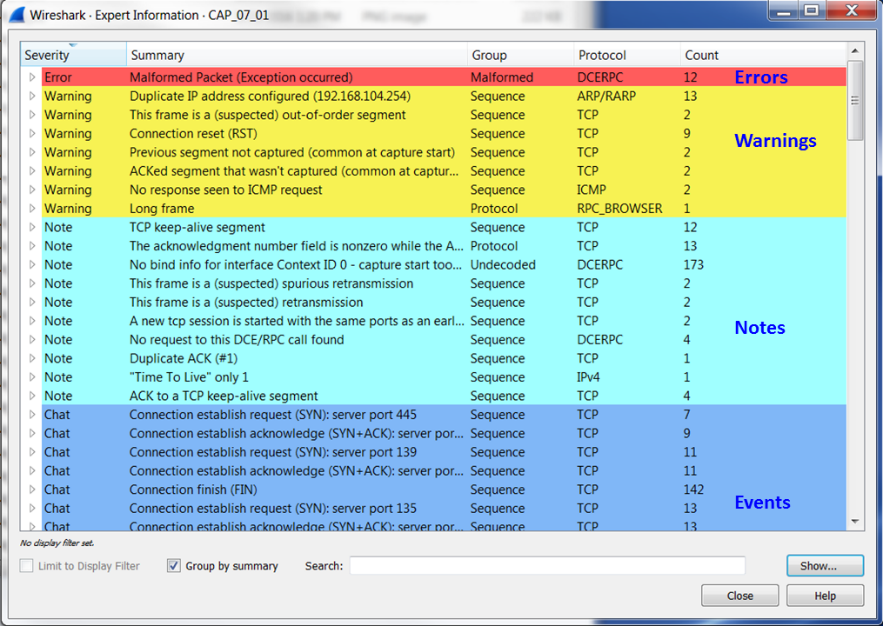
All valid events are presented in this order (if any): Errors, Warnings, Notes, and so on...
Note
The number on the right-hand side of the bar shows the number of events in this category.
The upper bars give you the following information:
- Errors: Serious problems can be Ethernet checksum errors, malformed packets, or missing fields in a protocol header. These can be malformed packets of various types, such as malformed SPOOLSS, GTP, or others. They can also be bad checksum errors, such as IPv4 bad checksum. In the following screenshot...