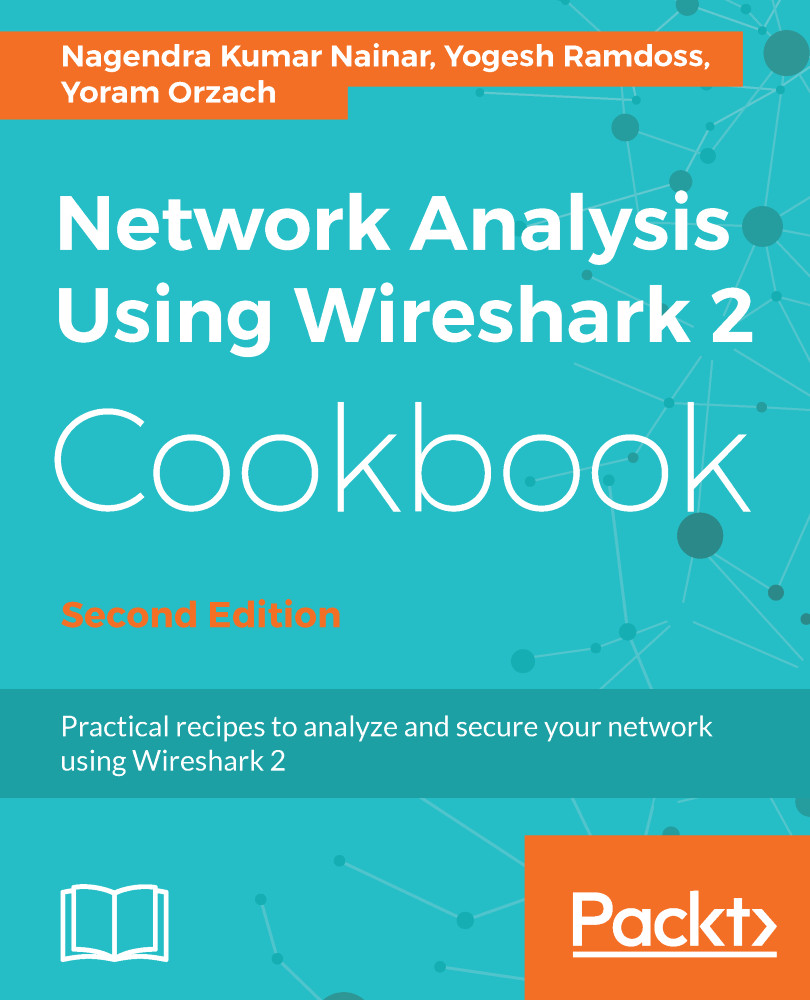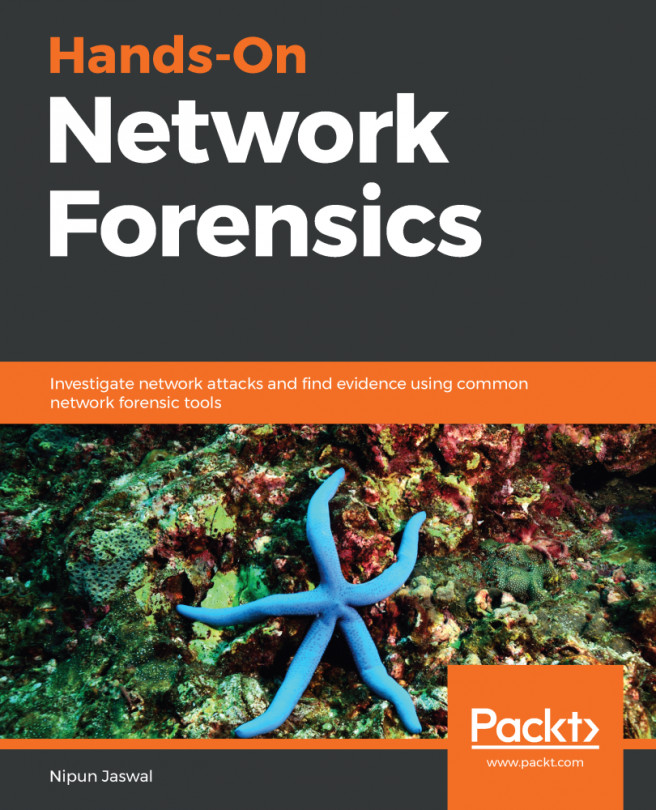Getting information through TCP stream graphs – time/sequence (Steven's) window
One of the tools in Wireshark that enables us to dig deeper into applications' behavior are TCP stream graphs. These graphs, as we will see in the next few recipes, enable us to get the details of the application's behavior, and in doing so, present us with the possibility of locating problems with it.
Getting ready
Open an existing capture or start a new capture. Click on a specific packet in the capture file. Even though you can use this feature on a running capture, it is not meant for online statistics, so it is recommended that you start a capture, stop it, and then use this tool.
How to do it...
For viewing TCP stream graph statistics, do the following:
- Click on a packet on the stream you want to monitor.
Note
The TCP stream shows a directional graph, so when you click on a packet, it should be in the direction in which you want to view the statistics. If, for example, you download a file, and you want to view...