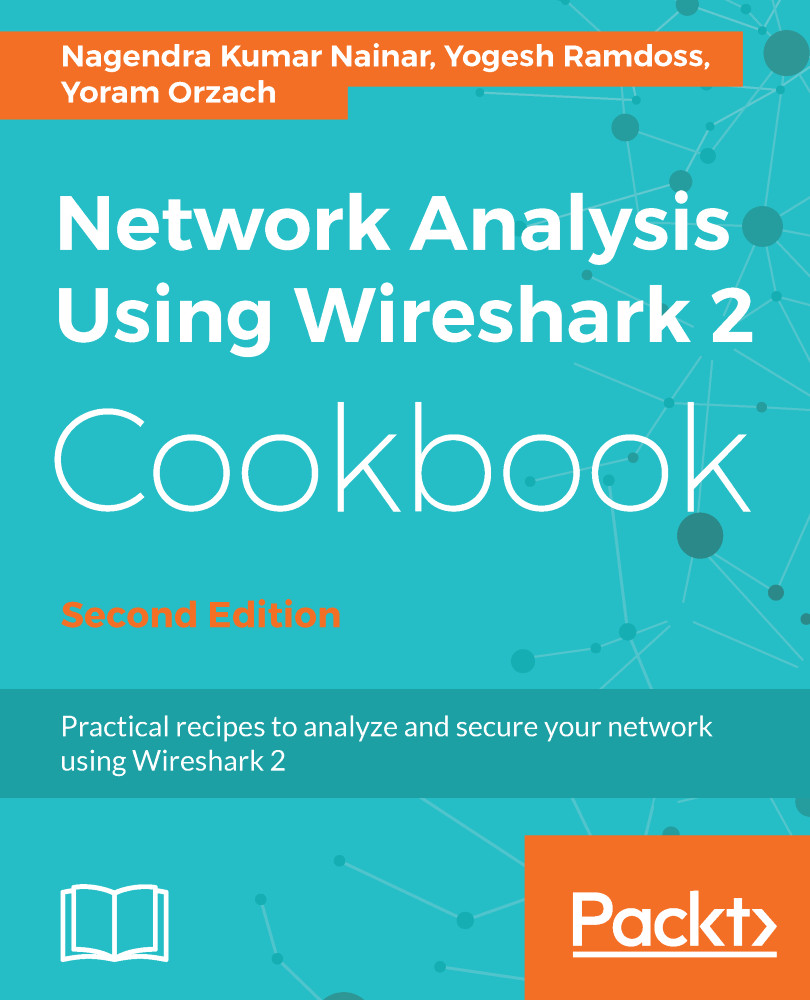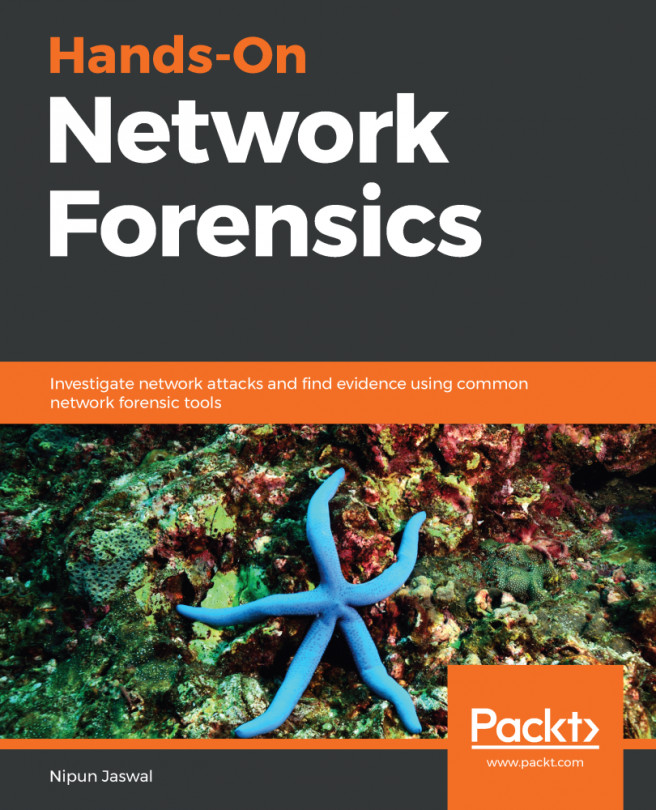Getting information through TCP stream graphs – time/sequences (TCP-trace) window
TCP time/sequence graphs, based on UNIX's tcpdump command, provide us with more data on the connection that we monitor. In addition to the standard sequence/seconds in the time-sequence (Stevens), with TCP time/sequence graphs, we also get information on the ACKs that were sent, retransmissions, window size, and more details that enable us to analyze problems with the connection.
Getting ready
Open an existing capture, or start a new capture. Click on a specific packet in the capture file. Even though you can use this feature on a running capture, it is not meant for online statistics, so it is recommended that you start a capture, stop it, and then use this tool. In this recipe, we use the example files CAP_1674_06_05 and CAP_1674_06_14.
How to do it...
For viewing TCP stream graph statistics, go through the following steps:
- Click on a packet on the stream you want to monitor. In this example, I clicked on packet...