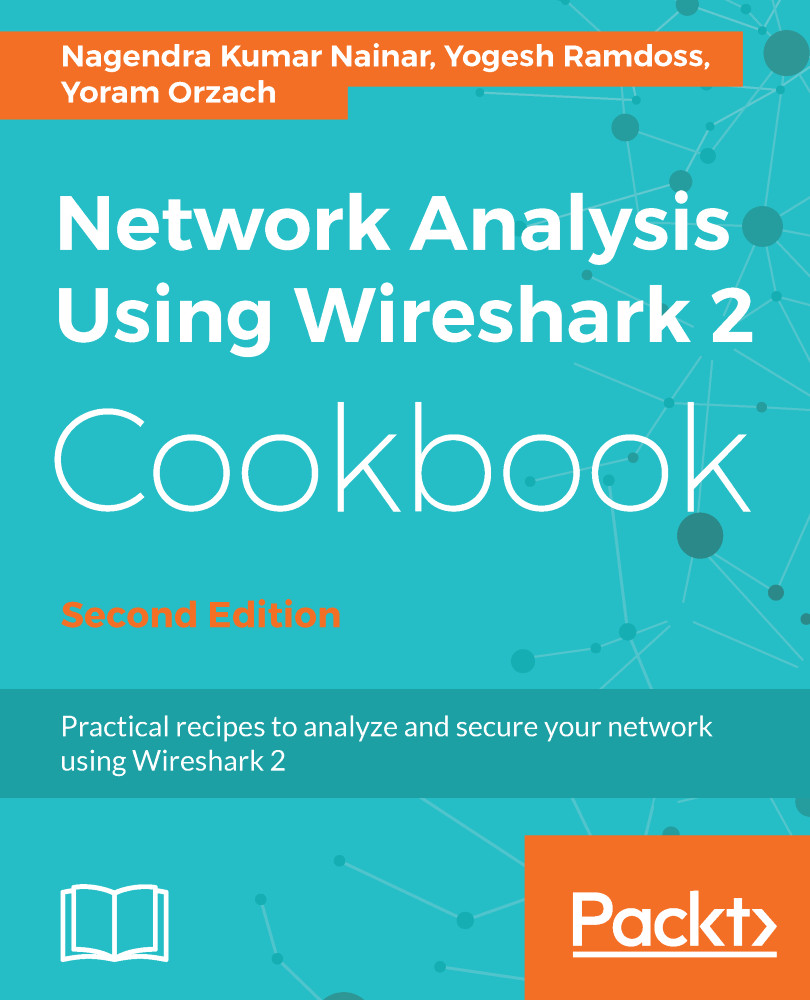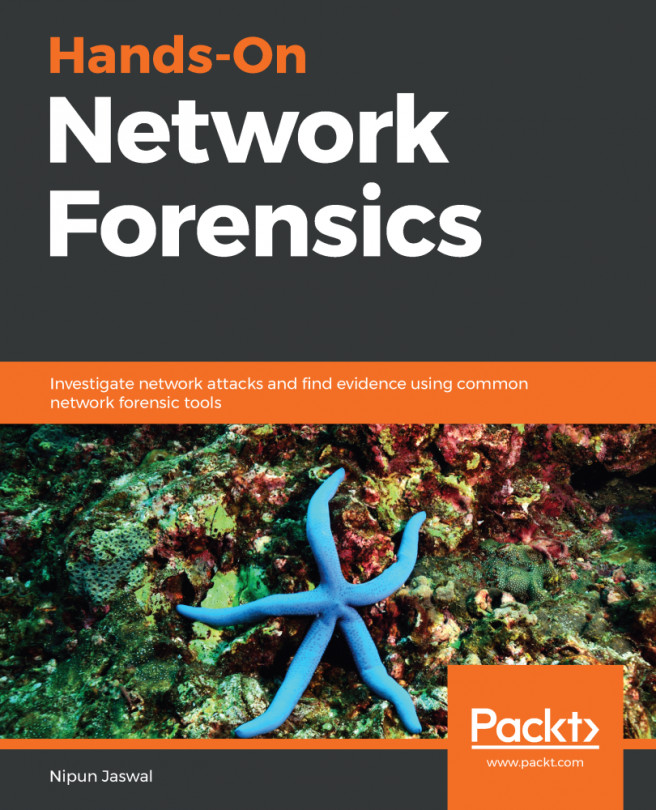Using the statistics – conversations menu
In this recipe, we will learn how to get conversation information of the data that runs over the network.
Getting ready
Start Wireshark, click on Statistics.
How to do it...
From the Statistics menu, choose Conversations:
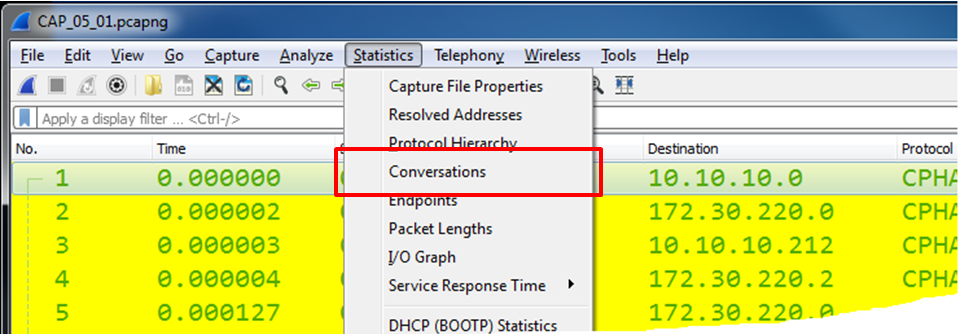
The following window will come up:
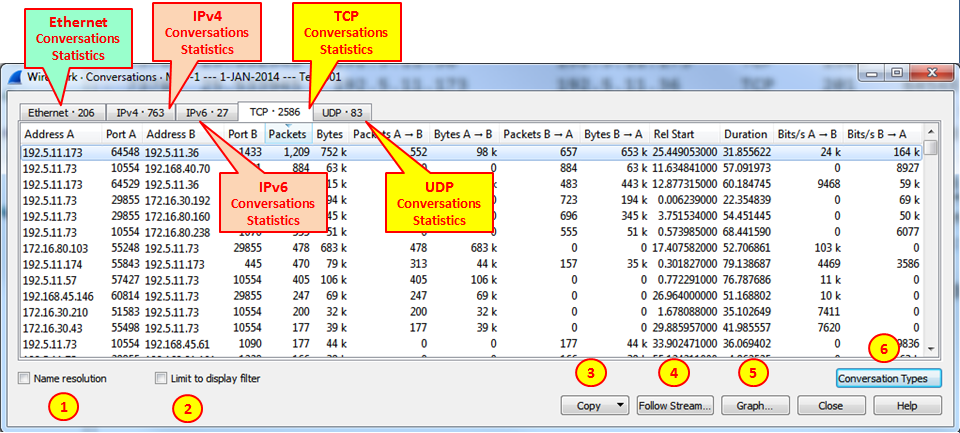
You can choose between layer 2 Ethernet statistics, layer 3 IP statistics, or layer 4 TCP or UDP statistics.
You can use this statistics tools for:
- On layer 2 (Ethernet): To find and isolate broadcast storms
- On layer 3/layer 4 (TCP/IP): To connect in parallel to the internet router port, and check who is loading the line to the ISP
Note
If you see that there is a lot of traffic going out to port 80 (HTTP) on a specific IP address on the internet, you just have to copy the address to your browser and find the website that is most popular with your users.
If you don't get anything, simply go to a standard DNS resolution website (search Google for DNS lookup) and find out what is loading your internet line.
For...