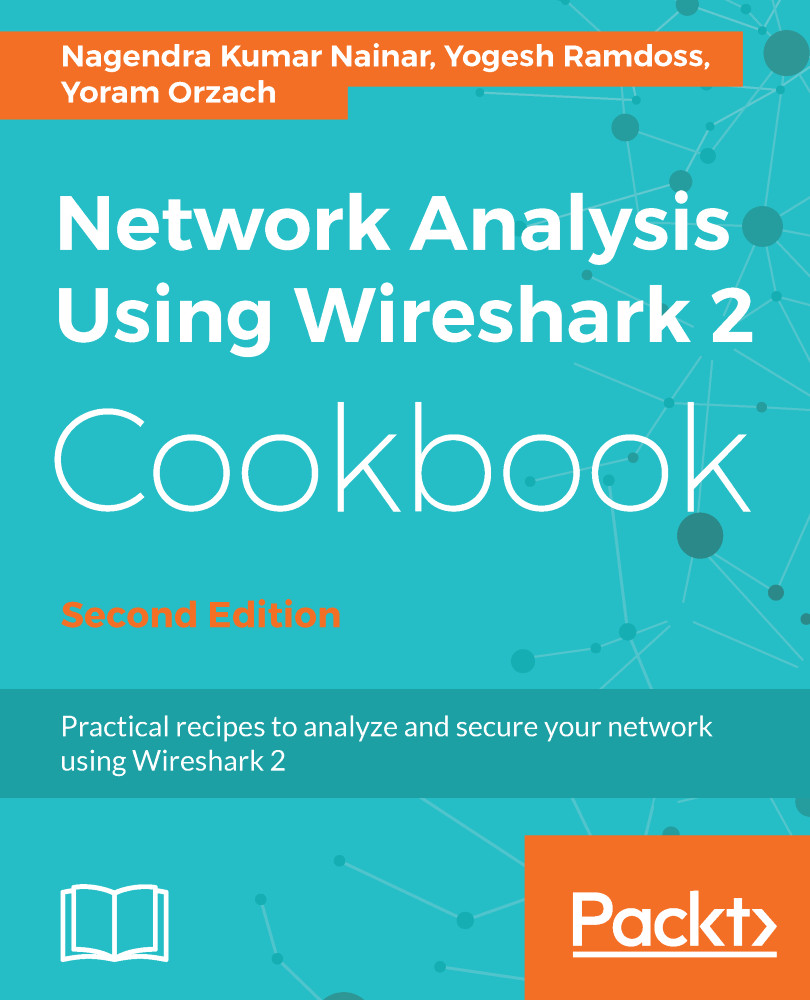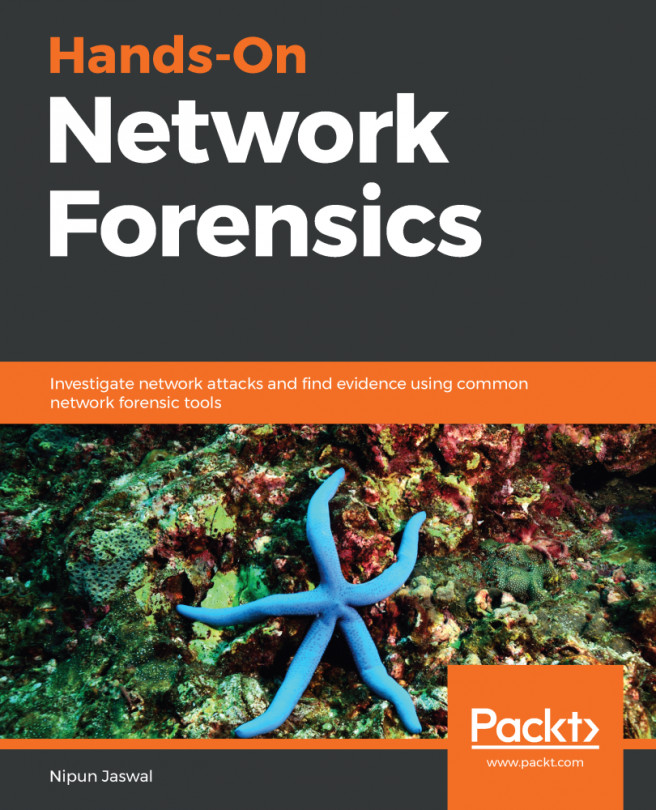Configuring the user interface, and global and protocol preferences
The Preferences menu enables us to adapt the display to the way we want to see it, and configuring protocol preferences provides us with the ability to change the way that Wireshark captures and presents common protocols. In this recipe, we will learn how to configure the most common protocols.
Getting ready
Go to Preferences in the Edit menu, and you will see the following window:
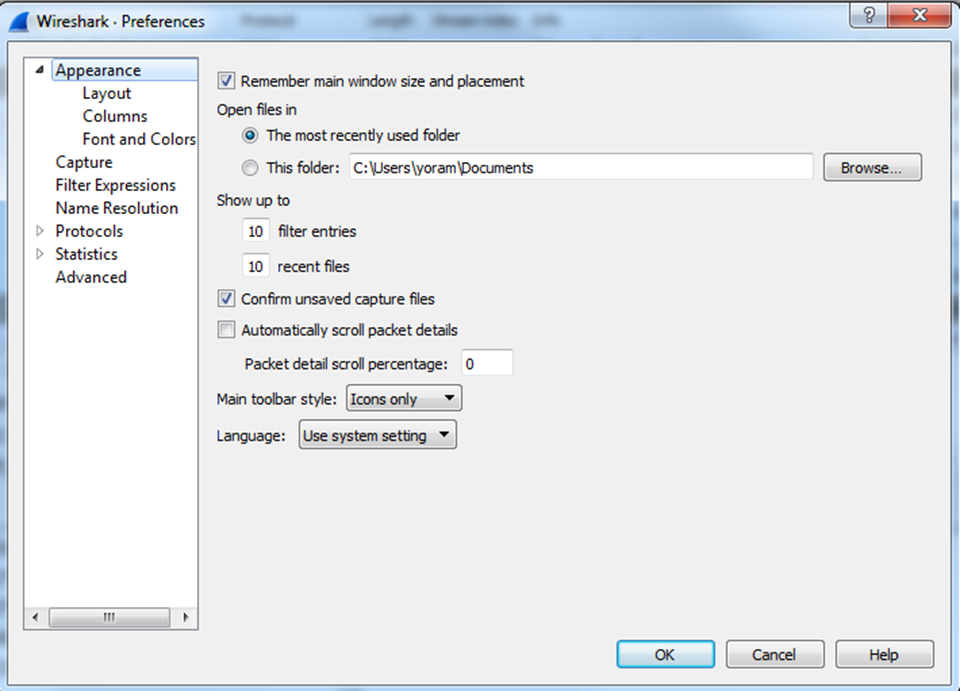
In the Preferences window, we have menus from which we choose what we want to configure, while the configuration parameters appear on the right.
How to do it...
In this recipe, we talk about the appearance preferences, along with protocol preferences for the most common protocols. Additional preference configurations will be provided in the relevant chapters later in this book.
Note
Since this book is about recipes to work with and improve the way the reader uses Wireshark for network analysis, we will not talk about all the features of Wireshark. I...