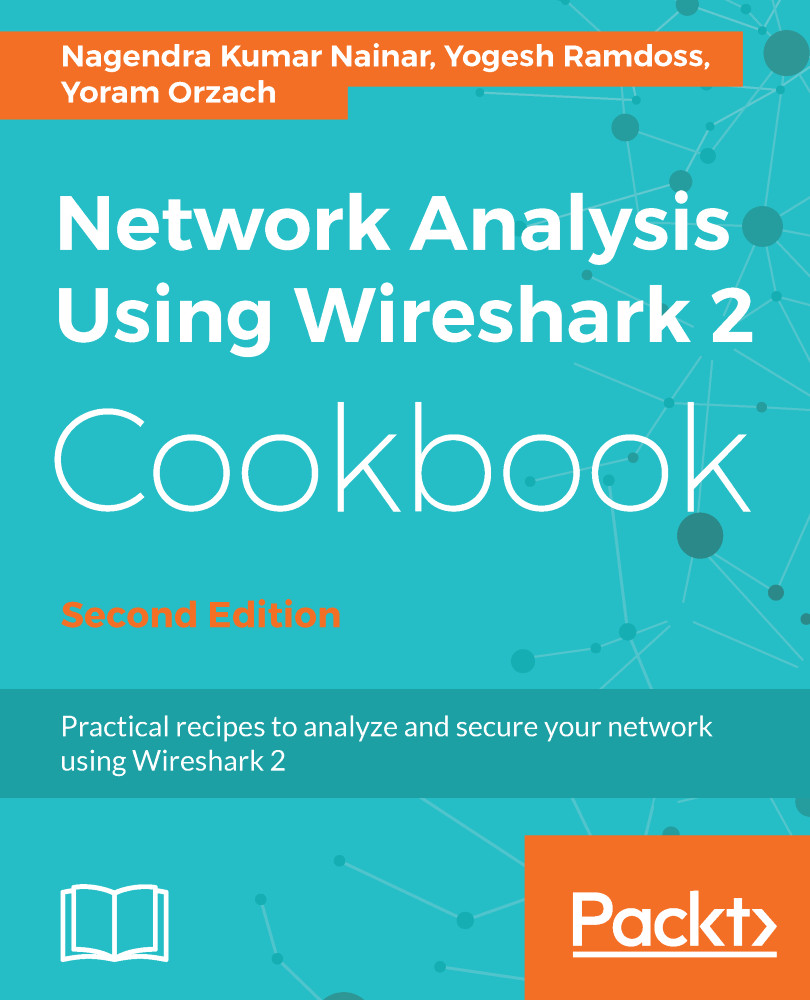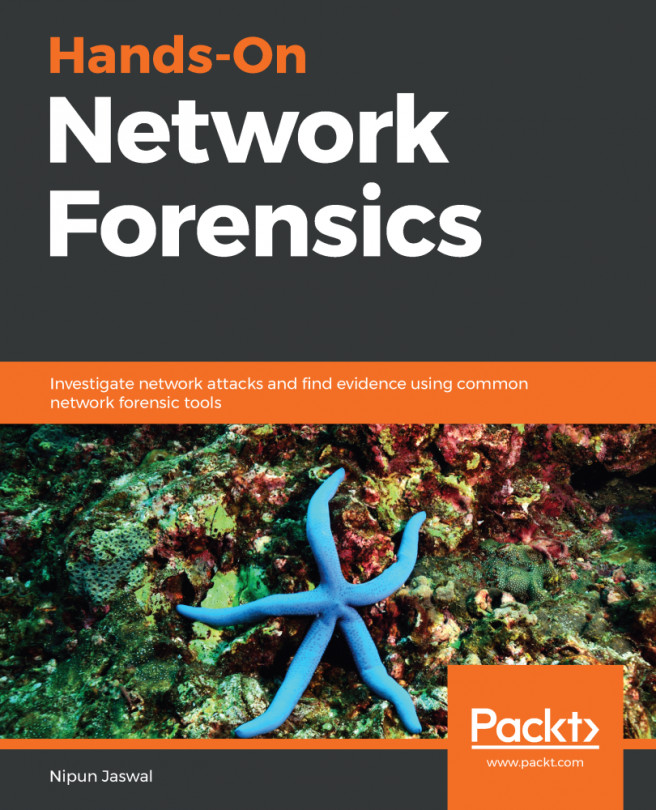Creating IP-based statistics
In this recipe, we will learn how to create some IP-based statistics. IP statistics are actually several tools based on the same data, that is, source and destination IP addresses, and the packets that are sent between them.
Getting ready
Open Wireshark and click on the Statistics menu. Right at the bottom of the Statistics menu, we see the following statistics tools:
IPv4 StatisticsIPv6 Statistics
The following displays the options under the IPv4/IPv6 statistics sections:
All AddressesDestinations and PortsIP Protocols TypesSource and Destinations Addresses:
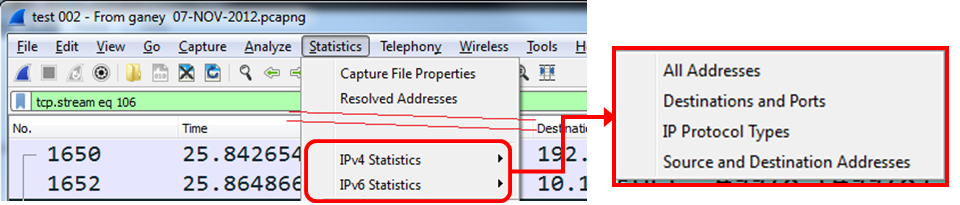
How to do it...
To get the statistics, follow these steps:
To get all IP addresses:
- Go to
Statistics| IPv4 Statistics | All Addresses. - Alternatively, go to
Statistics| IPv6 Statistics | All Addresses. The following window opens:
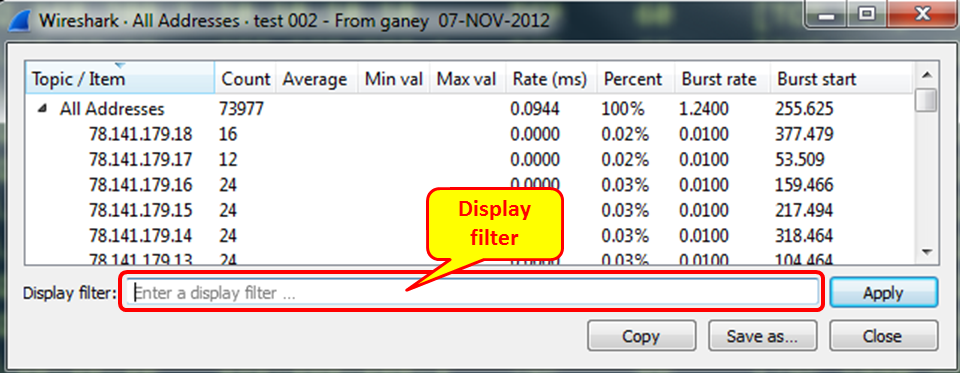
- So far, it is obvious. The interesting stuff here is that you can configure a filter, for example (in this example), the filter
tcp.analysis.retransmissionshows us that most of the retransmissions...