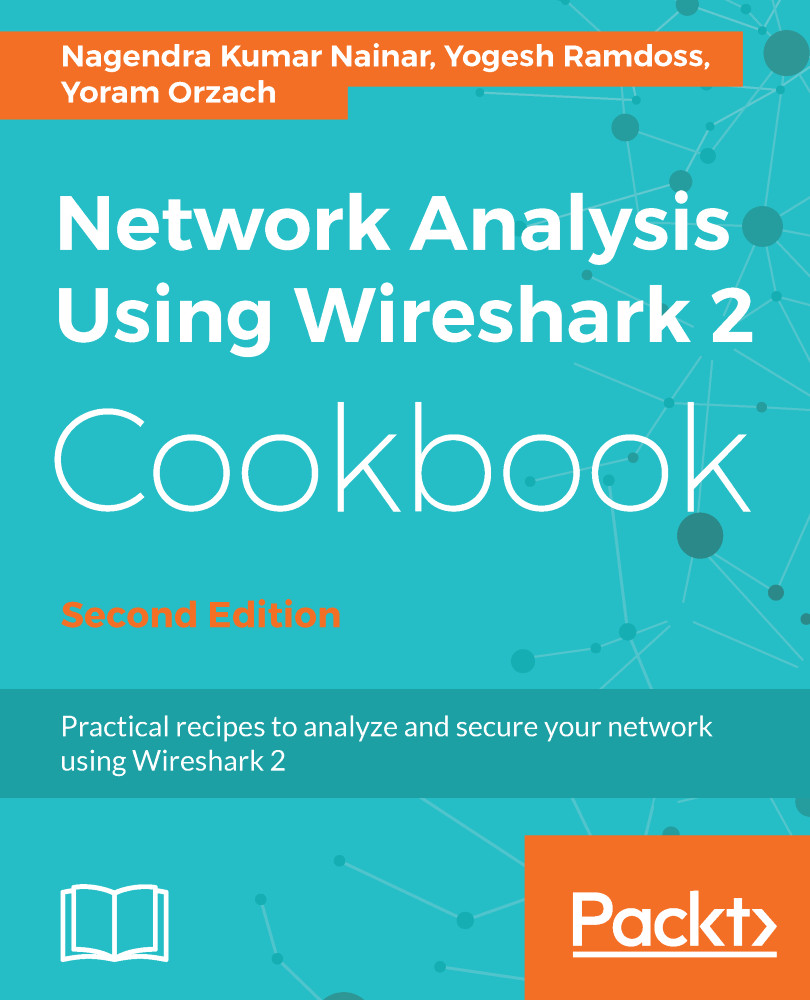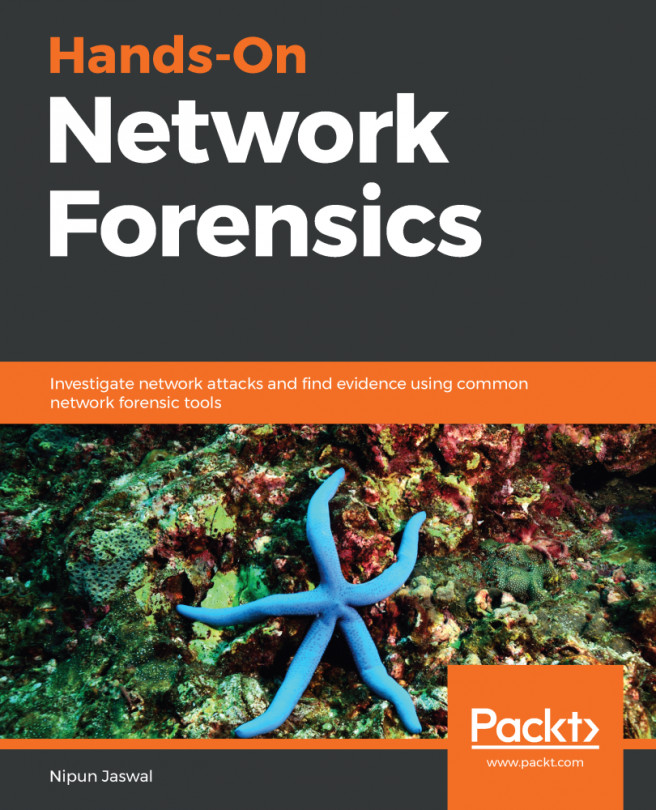IPv6 auto configuration
One of the primary benefits associated with IPv6 is its ability to autoconfigure the interface address. This ability allows IPv6 enabled devices to act in plug-and-play mode.
Getting ready
When the end host using IPv6 auto configuration is not working properly, the first thing to do is to ensure that the link-local address is auto configured properly. This can be verified by checking the interface address configuration. In Unix/Linux devices, ifconfig -a will list the IPv6 addresses configured on the interface. If you don't see anything, the IPv6 stack on the host might have some issues. If you see an IPv6 link-local address, the next step is to capture the packet using Wireshark and see whether the router solicitation and advertisement messages are exchanged.
How to do it...
- When IPv6 auto configuration is enabled on the end host, it is expected to send a router solicitation message to all router multicast addresses.
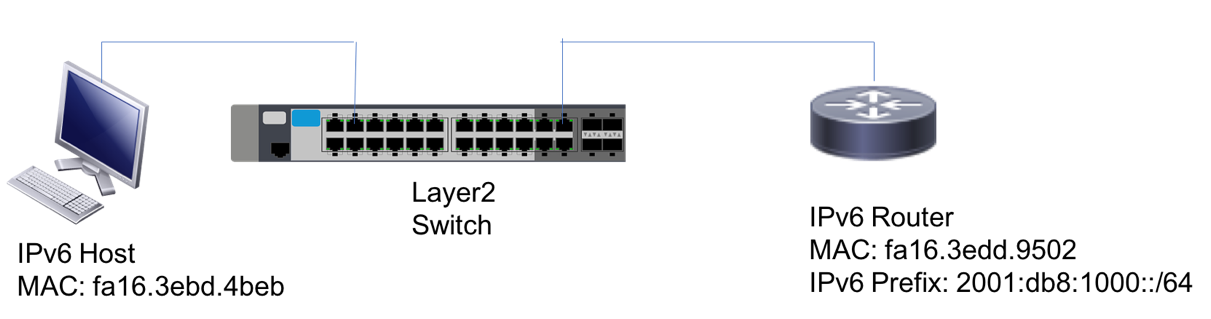
- Check whether the message is sent by the host in the...