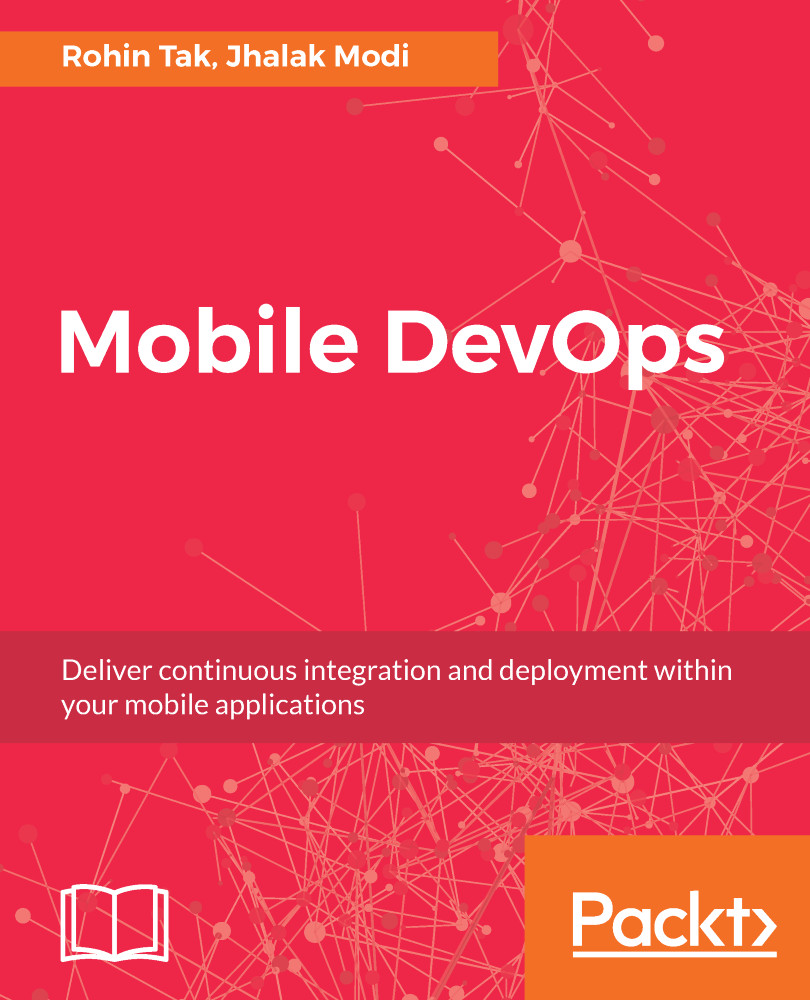Testing user interaction
Click on the app on Android Emulator and run it. Repeat the previous steps of testing the application and at the end press the CALL button to make a call:
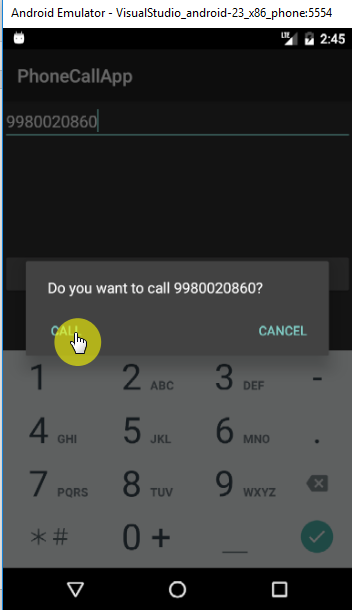
This time, the application has the required permission, we have written the code to handle CALL button interaction, and we are creating a callIntent in MainActivity.cs to make a call.
So, the call should be placed by clicking the CALL button, and we should get a screen as shown in the following screenshot:
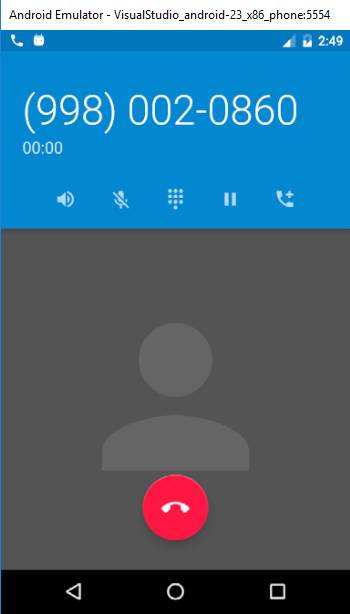
Awesome! You just created your first working Android application using Xamarin and C# in Visual Studio.
Now that we have done the difficult part, let's understand some fundamentals of the Android application we just developed and see how it all comes together.