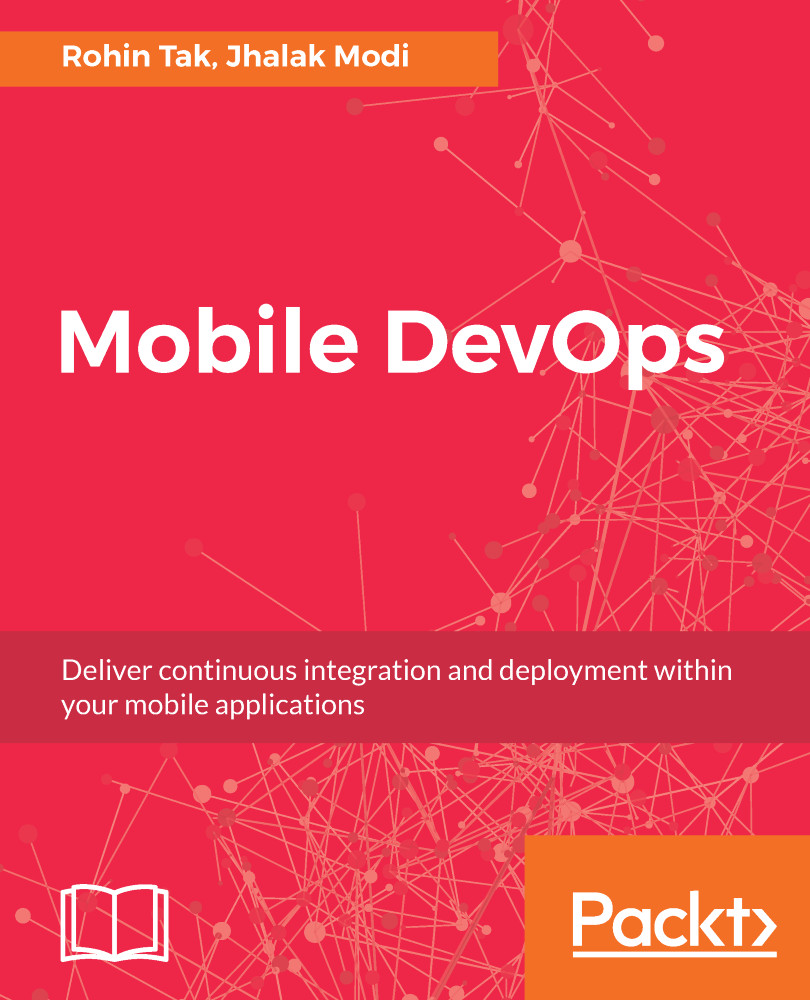Case study 1 - Hello World GUI
In this case study, we'll be covering the mobile DevOps cycle with a simple Android application that will have a MainActivity with a Hello World text label on it.
This study is going to cover the entire process in brief, and show you a step-by-step workflow.
Prerequisites
Since these case studies will be covering all the steps involved in the lifecycle, it will not be possible to cover these topics in detail and explain different parts of the IDE and Android development fundamentals.
The following are the minimum prerequisites to follow this chapter smoothly. If you need a greater understanding of any of the following topics, please refer to previous chapters:
- It is assumed that you have Visual Studio and Xamarin installed on your computer, and configured and ready for Android application development. If you do not have Visual Studio and Xamarin installed on your system, please refer to Chapter 3, Cross-Platform Mobile App Development with Xamarin, and install them...