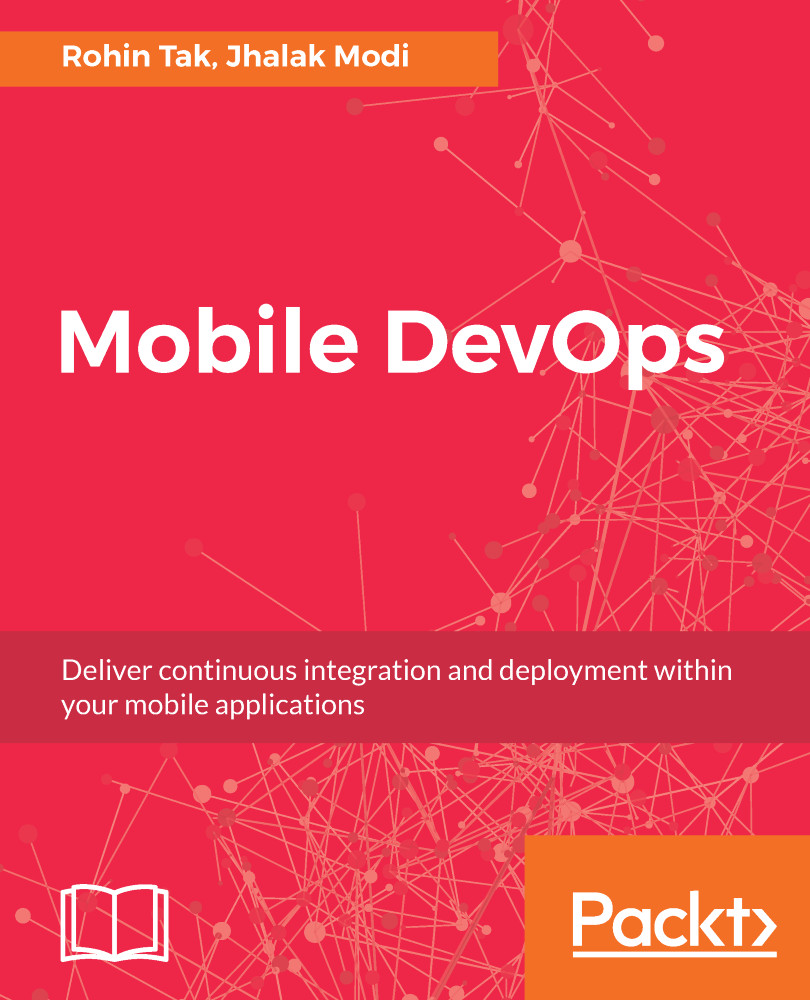Managing organization users and teams
Organizations are a combination of multiple shared accounts and private repositories. Owners or administrators can manage access to the organization's data and projects.
Creating an organization and inviting users to join
Follow these steps to create your organization account on GitHub and invite users to join your organization on GitHub:
- Log in to your GitHub account by going to https://github.com/login.
- Once logged in, click on your profile photo, then click
Your profileas shown in the following screenshot:
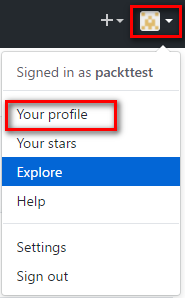
- On the next screen, click on the
Edit profilebutton:
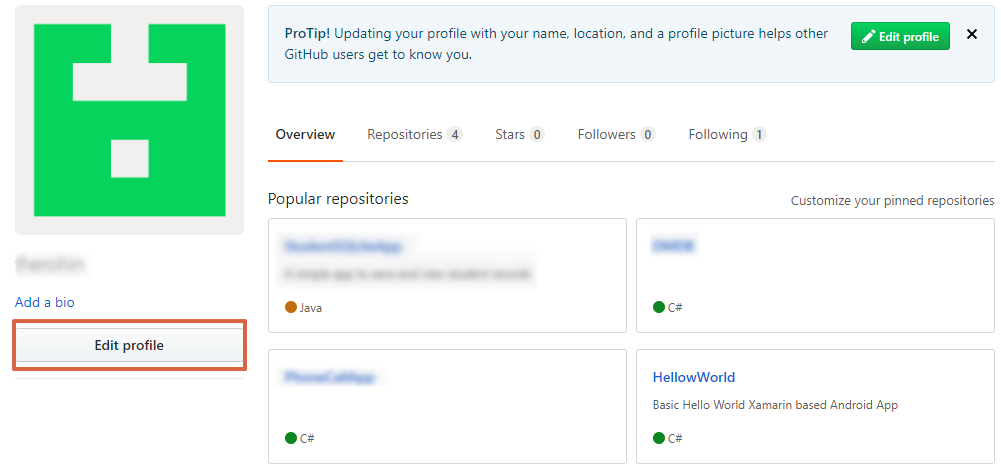
- From the left side of your page, under
Personal settings, click onOrganizations. Then, click on theNew organizationbutton to add a new organization:
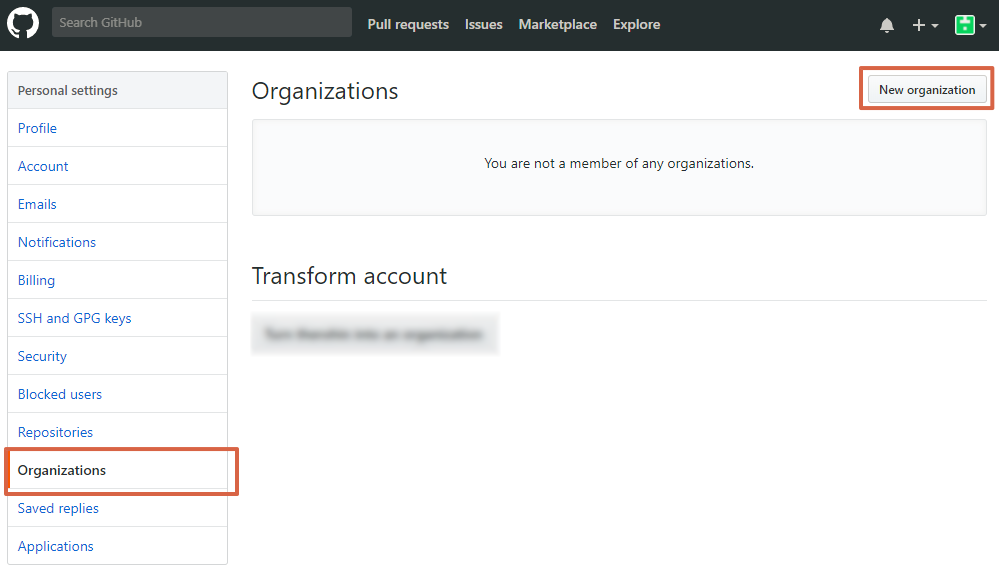
- On the next page, provide the name and email for the organization, and select a plan to create the organization account:
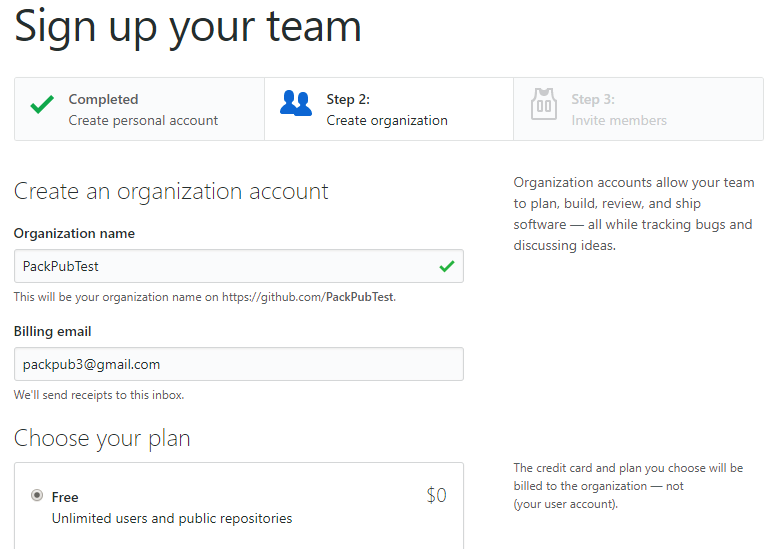
- Click on the
Create organizationbutton:
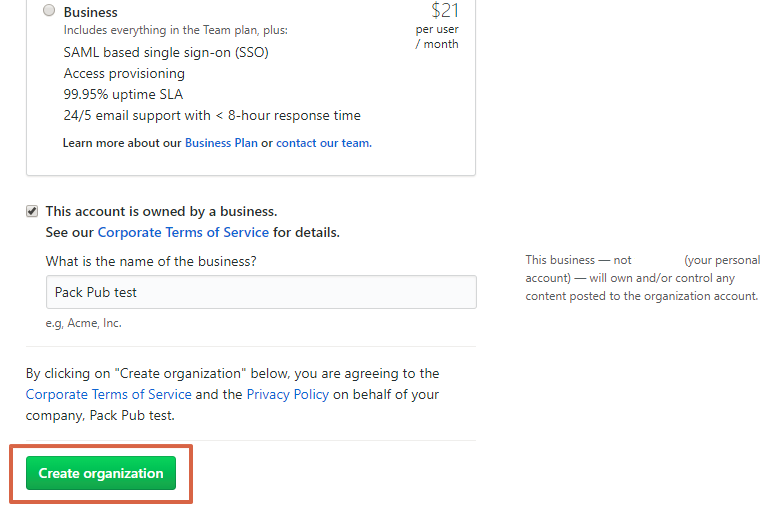
- Once the organization is created, you can now invite GitHub users to join your organization...