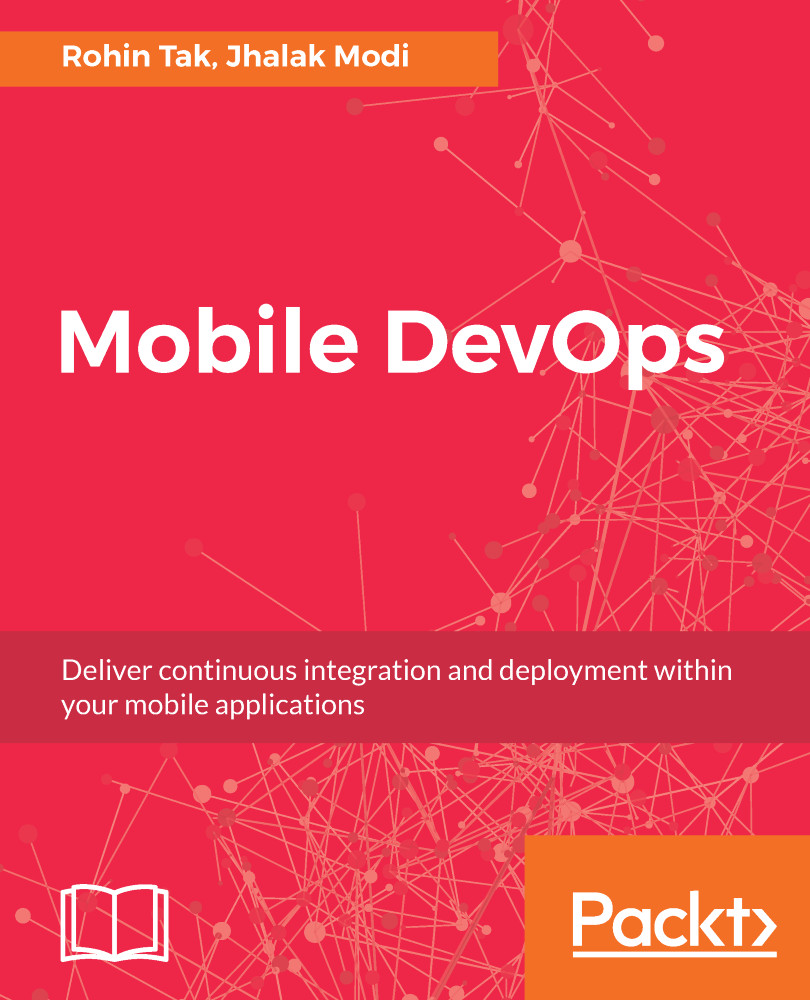Creating a build script
The build script should contain the following steps:
- Compile the application: Configuring the application project file to use the proper Keystore and compiling the application using Visual Studio SDK tools
- Submit the application to Xamarin Test Cloud: Once the server's firewall is configured to allow communication with Test Cloud servers, as mentioned in previous steps, this step in the build script will run the command to upload the signed application package to the Test Cloud servers
Compiling the application
Now that we have our Android Keystore ready and prepped for use, we can look at the Visual Studio project. In order to automate this in the build system, we need to configure the project to use our Keystore credentials:
- In Visual Studio, edit the Android application
.csprojfile and add anotherPropertyGroupelement as shown in the following code:
<PropertyGroup Condition="'$(Configuration)' == 'Release'"> <AndroidKeyStore>True</AndroidKeyStore>...