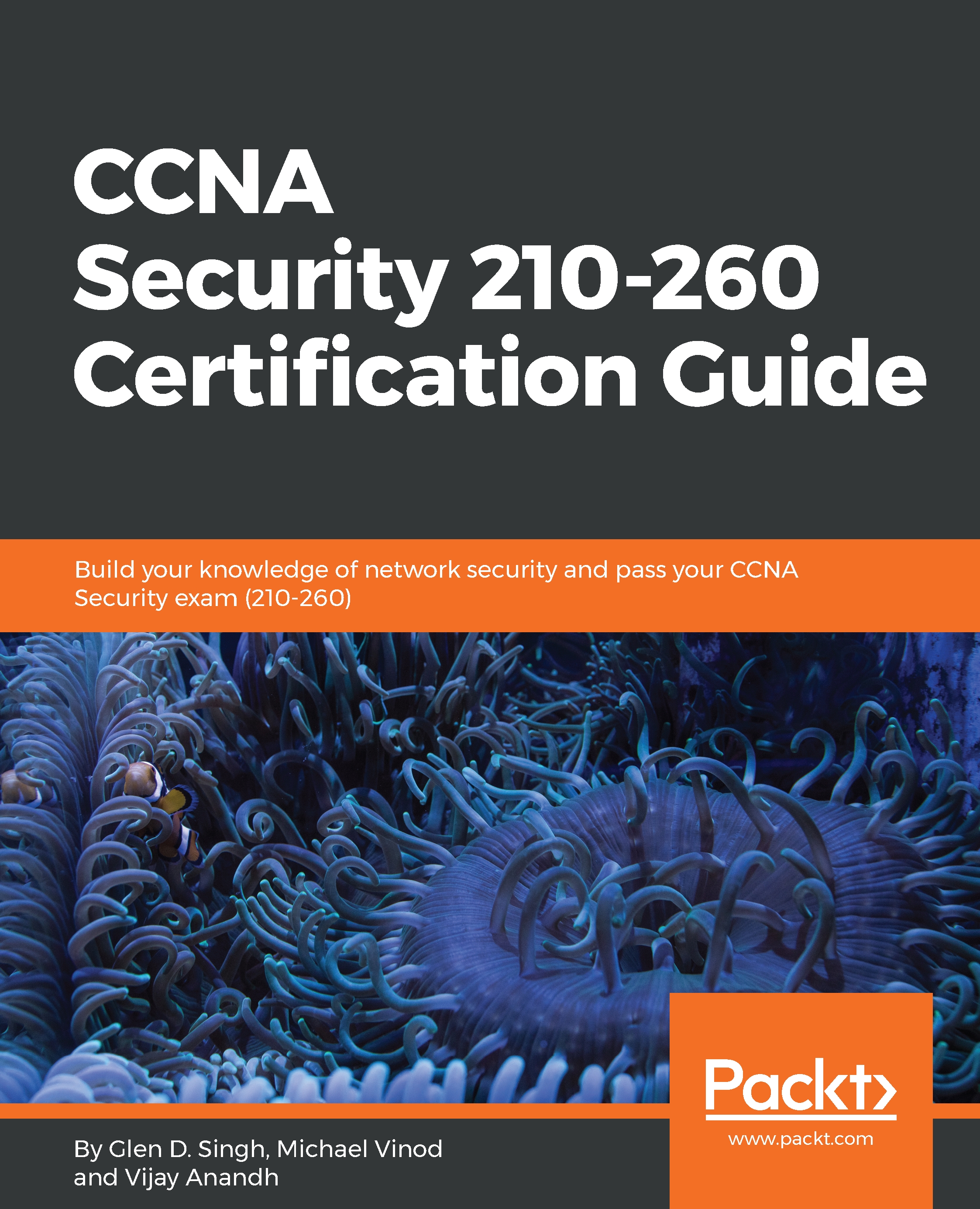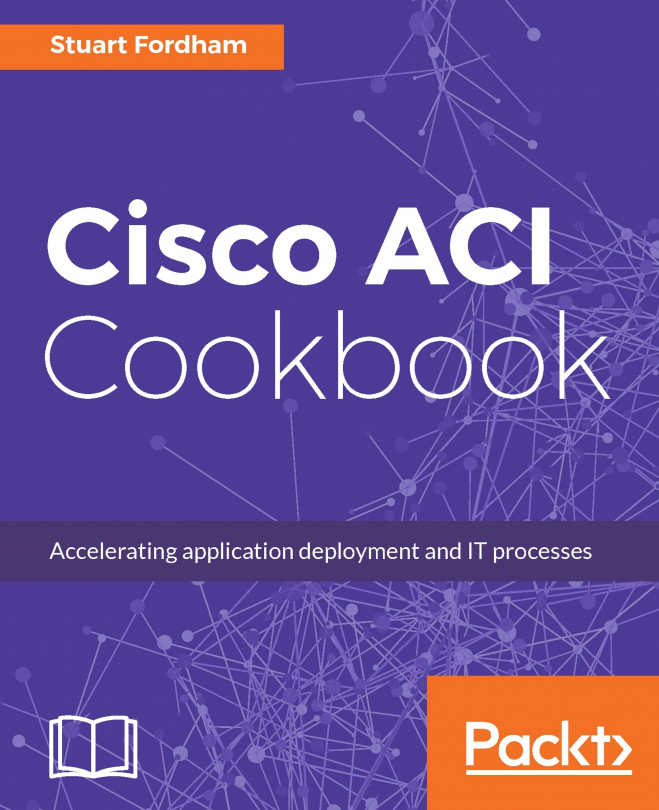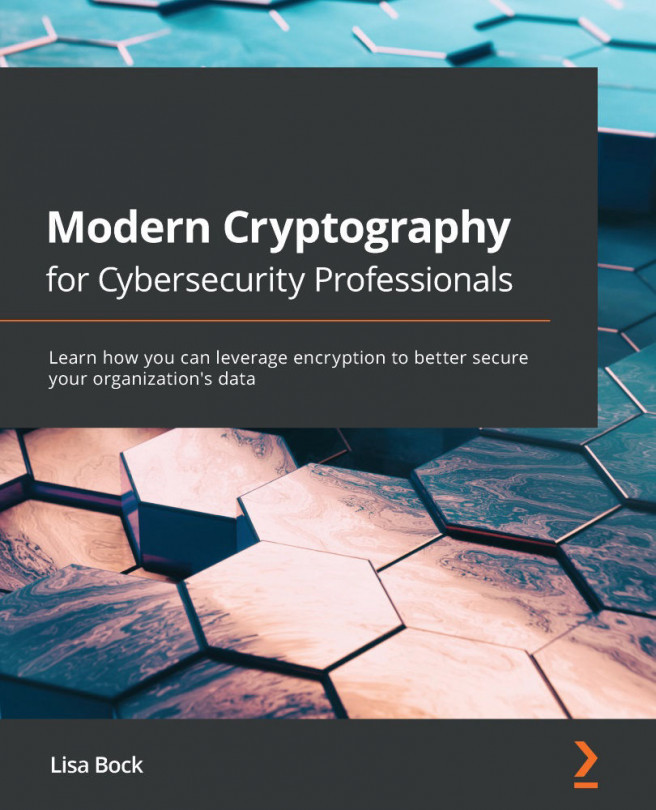Configuring a clientless remote-access VPN
To get started, open the Adaptive Security Device Manager (ASDM) and connect to ASA-1. Once you're connected, click on Wizards | VPN Wizards | Clientless SSL VPN Wizard...:
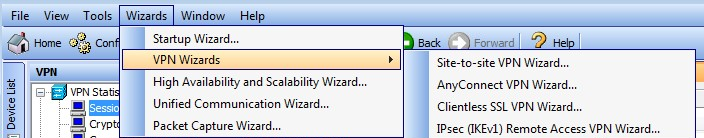
Now perform the following steps:
- An introduction window will appear providing you with a briefing about the clientless SSL VPN. Click on
Nextto continue:
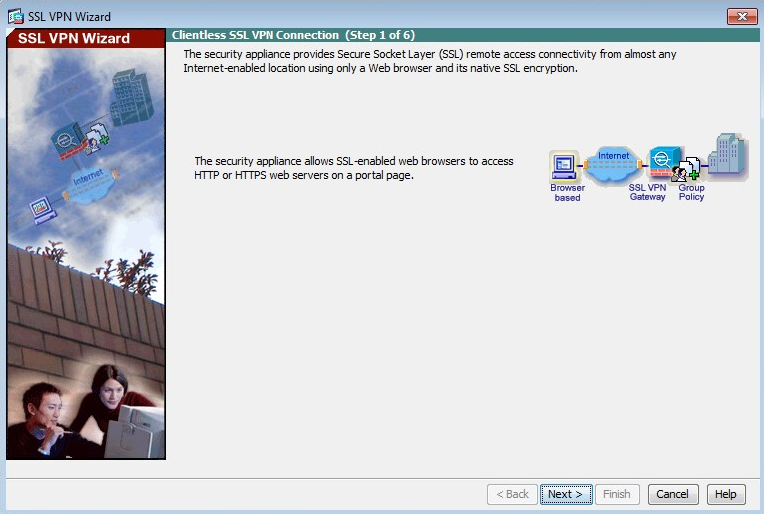
- In this window, you'll need to configure some settings about the
SSL VPN Interface, such as theConnection Profile Name, theSSL VPN Interface, digitalCertificate, and how clients are able to access the connection profile. ClickNext:
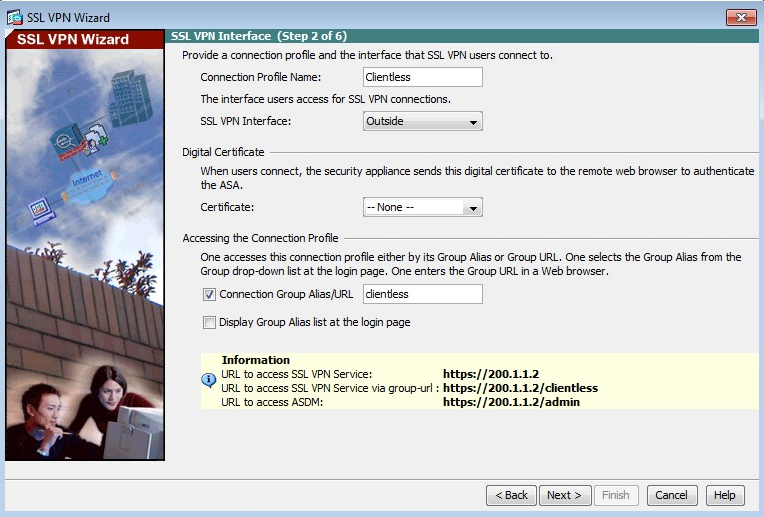
Note
The Connection Profile Name and Connection Group Alias/URL can be anything you choose.
- Here, you need to configure how users are authenticated on the VPN. There are two options available: using an AAA server or creating the user accounts on the ASA's local user database.
If you have an AAA server on your network, simply click on the radio button next to Authenticate using a AAA server group and...