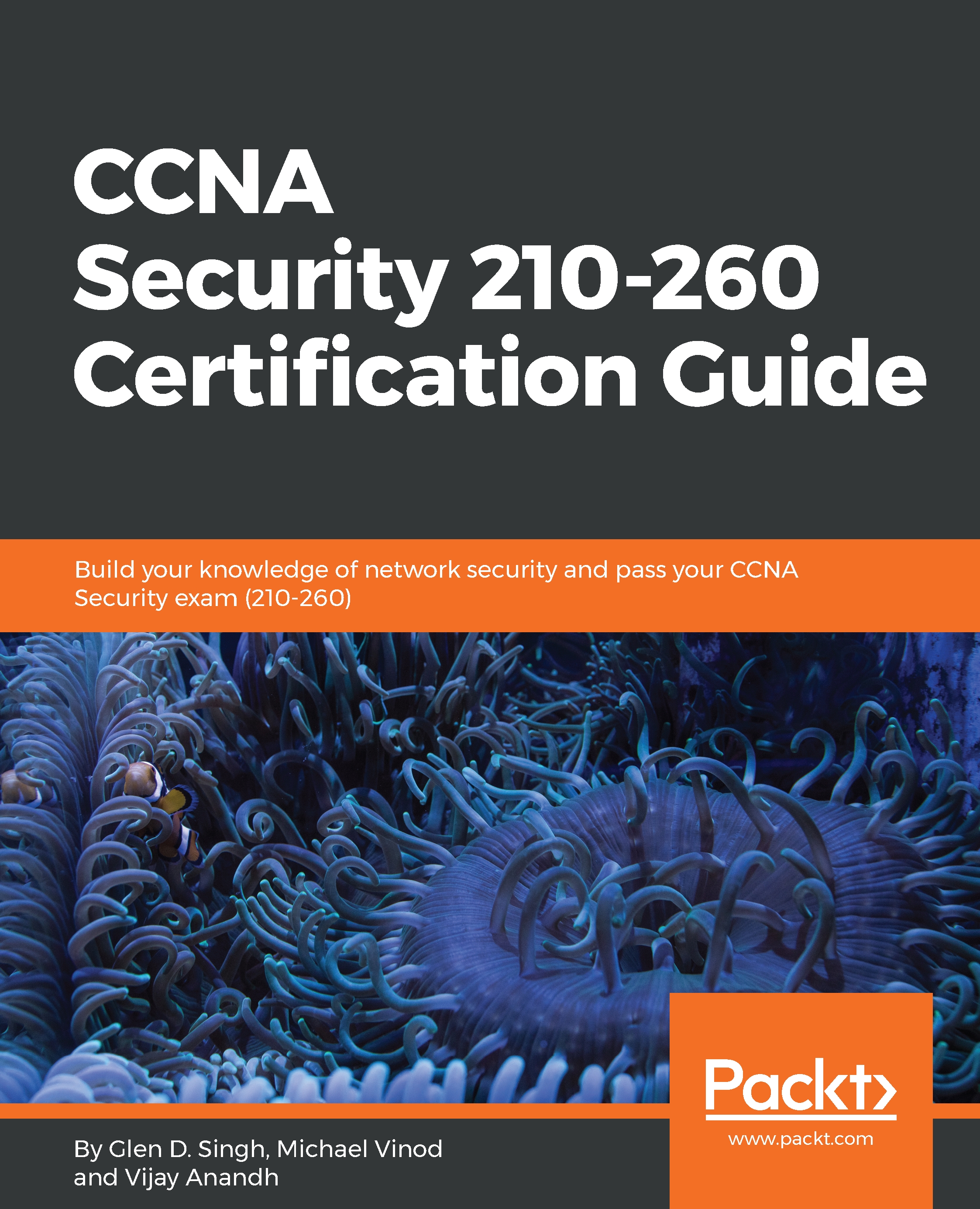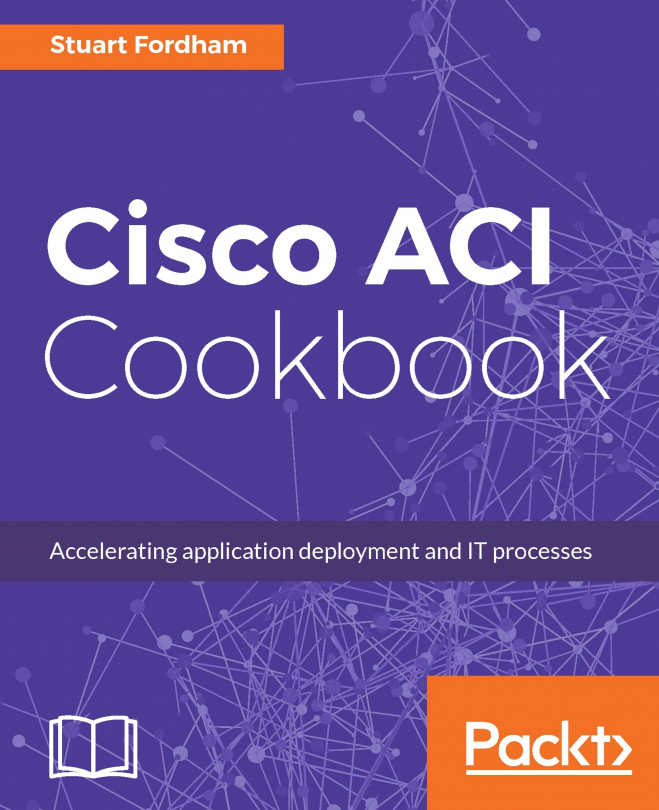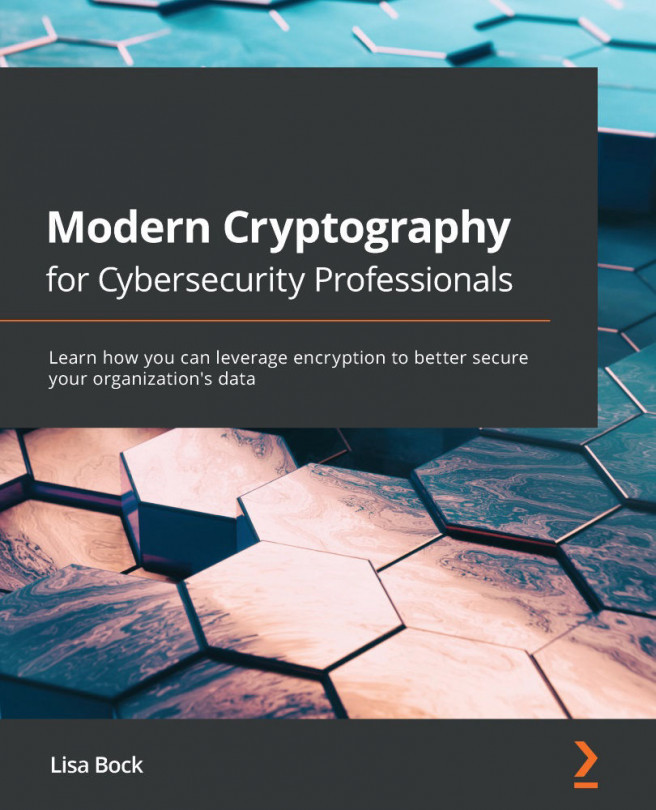Device name, passwords, and domain name
In the previous chapter, we set up the ASA using fundamental configurations. Some of these configurations include setting the device's hostname, creating a privilege exec password, and adding a domain name to the ASA. This can also be done using the ASDM by navigating to Configuration | Device Setup | Device Name/Password:
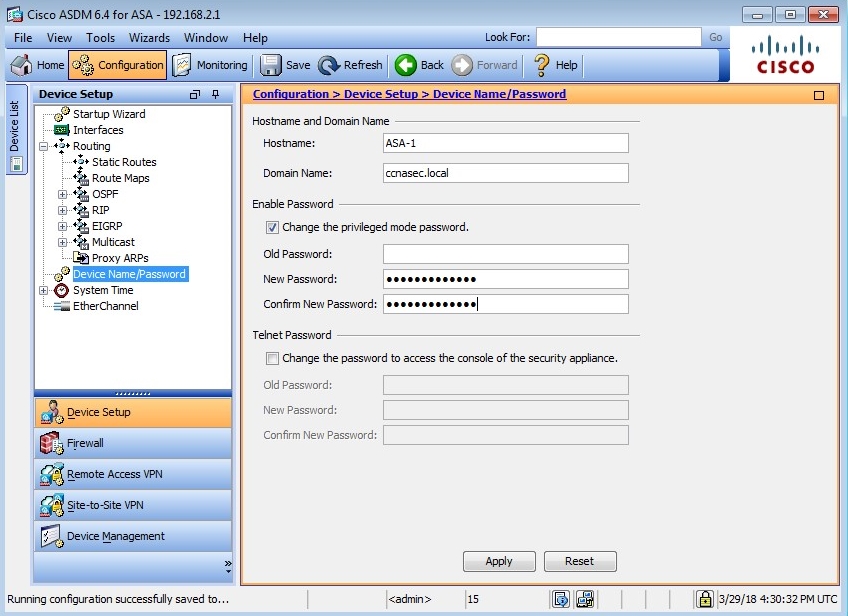
Note
If the device does not already have enable password assigned, the Old Password field should remain blank while assigning a new password.
Once you are finished, click on Apply and save your configurations.