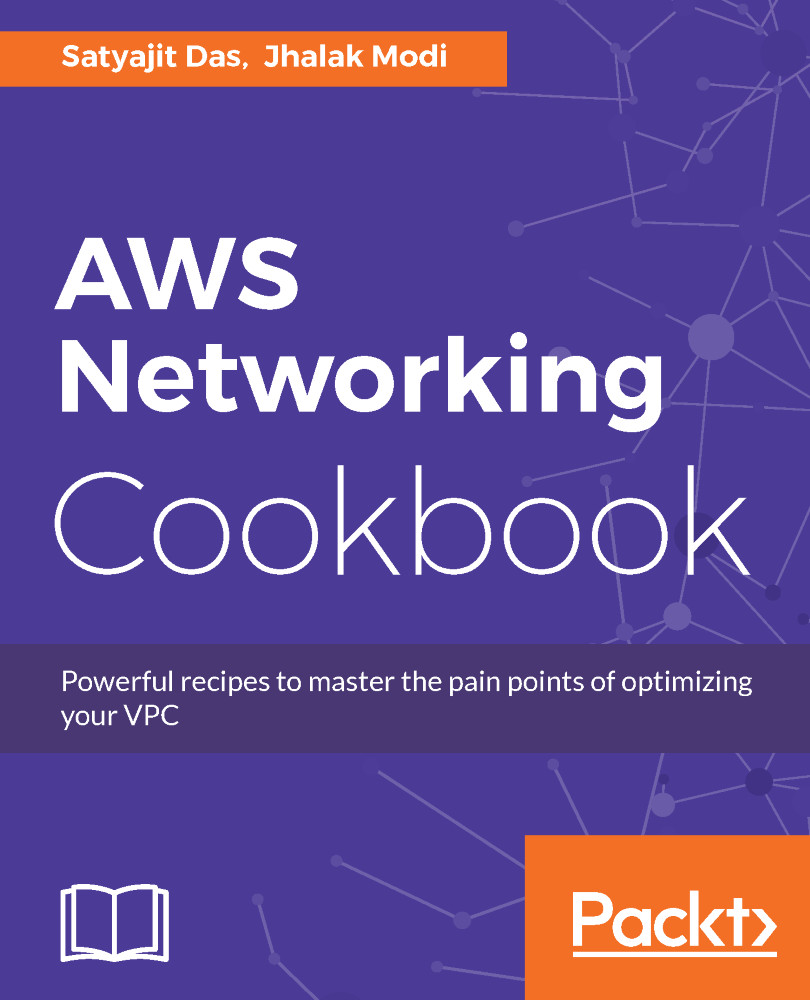Working with the failover routing policy and health checks
The failover routing policy is a method for routing traffic away from unhealthy resources and to healthy resources. When you have more than one resource performing the same function, for example, more than one web server or application server, you can configure Amazon Route 53 health checks to check the health of your resources and configure the resource record sets in your hosted zone to route traffic only to healthy resources.
How to do it...
- Log in to the AWS console and go to
Route 53. - Set up the health check as follows:
- Select
Health checksfrom the navigation pane and click onCreate health check.
- Select
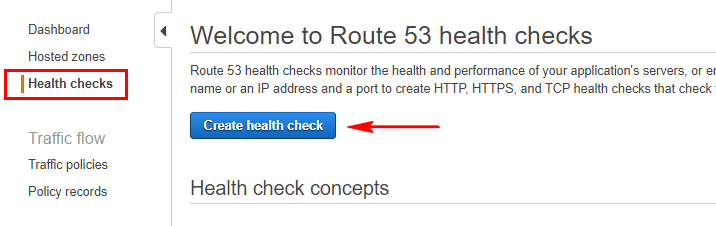
DNS: Health Check console
- Provide the details as mentioned in the following image and click on
Next.
- Provide the details as mentioned in the following image and click on
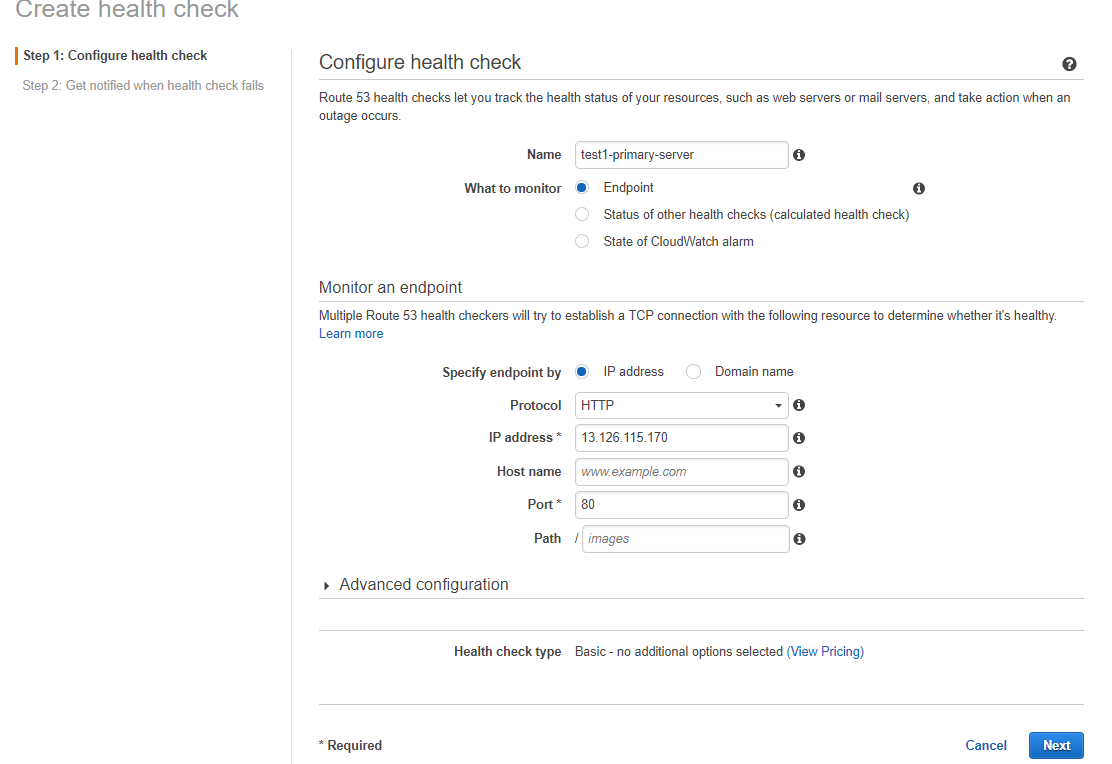
Health Check Configurations
- Provide
Advanced configurationif required.
- Provide
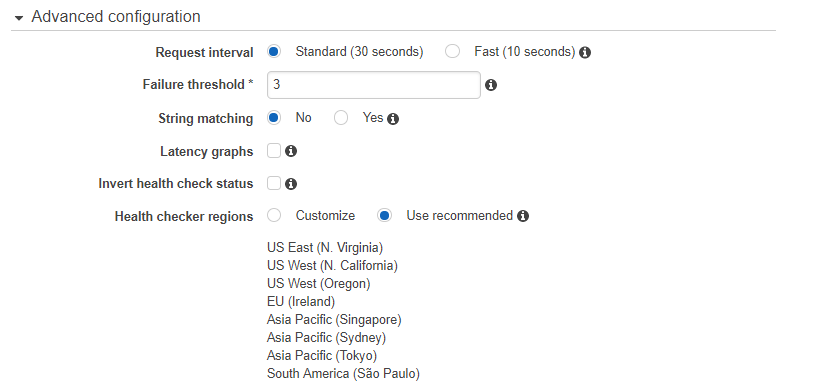
Health Check Advanced Configurations
- Click
Yesto set up an alarm.
- Click
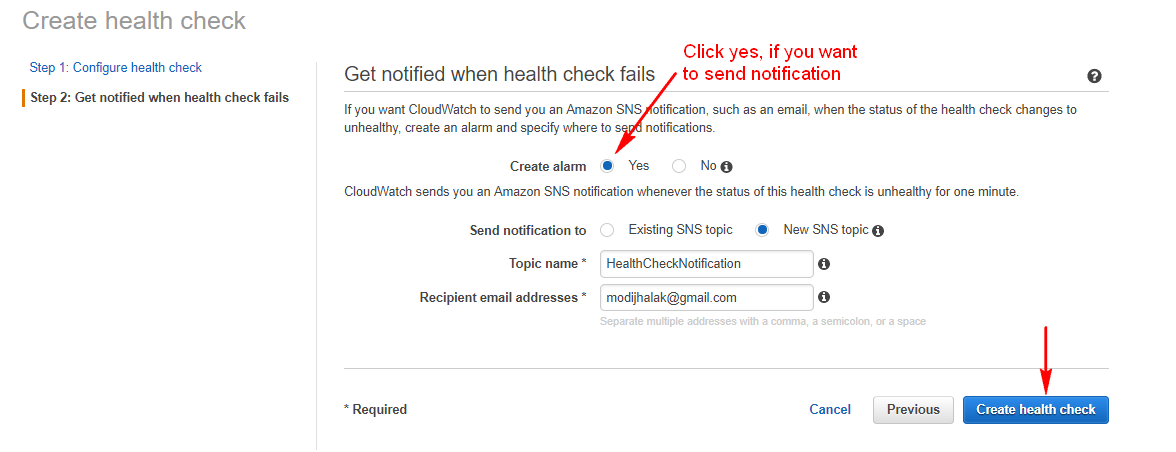
Health Check Alarm setup
- Make sure the resource is in a
Healthystate; sometimes it can take a few minutes...
- Make sure the resource is in a