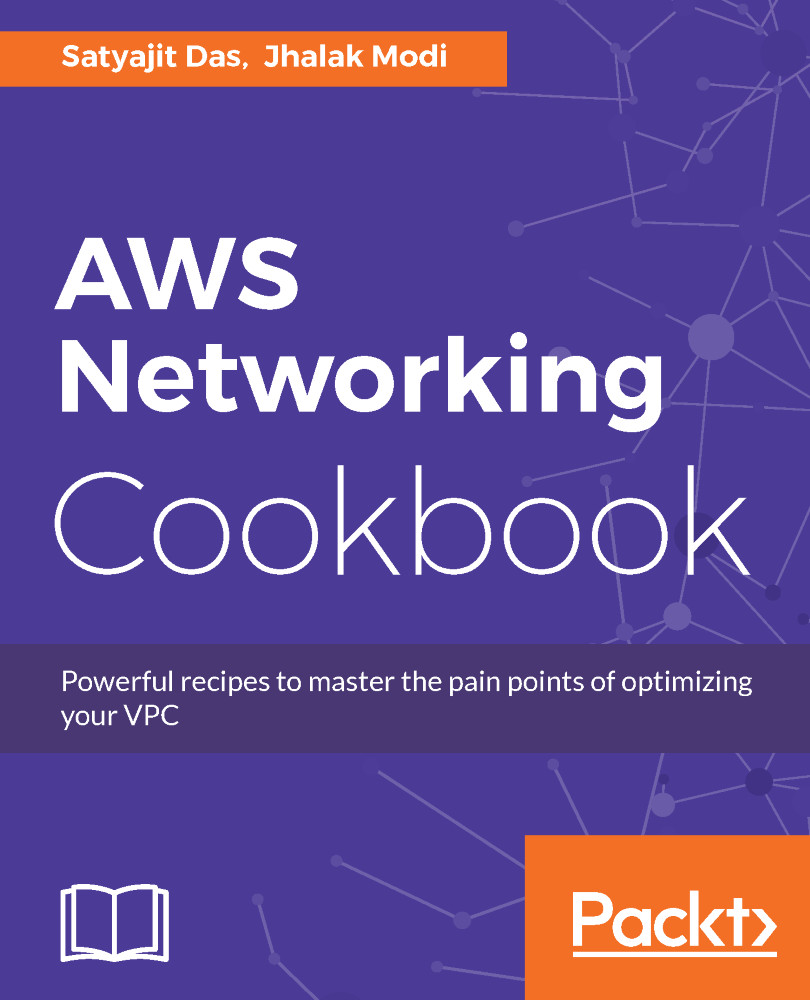Registering a new domain
You can find the available domains and registers using Route 53. It also supports registering an existing domain that you registered with other registrars. This recipe will explain how to register a new domain.
Getting ready
You will need access to the Route 53 service and will need the below details as a part of the domain registration:
- Access to the email ID for domain confirmation
- Keep your domain name ready
How to do it...
- Log in to the AWS console and select
Route 53. - Navigate to domain registration and click on
Get started now.
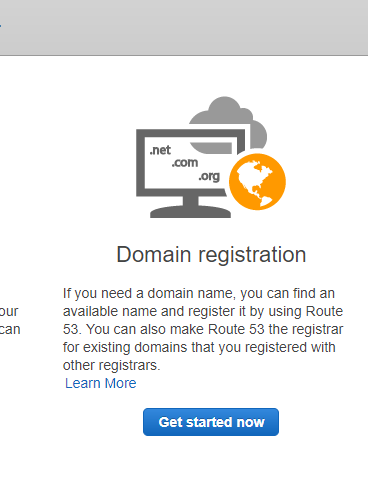
Domain Registration: Get Started
- Click on
Register Domain.
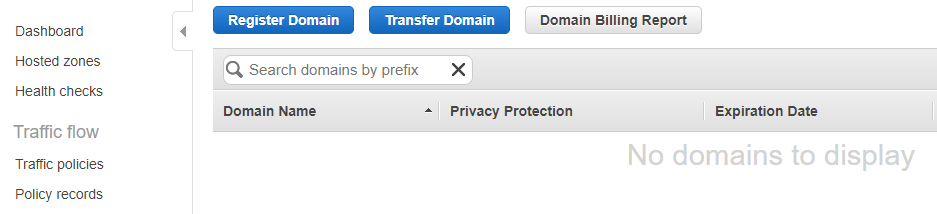
Register domain
- Type the domain name that you want to register and click
Checkto find out whether the domain name is available. This will give you multiple similar options inRelated Domain Suggestions.
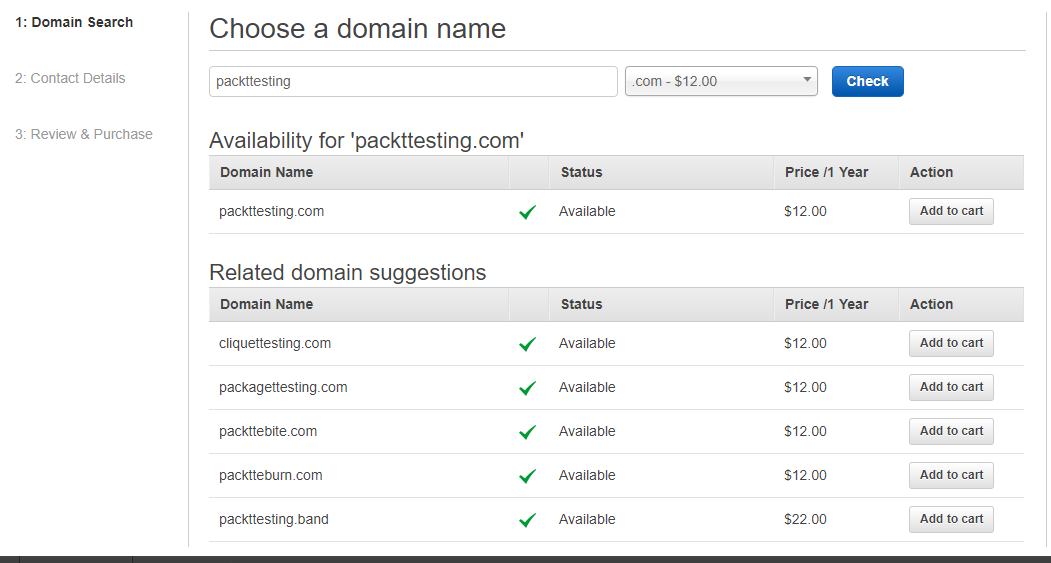
Choose domain name
- Select the desired domain, click
Add to Cart, and clickContinueat the bottom of the page. - Provide your contact details, as asked, and click
Continue.
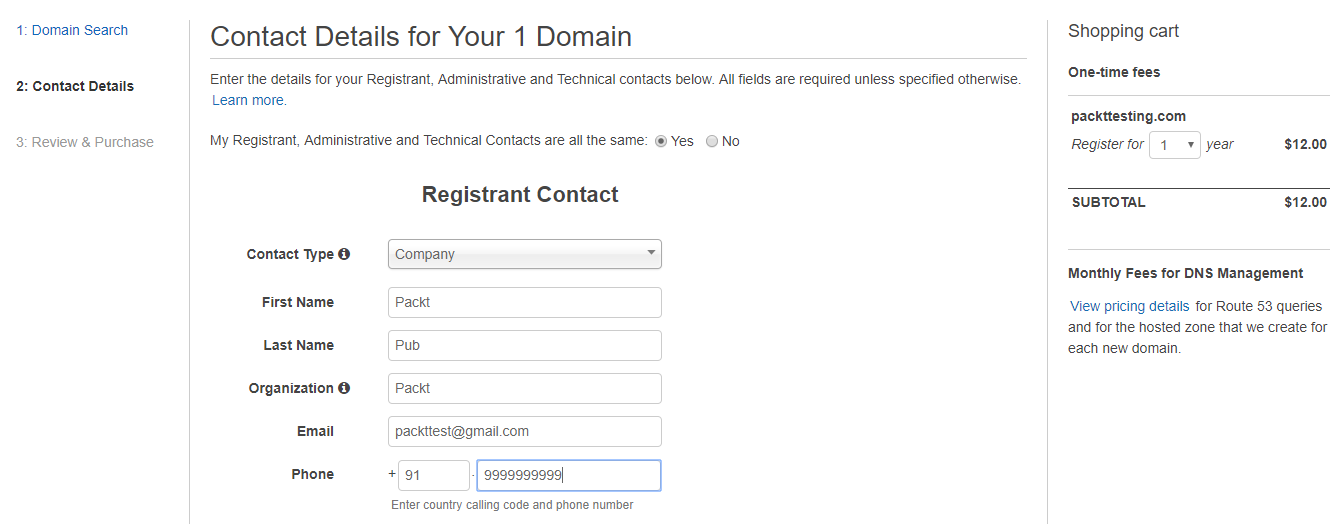
Provide contact details...