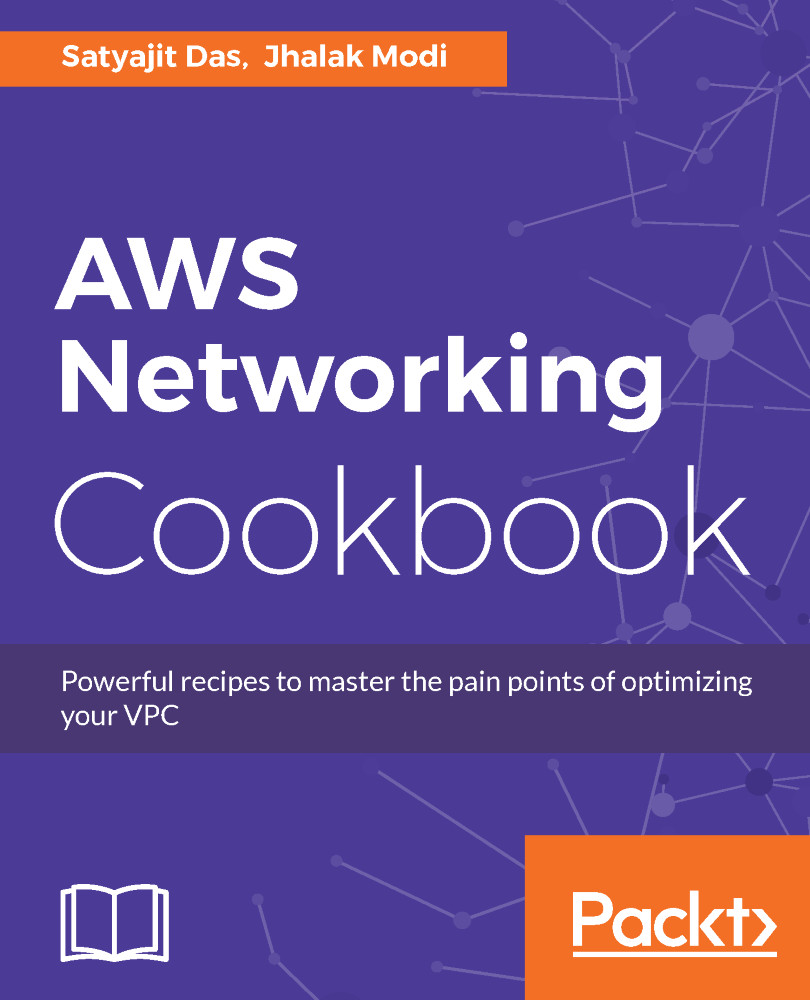Accepting VPC peering
Peering is not complete till the owner of the accepter VPC accepts the peering request. Also, you need to enable the Route Table of the VPC to enable network traffic flow.
Getting ready
Log in to the console with the appropriate permissions. The recipe for Creating VPC peering has to be executed first.
How to do it...
The steps for accepting VPC peering:
- Browse to the AWS VPC console. In the left menu option, choose
Peering ConnectionsunderVirtual Private Cloud. Select the peering connection and browse toActions|Accept Request:
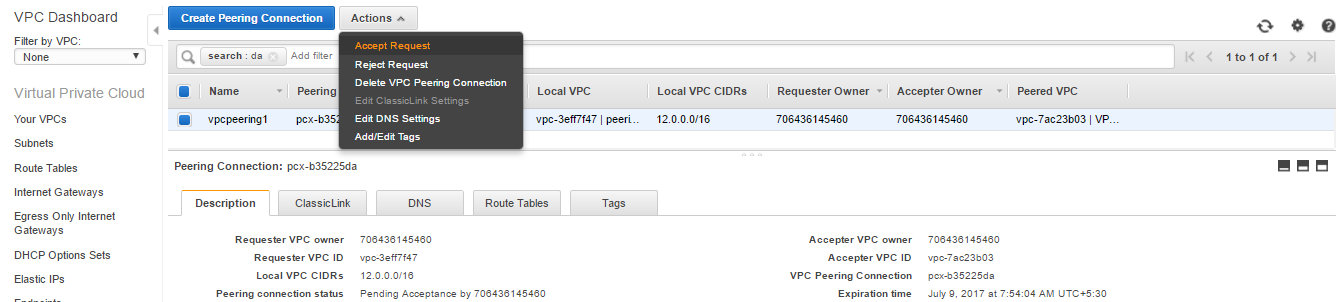
Peering Connection Actions
- The following window will open. Click on
Yes, Accept. The confirmation window will come with an option toModify my route tables now;you can click that to go to the Route Tables page. We'll chooseCloseand do this later:
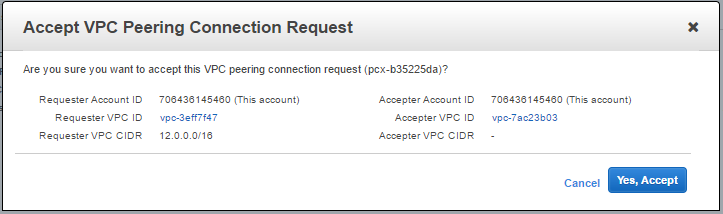
Accept Peering Connection Request
- You can see the status has now changed to
Active:
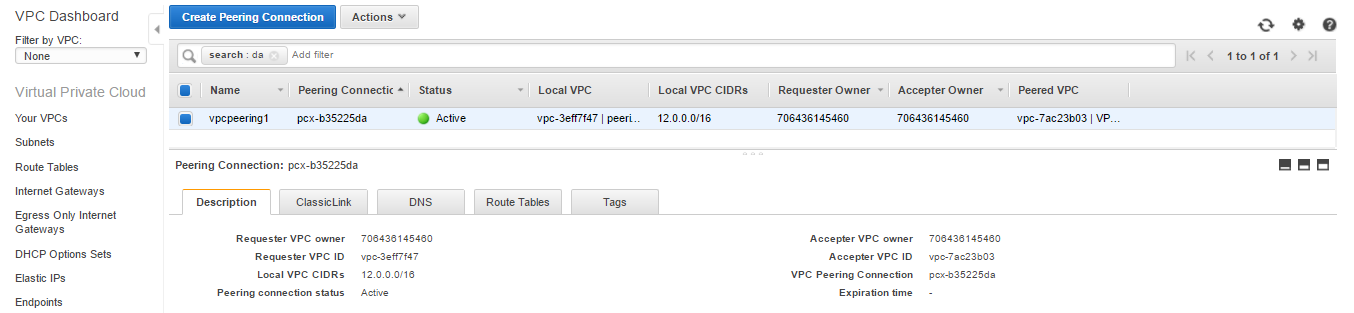
- Browse to
Actions|Edit DNS Settings. Allow the DNS resolution. Click on theSavebutton:
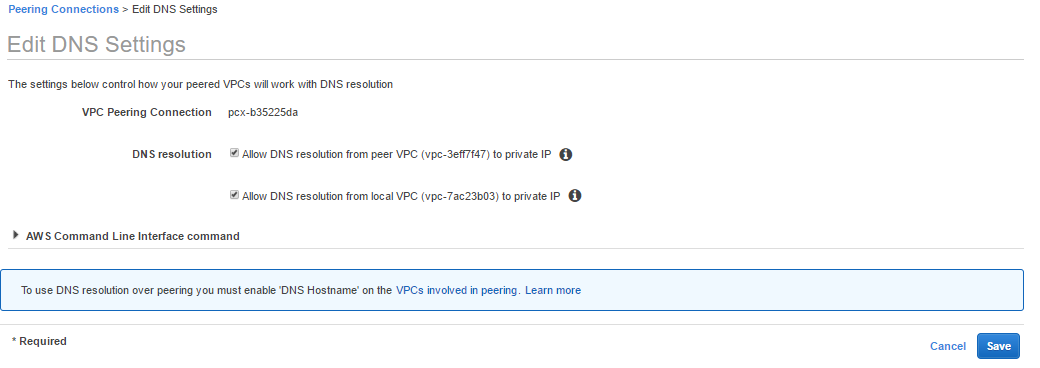
DNS setting of Peering...