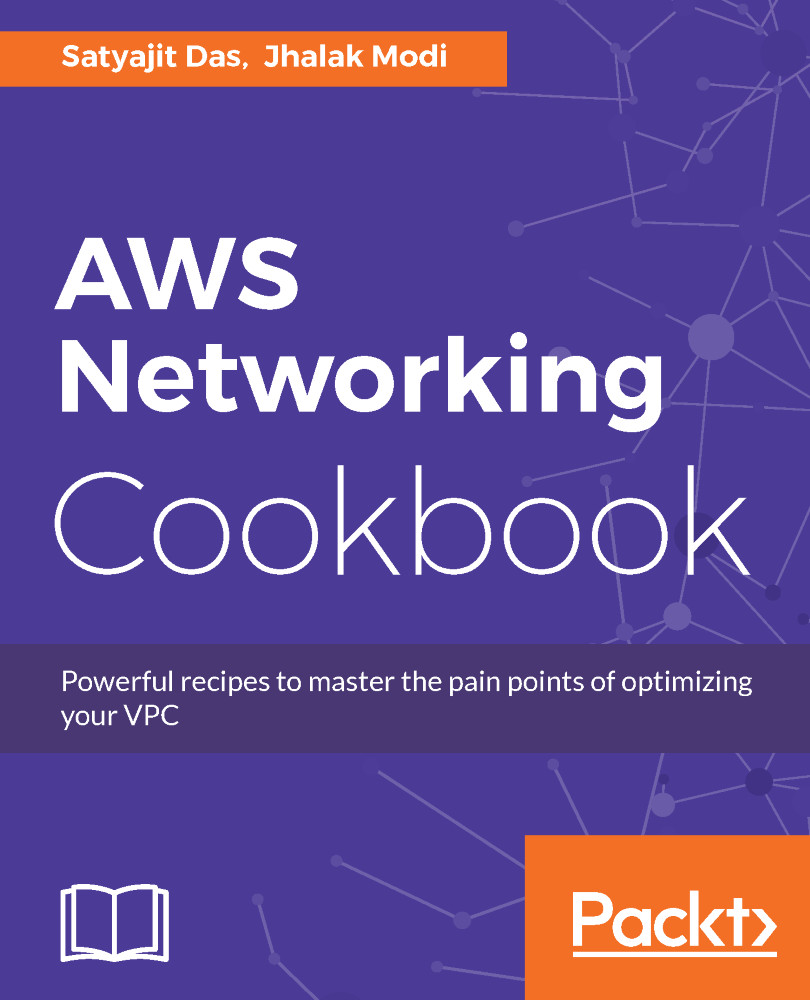Enabling VPC flow logs
VPC flow logs is a feature which helps in capturing information about the IP network traffic going to and from the VPC. This information can be used for troubleshooting connectivity and security. All the logs are stored in CloudWatch logs. You can also trigger an alarm for certain use cases or threats.
Getting ready
You will need access to the VPC and CloudWatch.
How to do it...
- Log in to the
AWS Consoleand then selectVPC.- Select your VPC |
Actions|Create Flow Log.
- Select your VPC |
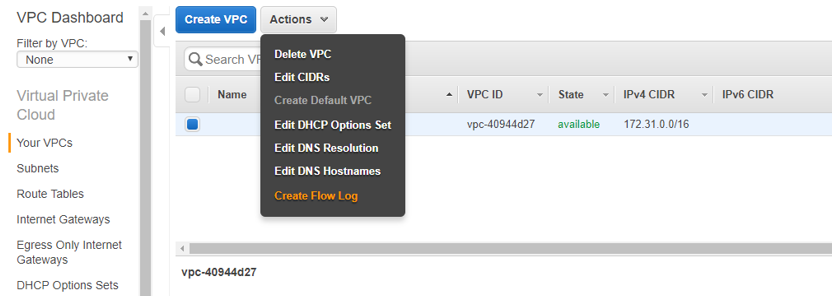
Create Flow Log
- Click
Create Flow Log.
- Click
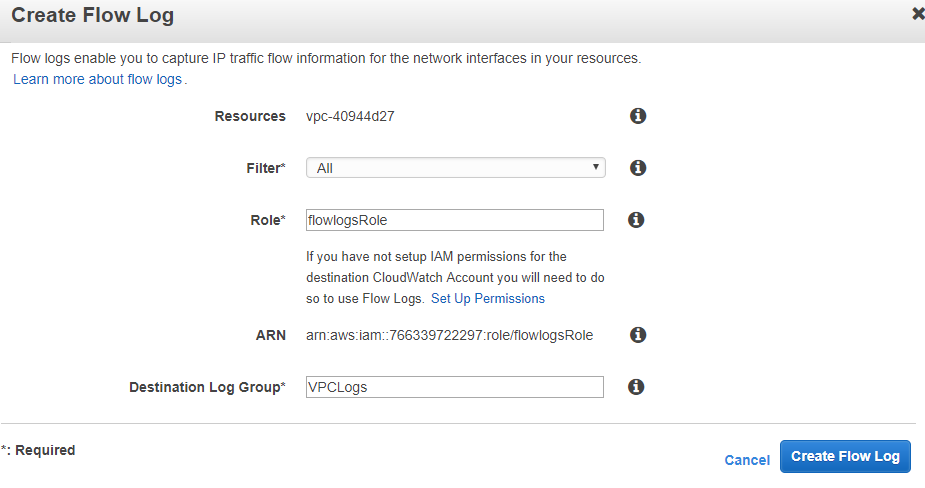
Create Flow Log
- Create a role if it's not already there by selecting
Set Up Permissions.
- Create a role if it's not already there by selecting
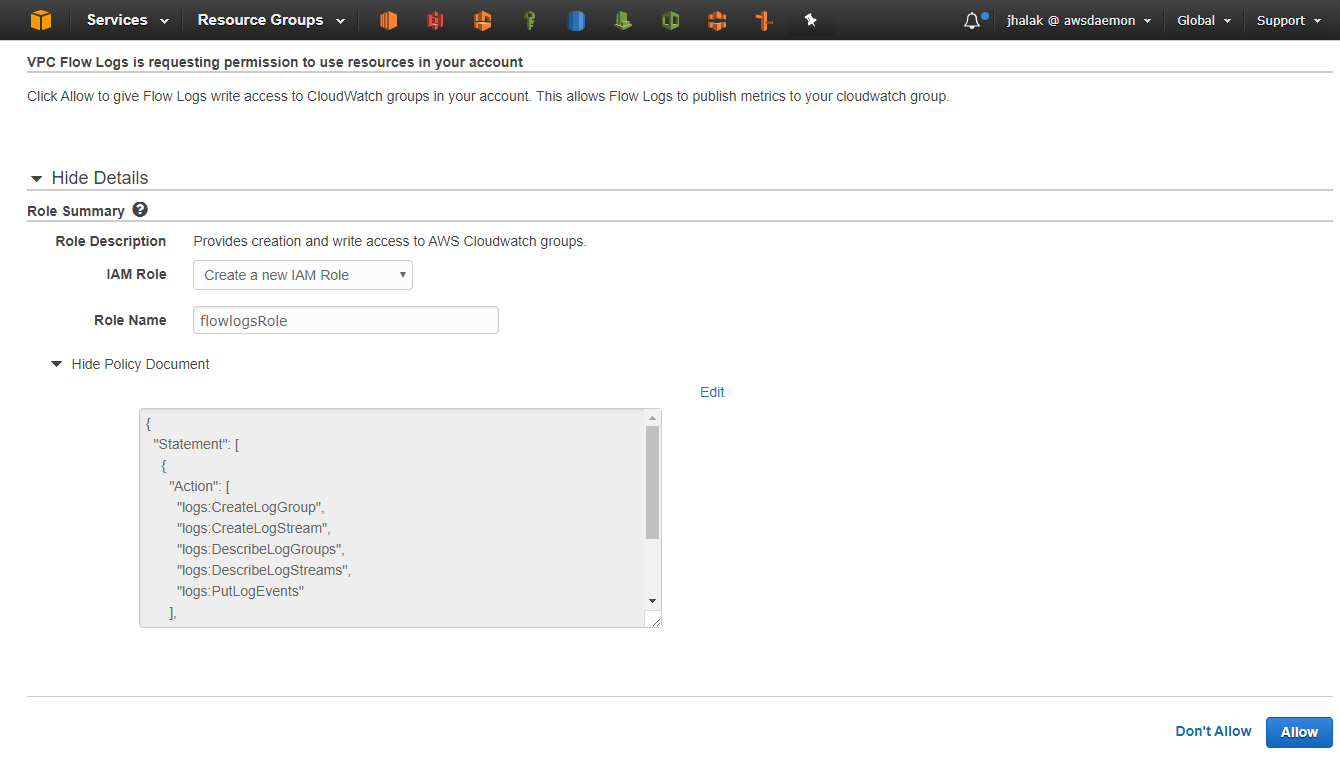
Create Flow Log
- Navigate to
Flow Logsin the lower pane.
- Navigate to
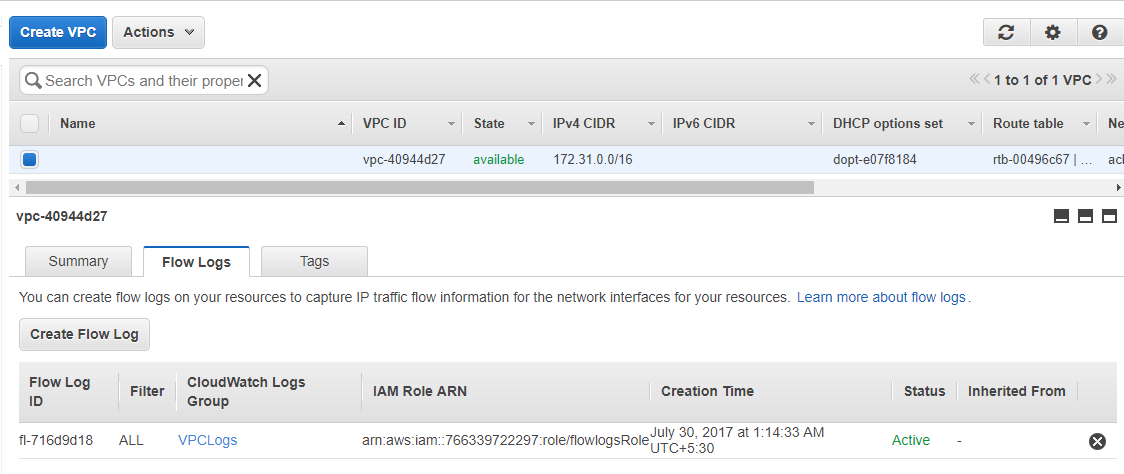
Navigate Flow Log
Flow Logswill appear in theCloudwatch Logs.
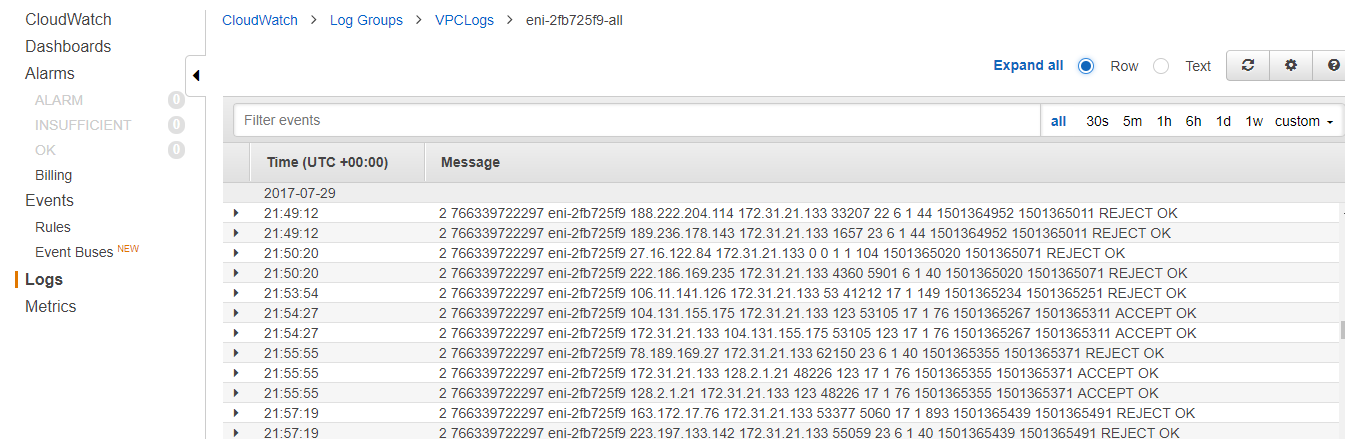
Check Flow Log in CloudWatch
There's more...
- Flow logs will not include the following traffic:
- VPC flow logs support network interfaces created in VPC only, that is, EC2-classic links are not supported.
- Traffic to or from DNS servers.
- Windows license activation traffic.
- Traffic...