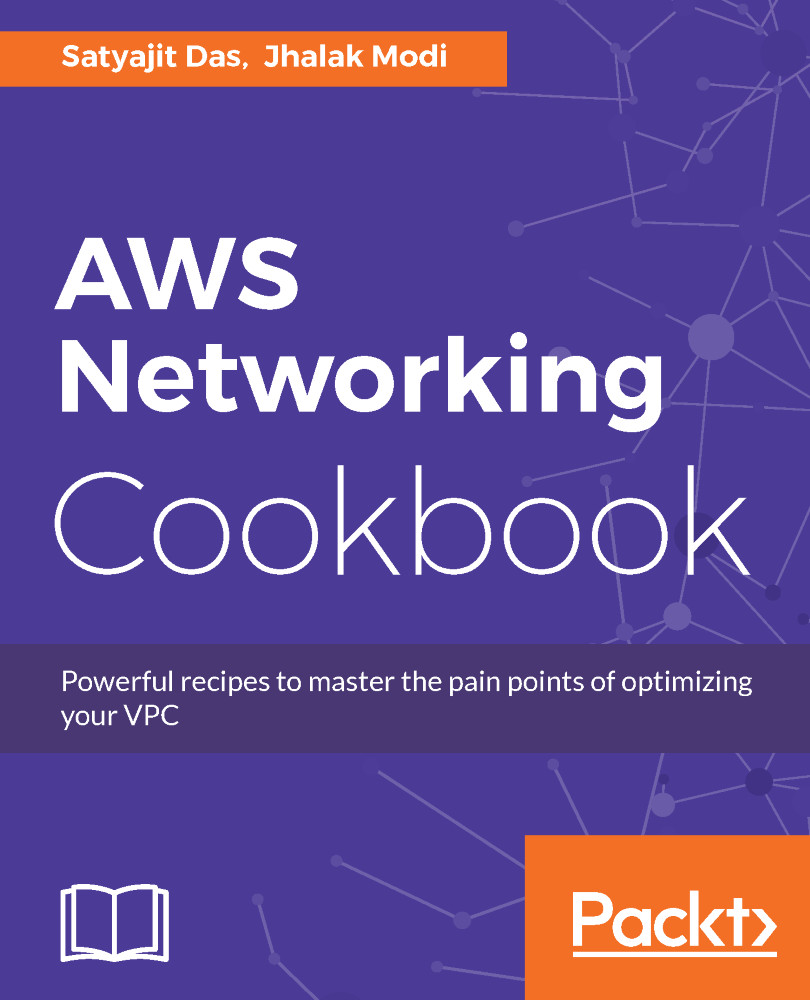Creating an Auto Scaling group
An Auto Scaling group is a group of instances that host the same application. These instances are treated as a logical group for managing and scaling instances. You can define a criteria based on which of the number of instances serving the application can be changed to support the load on the application.
Getting ready
Log in to the console with the appropriate permissions.
How to do it...
The steps for creating an auto scaling group are as follows:
- Browse to the AWS EC2 console by typing the URL: https://console.aws.amazon.com/ec2. Browse to
Auto Scaling GroupsunderAUTO SCALINGin left menu bar. You'll see the following dashboard if there are no Auto Scaling groups or launch configurations already created:
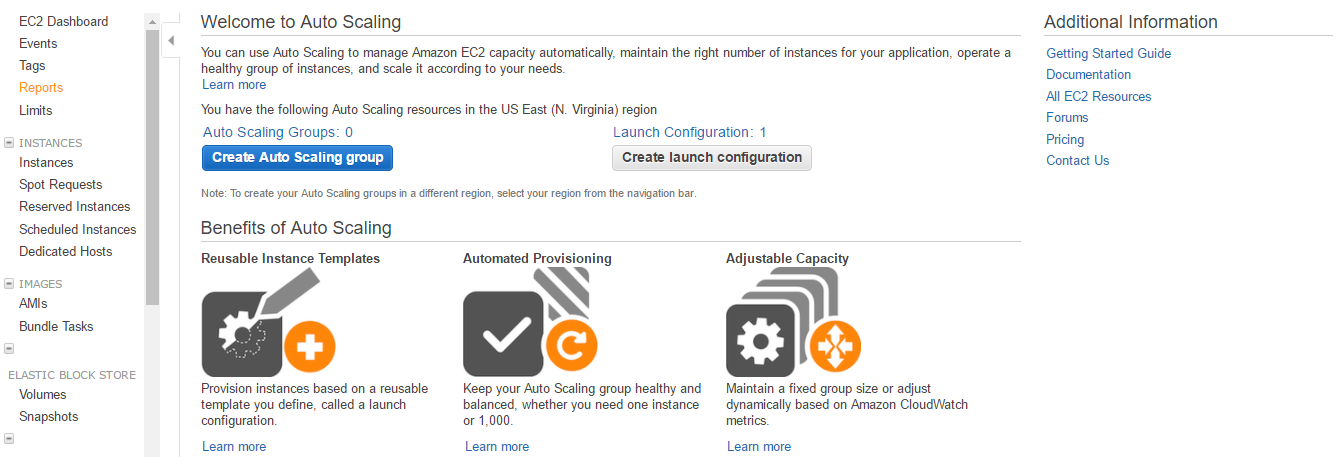
Create Auto Scaling Group
- Click on
Create Auto Scaling group. The following screen will appear. You can create a new launch configuration or select the existing one and click onNext Step:
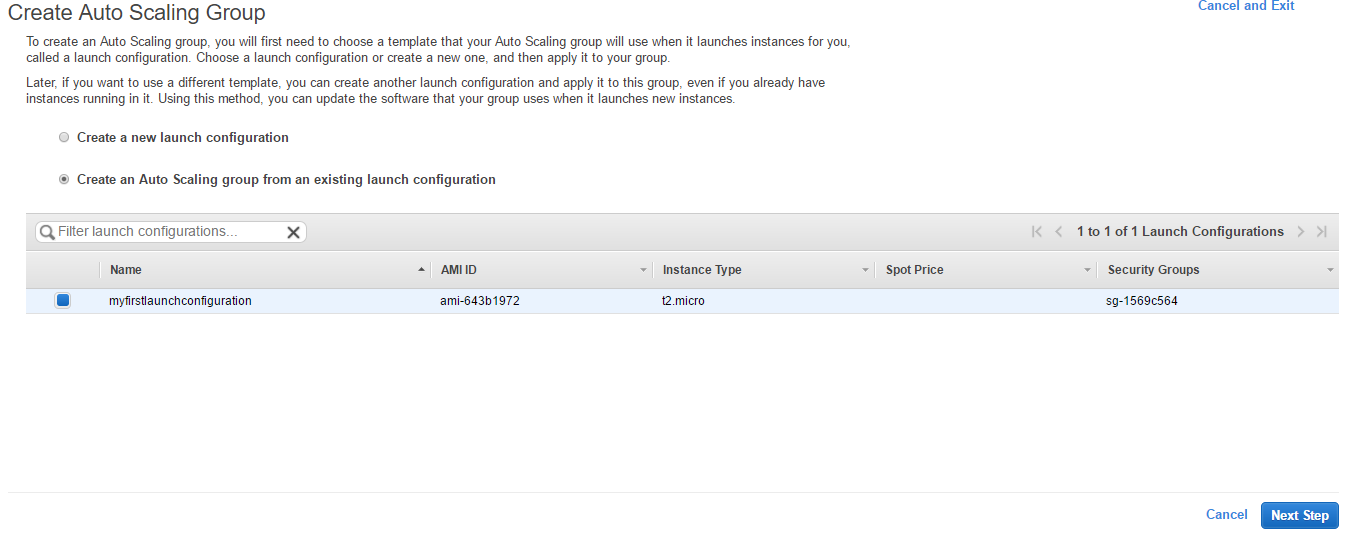
Create Auto Scaling group with launch configuration
- Provide a name in...