Installing WPF Workload with Visual Studio 2017
As we have learned the basic concepts of WPF Architecture and XAML syntax, we can start to learn different recipes to build applications for Windows using the XAML tools for WPF. But, before that, let's install the required workload/components for Visual Studio 2017. If you are using prior versions of Visual Studio, this step will be different.
Getting ready
To install the required components for building WPF applications, run the Visual Studio 2017 installer. If you don't have the installer, you can go to https://www.visualstudio.com/downloads and download the correct edition. Let's download the Visual Studio Community 2017 edition as it is a fully featured IDE and available free for students, open source, and individual developers.
How to do it...
Once you have downloaded the Visual Studio 2017 installer, follow these steps to install the correct workload:
- Once you have run the installer, it will show you the following screen. Click on
Continue: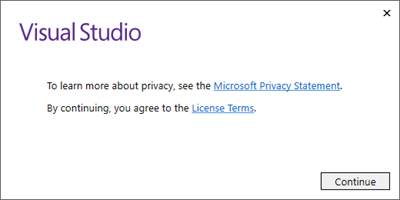
- Wait for a few minutes to let the installer prepare itself for the installation process. A progress bar will show you the status of the current progress:
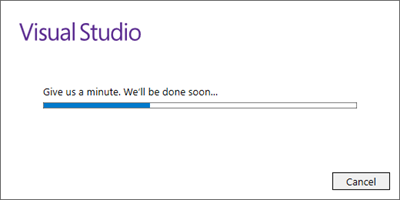
- Then the following screen will pop up, where it will ask you to select the workloads or components that you want to install:
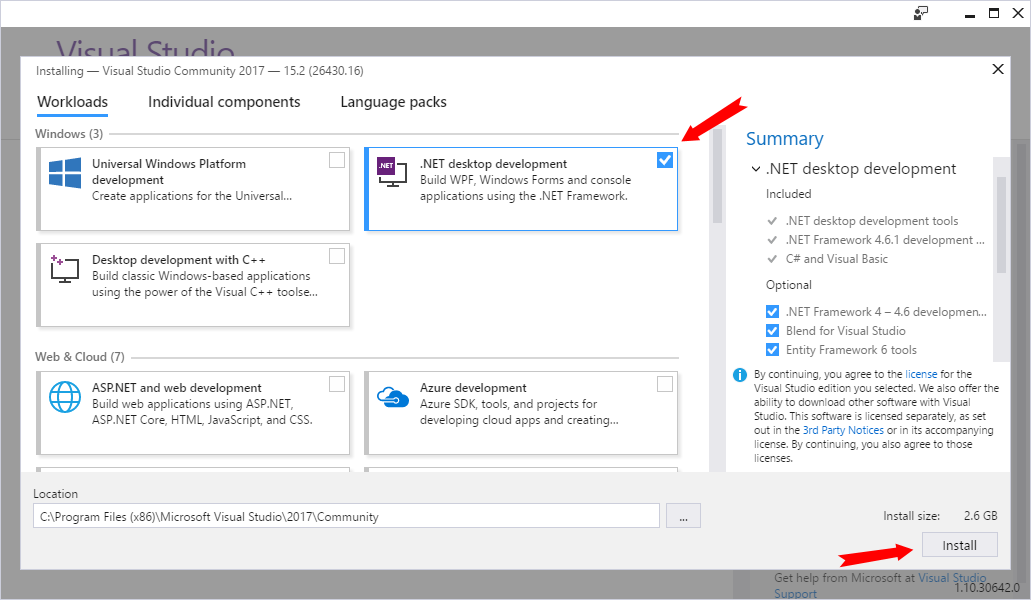
- To build WPF applications targeting .NET Framework, select the
.NET desktop developmentworkload, as shown in the preceding screenshot. - Click on the
Installbutton to continue with the installation. - The following screen will be displayed, showing the status of the installation. It will take some time, based on your internet bandwidth, as it's going to download the required components, based on your selection, from the Microsoft servers and install them one by one:
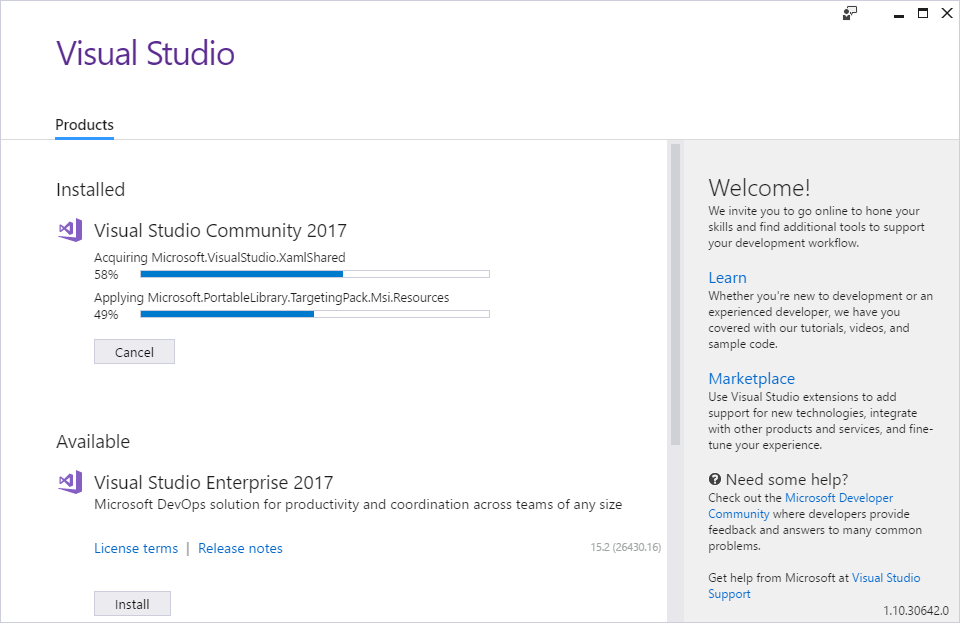
- Once the installation has completed, you may have to restart your system for the changes to take effect. In this case, a popup will appear on the screen, asking you to reboot your PC.
Once you have installed the .NET desktop development component and restarted your system, you are good to go with building your first WPF application.

































































