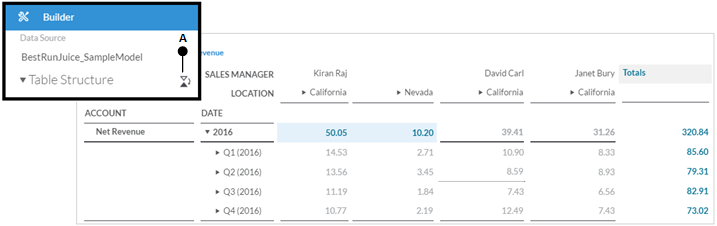Swapping the table axis
If you want to see the table results from a different perspective, you are provided with the swapping option, which converts the table rows into columns and columns into rows.
- Select the table object, and click on the Swap Axis icon (A) in the
Builderpanel. TheNet Revenuemeasure will be swapped to rows, and the two dimensions (Sales ManagerandLocation) will appear in the column position: