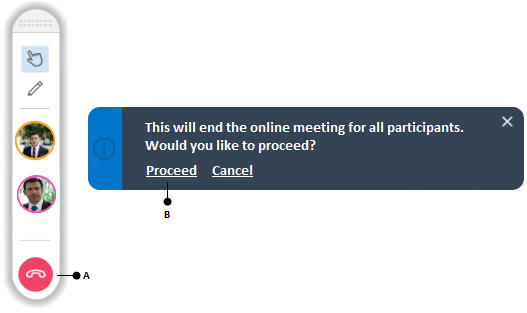Stopping an online meeting
Once all the participants have presented their agenda items, the organizer can stop the online meeting by clicking on the Hang Up icon (A) in the meeting widget. After clicking on the Proceed link (B) in the notification to confirm the conclusion, a message is displayed on each participant's screen, informing them that the organizer has ended the online meeting and they can close the Meeting tab.