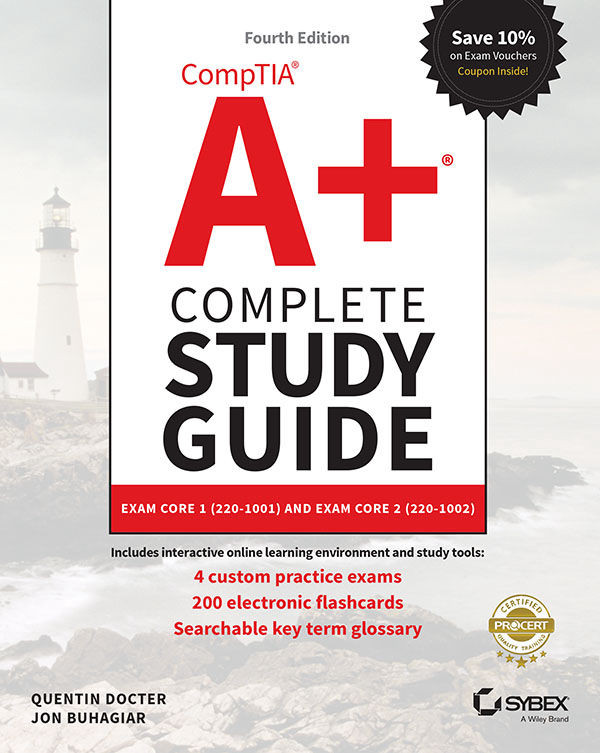Chapter 20
Working with macOS and Linux
THE FOLLOWING COMPTIA A+ 220-1002 EXAM OBJECTIVES ARE COVERED IN THIS CHAPTER:
- ✓ 1.9 Given a scenario, use features and tools of the macOS and Linux client/desktop operating systems.
- Best practices: Scheduled backups, Scheduled disk maintenance, System updates/App store, Patch management, Driver/firmware updates, Antivirus/Anti-malware updates
- Tools: Backup/Time Machine, Restore/Snapshot, Image recovery, Disk maintenance utilities, Shell/Terminal, Screen sharing, Force Quit
- Features: Multiple desktops/Mission Control, Key Chain, Spotlight, iCloud, Gestures, Finder, Remote Disc, Dock, Boot Camp
- Basic Linux commands: ls, grep, cd, shutdown, pwd vs. passwd, mv, cp, rm, chmod, chown, iwconfig/ifconfig, ps, su/sudo, apt-get, vi, dd, kill
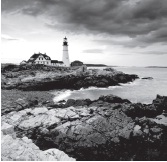
CompTIA has identified that system administrators are increasingly dealing with more than just Windows on a daily basis. Therefore, they have added objectives based on macOS and Linux.
This chapter...